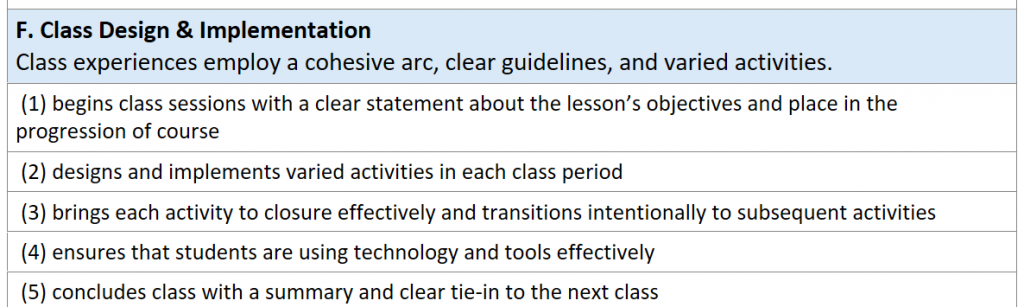

(1) Begins class sessions with a clear statement about the lesson’s objectives and place in the progression of course
As my classes frequently have a topic continue from one day to the next, this indicator is an important skill that I implement in my classes in a variety of ways. First, I like to write a list of tasks for the students to complete each day, especially if it’s a project work day. This helps not only tie in what we worked on the previous class, but also gives me a place to point to when I get the dreaded question, “What are we doing today?”
Examples are below:
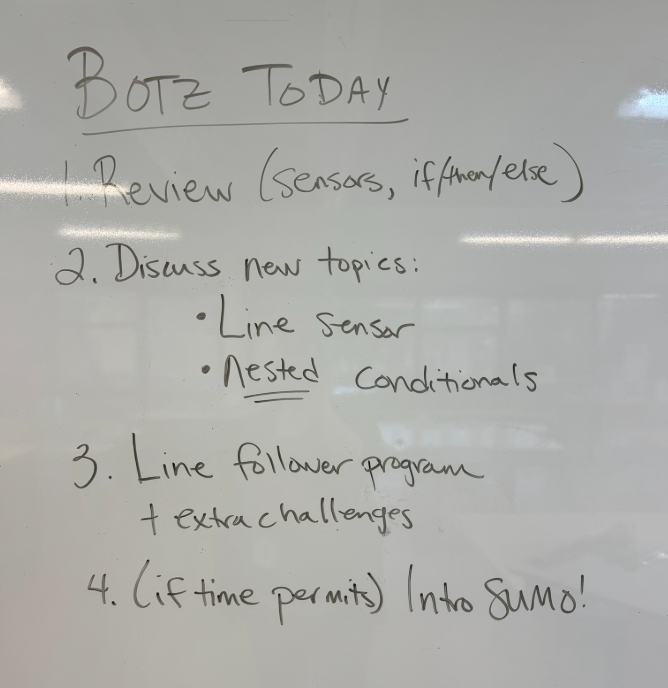
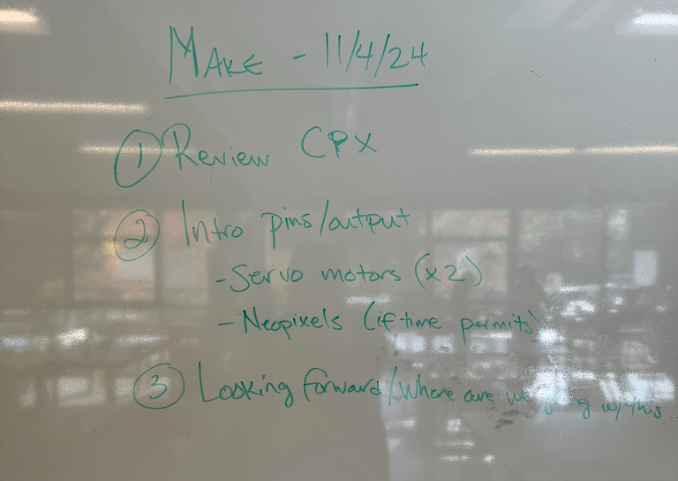
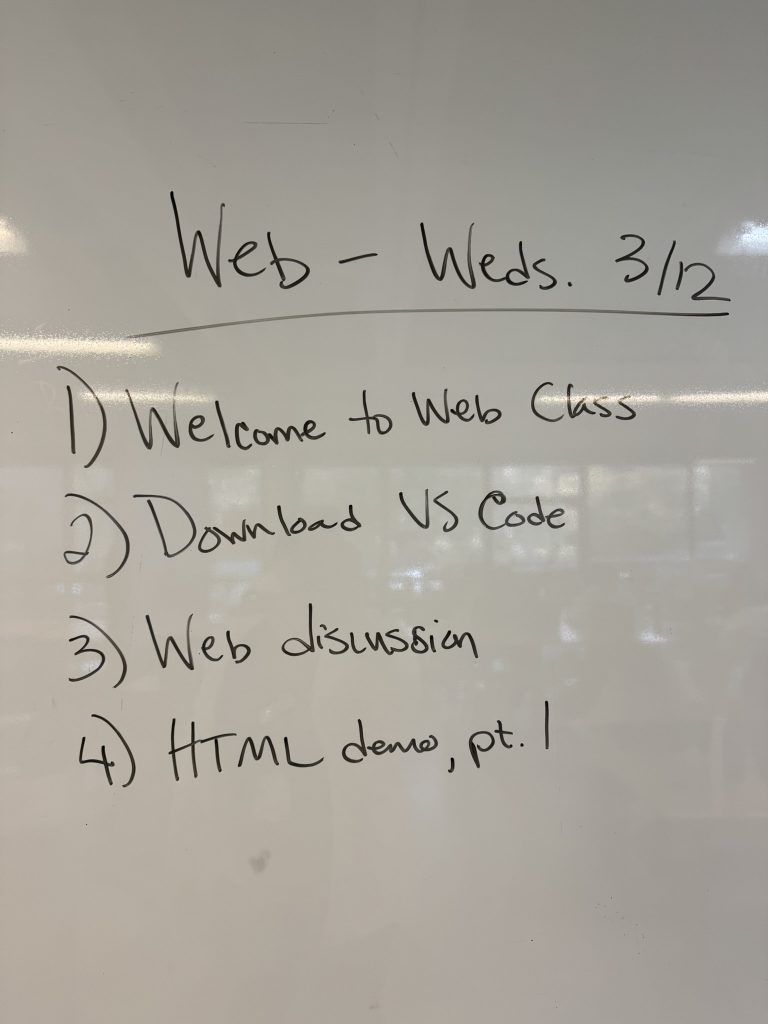
In addition to the basic list of the plan for the day’s class, I also try to write on the whiteboard some running skills we have been working on over the trimester, especially in Web. We do a discussion at the beginning of the trimester about what kinds of things they have seen on websites. Then we discuss and sort each item they listed according to which language they think is responsible for creating each feature. Some examples of this are pictured below:
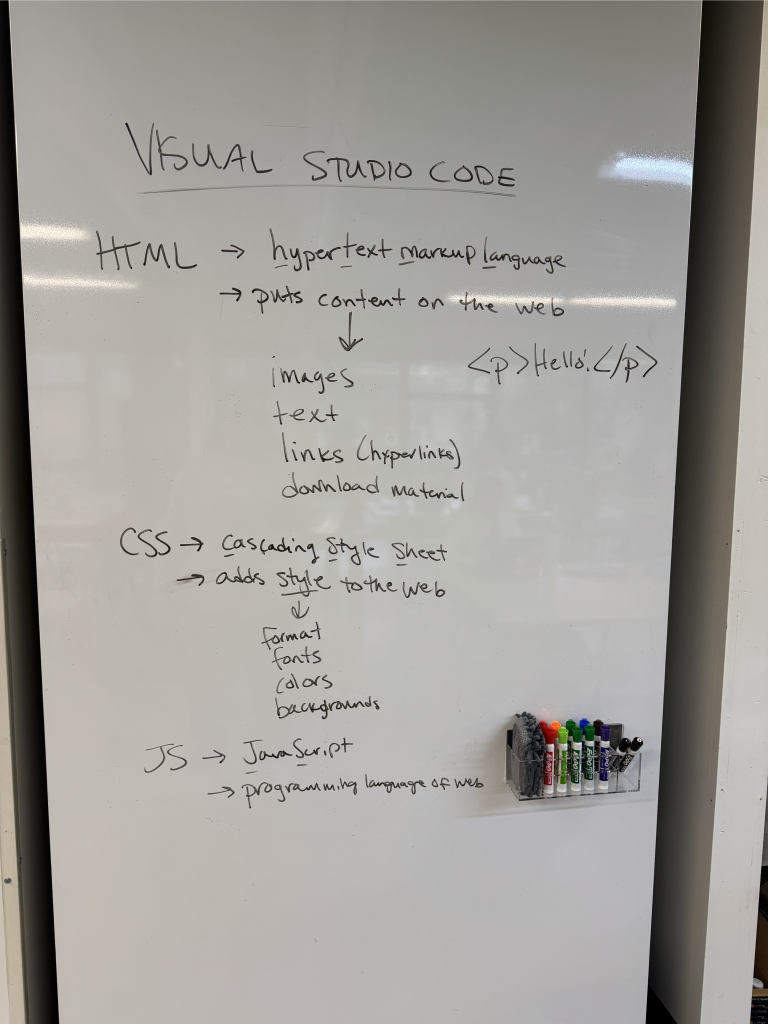
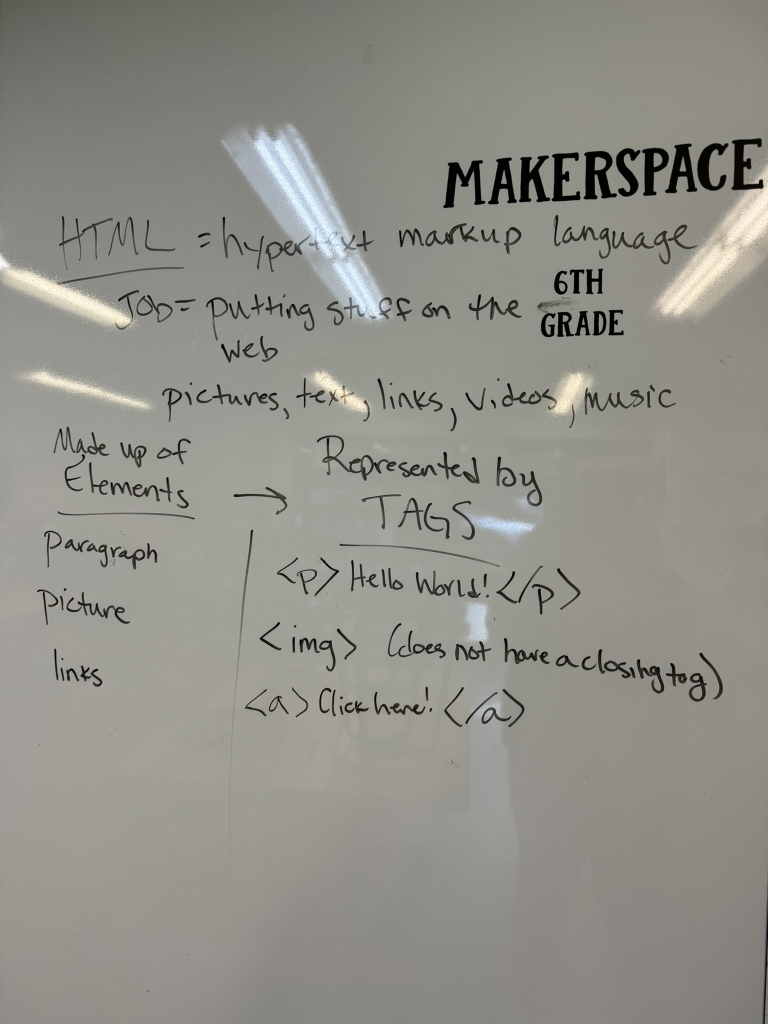
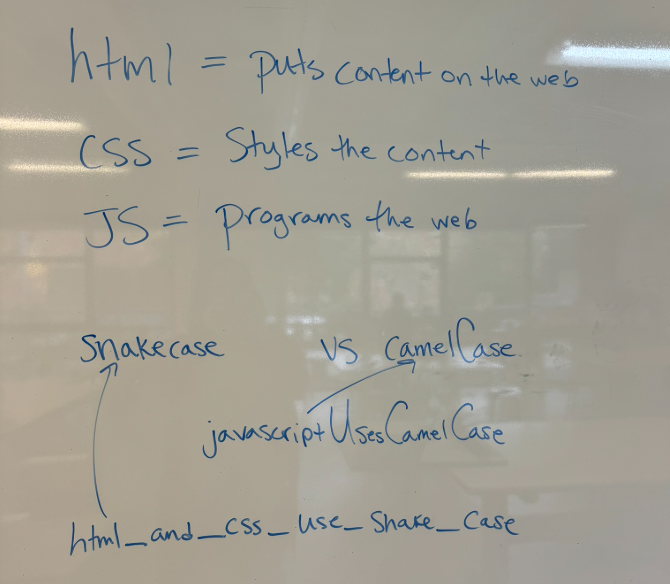
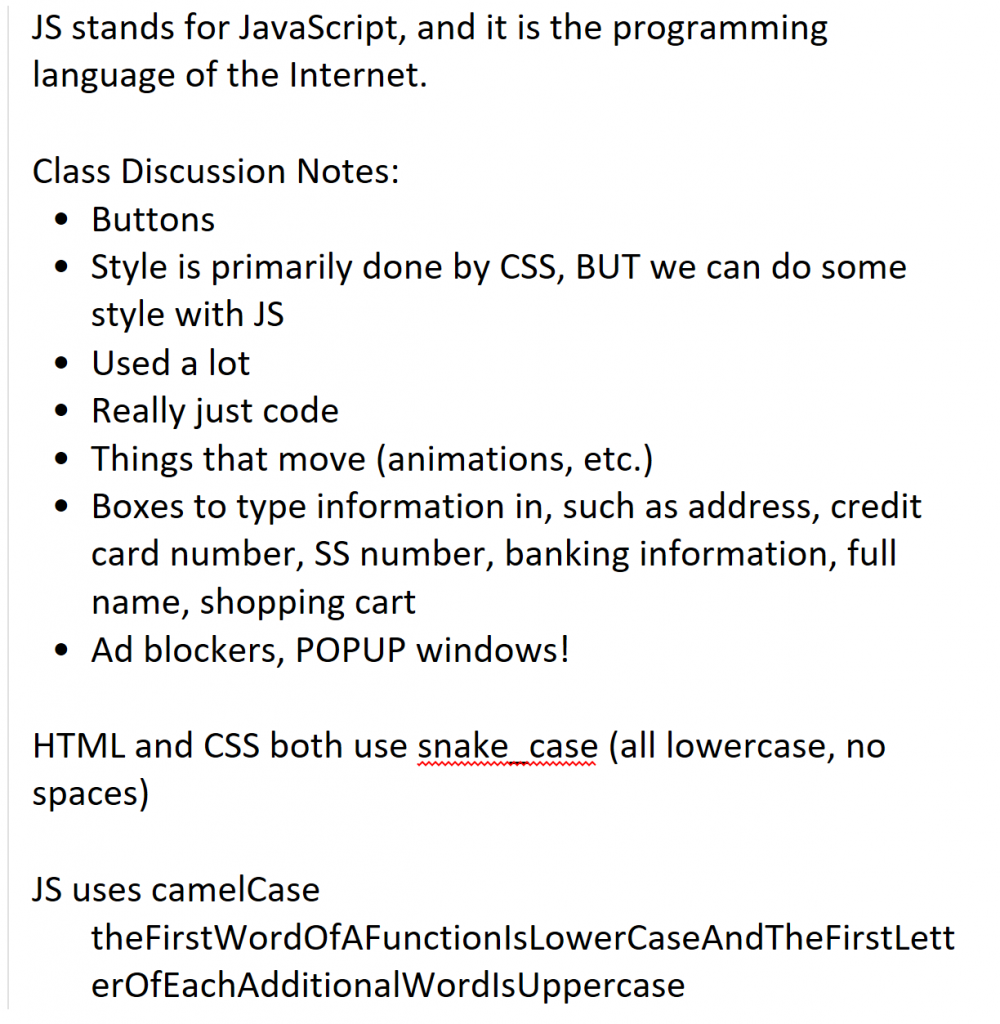
As you can see in the Web examples above, each time we learn a new language, we continually go back and review what we’ve learned before, discuss how it relates to what we’re learning next, and build an understanding of how the three coding languages come together to create a website.
Clearly communicating lesson objectives and connecting them to prior learning is a key part of how I structure my classes. By posting daily task lists and keeping ongoing skills visible and relevant—especially in multi-day projects—I help students understand not only what we’re doing, but why it matters and how it fits into the broader learning journey. This approach supports continuity, reinforces learning, and empowers students to take ownership of their progress.
(2) Designs and implements varied activities in each class period
This indicator was easy for me to write and find evidence for, as I utilize a varied, student-led approach in all my classes. In each class, I have specific skills I teach that they need to learn, but the majority of my class time is dedicated to the application of those skills in student-led projects.
MAKE is an excellent example of this. My final project for the course is centered on the school’s vision, which is to “inspire students to create a better world.” I keep my requirements for this project simple: they have to choose a problem in the world (and they can choose how to define world for themselves, meaning something in their own life, their home, the school, the community, our state, our country, or globally) and design a prototype of something that would solve that problem using the skills we’ve gained throughout the course of the class. That means they have to build a physical object, which can be done with the low-fidelity hand tools and building skills we practiced during the catapult project, or high-fidelity tools, such as the laser cutter and 3D printer. The second requirement is to incorporate their Circuit Playground Express to attach servo motors or programmable LED’s to their project in order to make it do something.
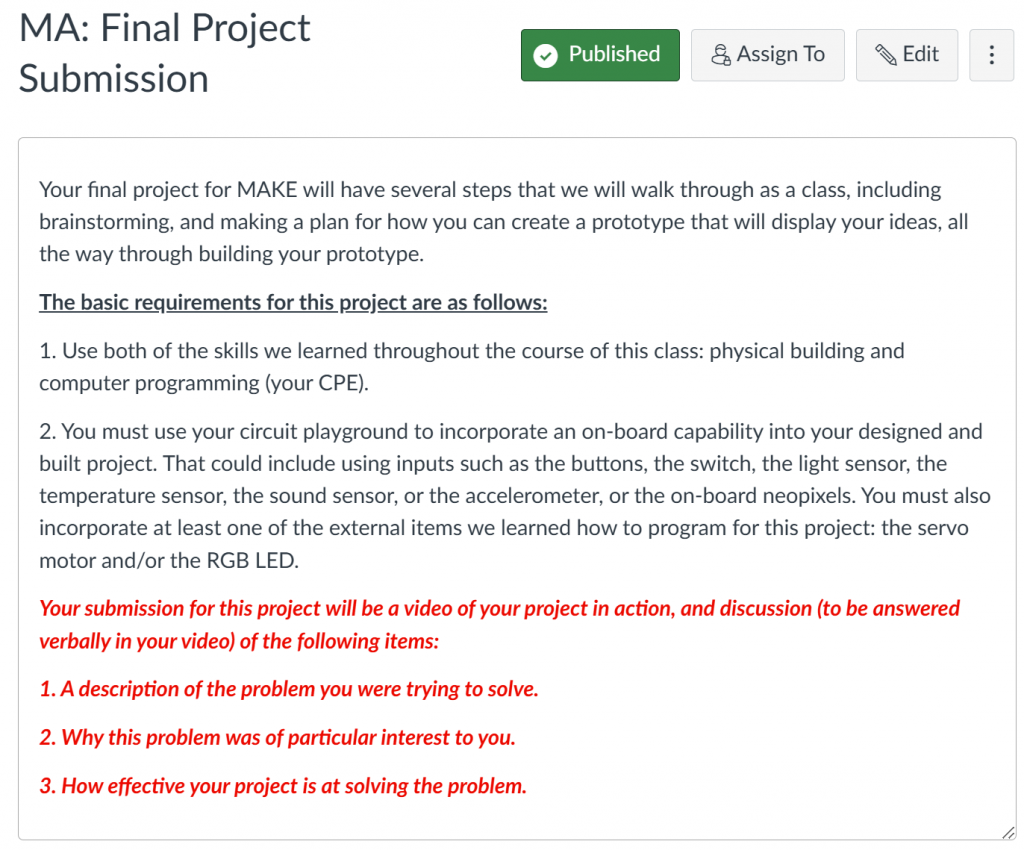
Student work on this project utilize a huge variety of building methods, materials, and topics. Some example projects are described below.
- Animal Shelter: the problem for this project was overheating issues that can happen in the kennels of an animal shelter. The student built a diorama of a kennel with a staff office next door. They used the temperature sensor on their circuit board to indicate when the temperature rose enough that it was dangerous for the animals. This would activate the servo motor, which modeled a fan to cool the kennel down, while also activating a light using the programmable LED on the desk of the staff office to let them know the temperature was too high and to go check on the animals. Unfortunately, FlipGrid, where this project was recorded, has since died, but here is a video of Saanvi and Anushka’s similar project from this school year.
- Tiny Homes for the Unhoused: the problem for this project was lack of shelter for people experiencing homelessness. This student 3D printed models of tiny homes and attached programmable LED’s above the door of each. They programmed the circuit board to turn the light green if that tiny home was vacant, so a person who needed shelter knew it was available for them.
- A DIY Vacation: the problem for this project was based on many people having the desire to vacation, but being unable to do so because of the cost. So, they built a light-up snow globe with a beachy scene inside that these people could look at and get a small view of a beach. The lights on the circuit board were programmed to turn on when the snow globe was shaken.
These final projects demonstrate the variety of activities and approaches embedded in my classes. By allowing students to choose meaningful problems and apply the skills they’ve learned in creative ways, I promote ownership of learning, encourage diverse methods of problem-solving, and create a dynamic classroom environment where no two projects—or days—are ever the same.
(3) Brings each activity to closure effectively and transitions intentionally to subsequent activities
Transitioning between activities is a very important skill in any teacher’s arsenal as the attention span of young people is quite short and they need a lot of transitions to refocus during block periods in particular. I learned quite a bit about the adolescent brain and how to keep them focused from John Medina’s books “Brain Rules” and “Attack of the Teenage Brain.” I’ve also been lucky enough to attend teacher trainings with John Medina on how to apply the teachings from each of these books into the classroom.
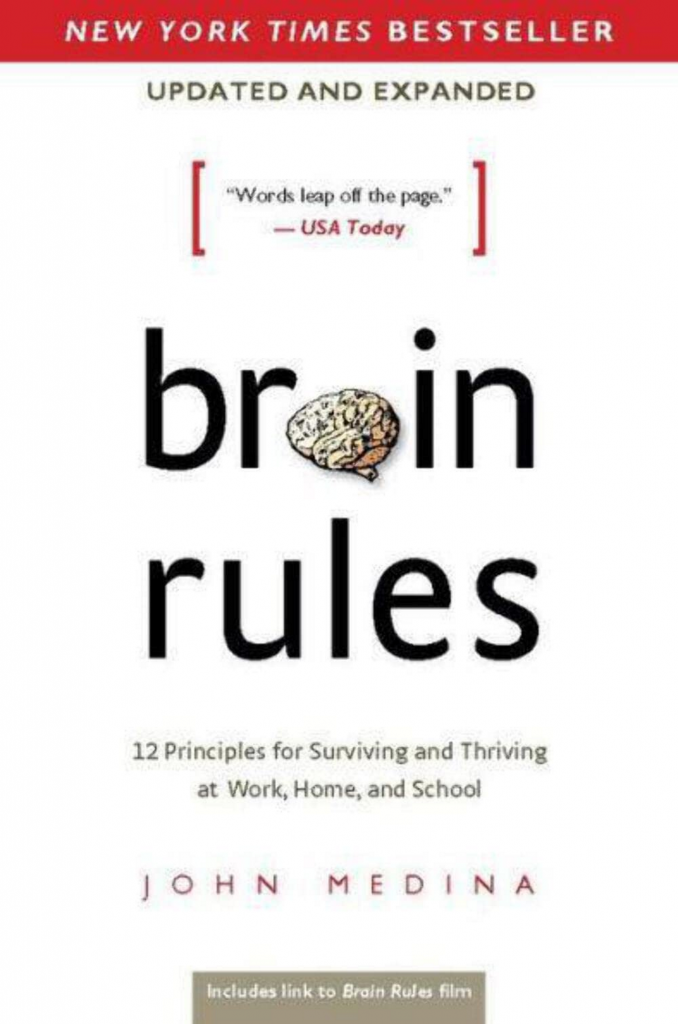
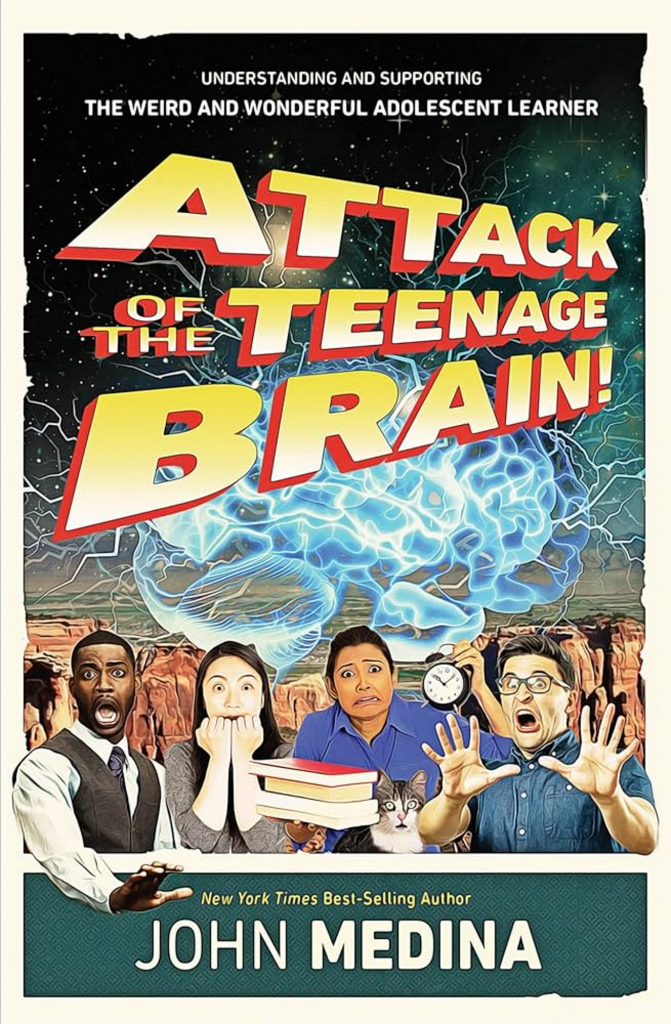
My biggest takeaways from these books and the trainings I attended is the knowledge that the adolescent brain has trouble focusing for long periods of time, and that transitions can be difficult if not intentional. As such, I have tried my best to incorporate many of these rules into my teaching, particularly during transitions between activities.
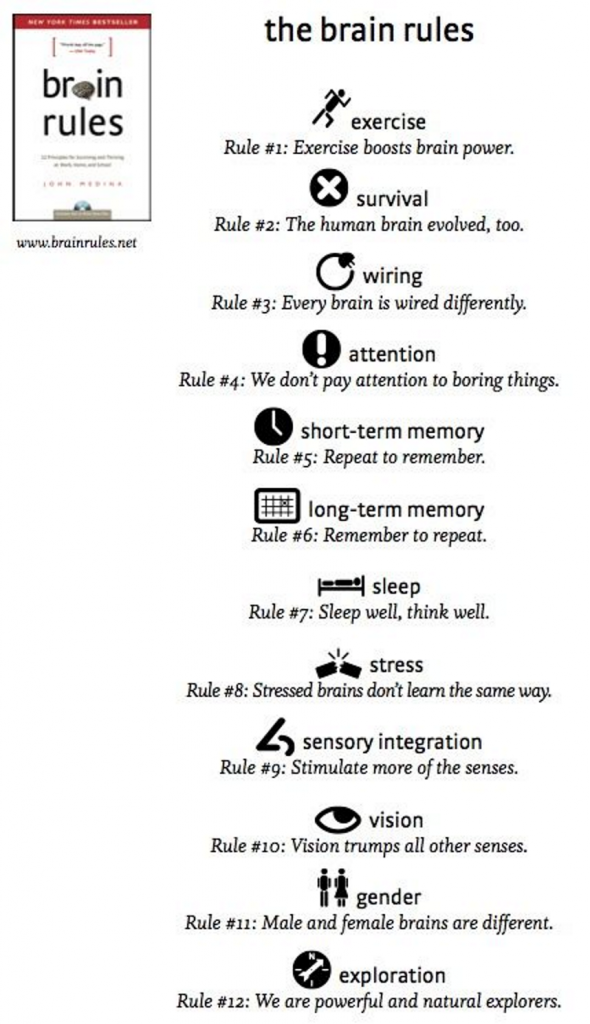
Much of the time, transitions take place in my classroom between sharing the schedule and plan for the day at the start of class, direct instruction to deliver new content, work time to practice the new content, and a summary and clean up at the end of the period. An example of one of my class schedules that outlines these different activities is pictured below.
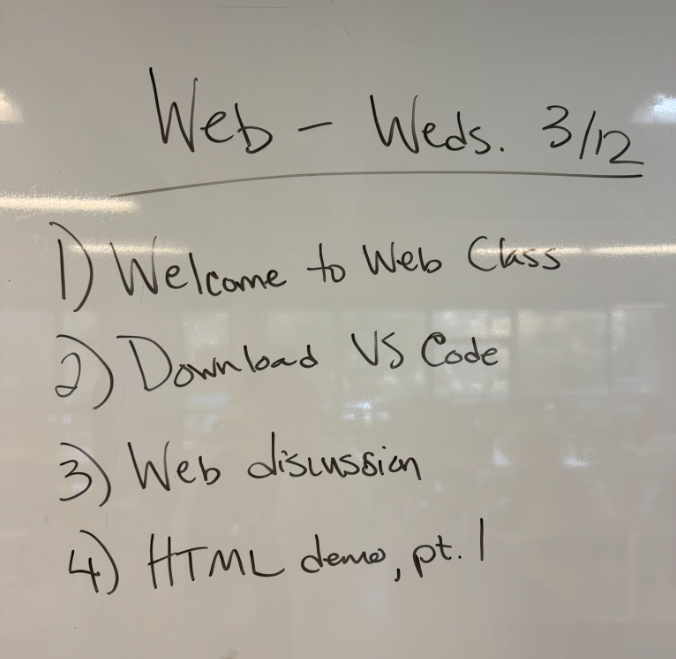
As students enter the classroom, I have the schedule posted on the white board for students to review as they enter. After everyone is seated, I review the schedule for the day, then transition to the first item, which is to tell them how this class relates to the classes they’ve taken with me in the past (BOTZ and MAKE), and how it will be different (text-based coding instead of block coding, and they get a letter grade instead of Pass/Fail).
Then we transition from the first item on our schedule (Web class intro) to the second item on the list (installing VS Code). This transition ties the change to text-based coding to the program we will be using to write our code. I will show students an example of text-based coding on the big screen before walking them through the process of downloading Visual Studio Code to their machines and enabling the extensions we need. I do this by showing them the instructions in our OneNote, which have both visuals and written instructions for completing this process.

While their program is downloading, I engage students in a discussion about web design. I ask them to set their computers off to the side so they can focus on the class discussion, then I pull the whiteboard out so the students and I can draw visuals on the board as we share ideas about the discussion topic. The topic for this class covered the three coding languages we would be learning, what they do, listing out things students have seen on websites, and finally matching those items to the language that is responsible for creating them.
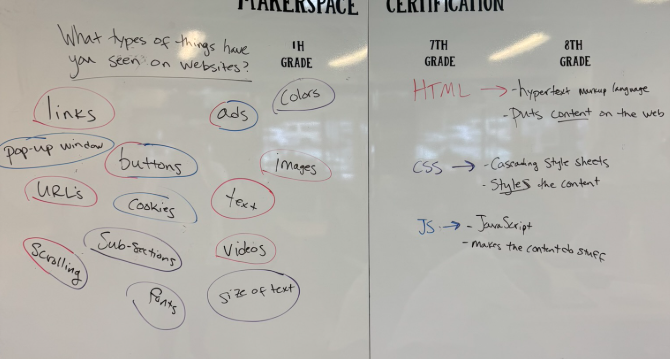
After this discussion is finished, I instruct students to pull their computers back in front of them and check to see if VS Code has finished downloading. Once everyone does, I will walk them through adding the extensions we need together, before I describe our assignment for the day, which is the first part of my demo on HTML. I ask students to indicate they have VS Code and the extensions installed and are ready to start the demo by asking them to put their hand on their head or to display their blue clip if we have introduced this system already (which I discuss in more detail in Classroom Culture)
For the demo, I project VS Code from my computer onto the big screen. Students are to watch and copy the tags that I include on their machines, although the topic can be different from mine. I work through the demo while I stand at the back of the room, which helps me to identify who needs help, as well as monitor student computers to ensure they are on task.
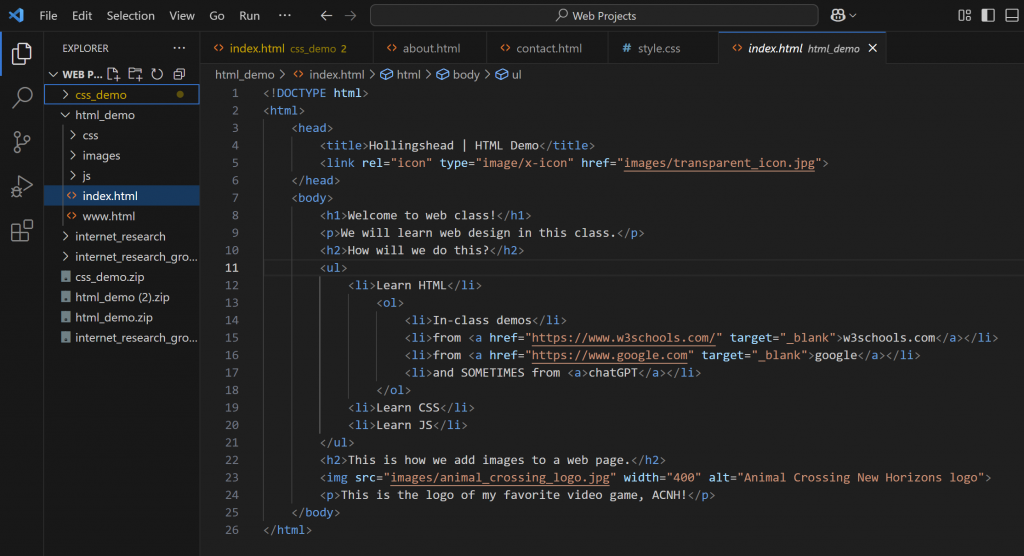
When there are 5 minutes left in the class period, I find a stopping point in my demo, or ask students to find their own stopping point if it’s a work period. Then we review the code we learned during the demo through verbal “quizzes” (you can see a video example of this in indicator (5) below) or exit tickets to check for understanding. Next, I ask students to save their files and close their computers. Finally, I discuss what we will be starting with in the next class session and give reminders about any HW they might have, before dismissing them by table group after I see they’ve cleaned up and are waiting quietly.
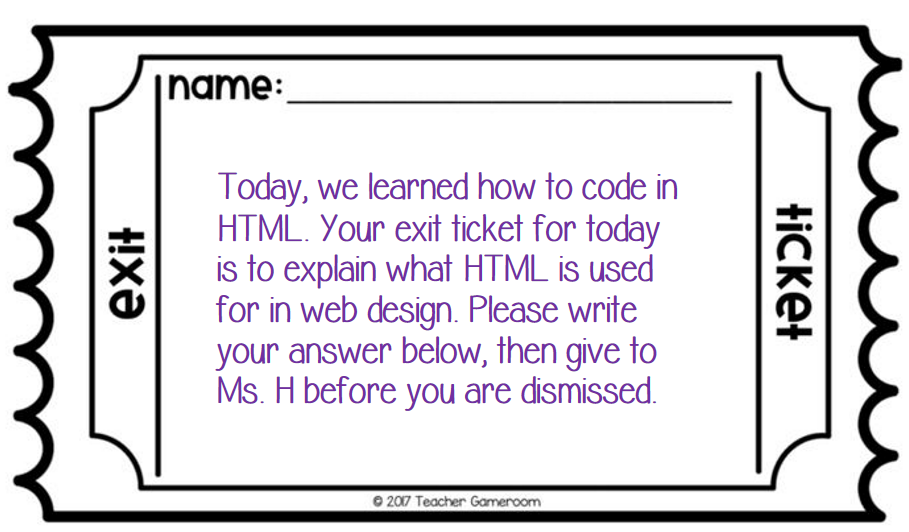
By intentionally planning and clearly communicating transitions throughout each class session, I help students remain focused, understand the flow of learning activities, and build connections between tasks—ensuring each activity ends with clarity and purpose.
(4) Ensures that students are using technology and tools effectively
Effectively teaching students to use technology and tools is a central component of my classroom practice. I provide explicit instruction on how to operate both digital tools—such as coding platforms and design software—and physical tools like laser cutters, 3D printers, and hand tools. My approach emphasizes not just the technical skills, but also safety, troubleshooting, and independent problem-solving.
Although I teach technology courses, there are moments when I intentionally ask students not to use their devices to support focus and classroom engagement. I keep direct instruction minimal, but when introducing the day’s objectives or demonstrating a new concept, I need students’ full attention. While personal laptops provide valuable learning opportunities, they can also become a major source of distraction. To help manage this, I establish clear expectations—such as asking students to close or tilt their screens—when undivided attention is required. This simple, consistent routine helps foster a more focused learning environment and teaches students when and how to use technology appropriately. You can view a video of me implementing this procedure in indicator (5) below.
Most of our time in class, however, requires students to utilize their computers. For many of my students, this is their first experience managing a personal device in an academic setting, so a key part of my instruction is helping them build habits and routines for responsible and effective technology use. While I provide direct instruction on how to use specific programs, such as MakeCode for Adafruit in our circuit board work and mBlock for robotics, a large portion of my time is spent helping students develop essential digital skills like managing distractions. Notifications from apps is one distraction that can be a particular struggle for students, so I teach strategies for limiting interruptions from notifications by modeling how to turn off or close unnecessary apps like Outlook, Teams, and Discord while class is in session. I also proactively monitor student screens by walking around the room and teaching from the back of the room, while utilizing non-distruptive cues like tapping their desk to redirect off-task behavior. These practices are especially important for my youngest students, who often need consistent guidance and support as they build focus and digital self-regulation skills.
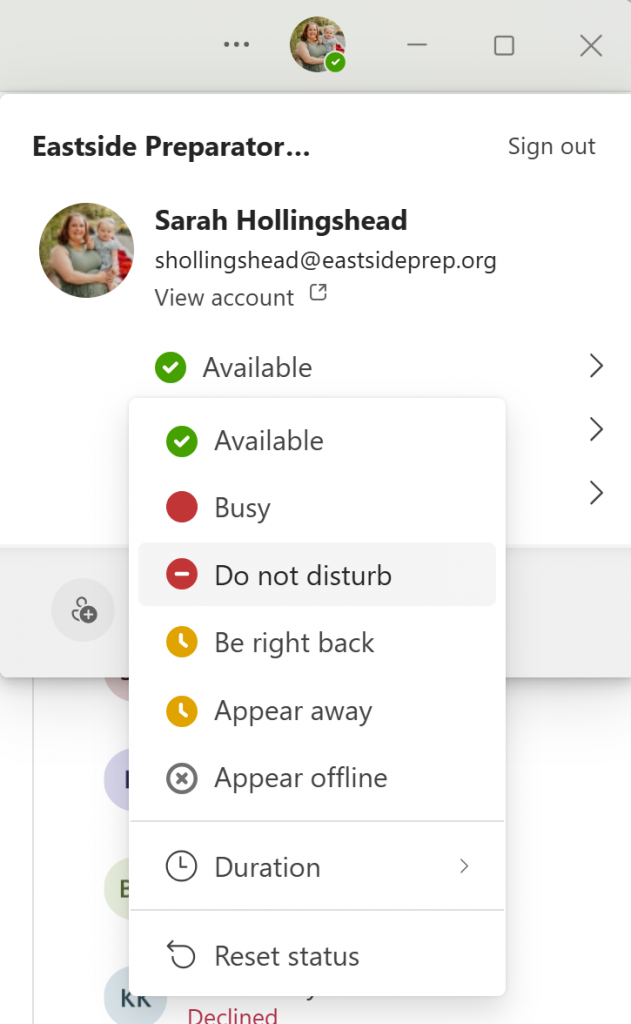
In addition to computer-based tools, students in my BOTZ and MAKE classes work with hands-on equipment such as mBot robots and the Circuit Playground Express (CPX). These tools involve many small components, so I place a strong emphasis on organization and structured use to keep students focused and engaged. To support this, I create individual lab kits that contain exactly what students will need for each lesson. In BOTZ, each student receives a personal bin to store their hand tools and any custom attachments, while shared materials—like metal parts and fasteners—are stored in clearly labeled community bins.
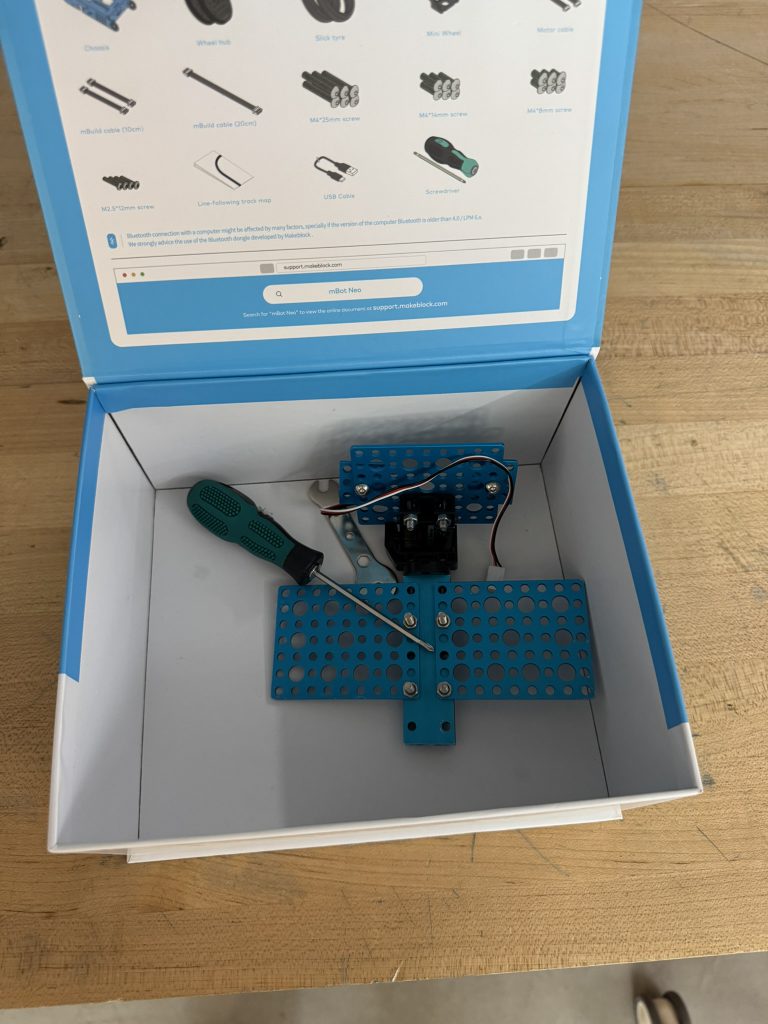

In MAKE, when we’re learning to connect servo motors to the CPX, I distribute Ziplock bags containing alligator clips, jumper wires, and motors. We begin by unpacking the kits together, identifying and discussing each component and its function, and then repacking the kits to build discipline around tool use. Students are instructed to remove only one item at a time as needed, reinforcing responsibility and focus in hands-on work.
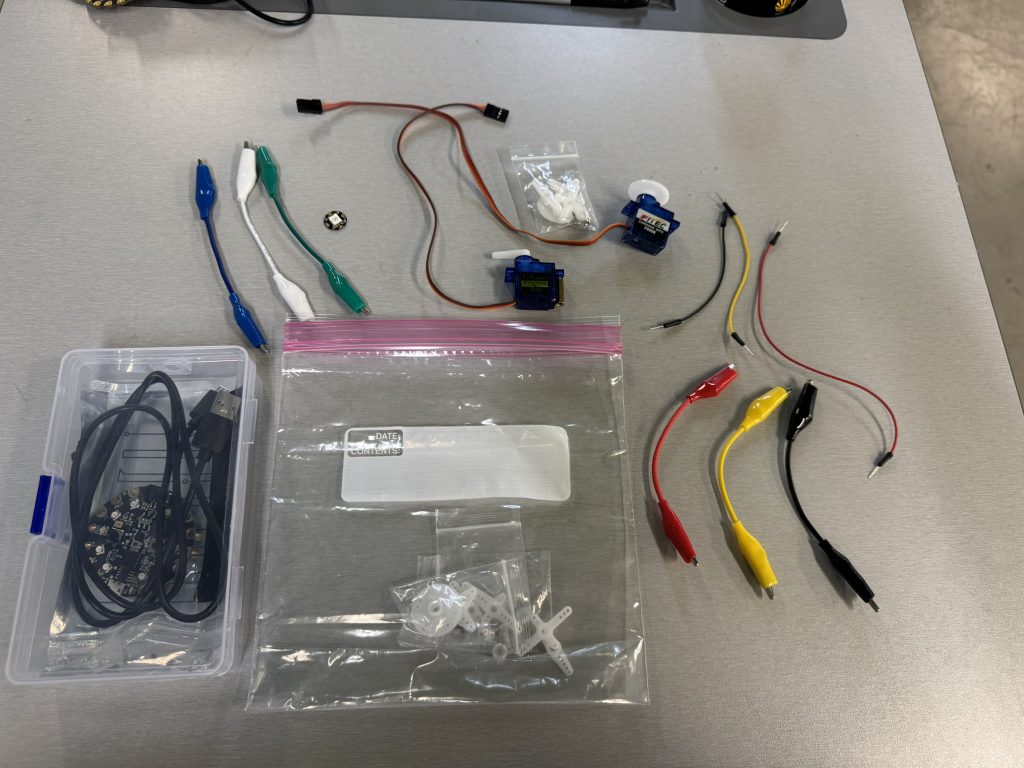

In addition to teaching students how to use digital tools and structured classroom kits, I also manage a wide array of hand tools and materials available in our Makerspace. Because my technology classes are held in this shared space, students are often exposed to distractions such as 3D printers running from earlier projects, other classes coming in for supplies, or the temptation to engage with tools like bead kits or crafting materials unrelated to the day’s lesson. To support intentional tool use and minimize distractions, I set clear boundaries around what can and cannot be used during class time. I communicate with study hall teachers to limit outside access to the Makerspace during my teaching periods and have regular conversations with my students about responsible use of the space. When necessary, I redirect students by quietly collecting off-task materials mid-lesson to maintain the flow of instruction without disrupting the class. To honor student curiosity and foster creativity, I occasionally build in structured free time where students can explore the broader range of Makerspace tools in a way that still connects meaningfully to our content. [See more about how I manage tools and student expectations in the Classroom Culture section (1).]

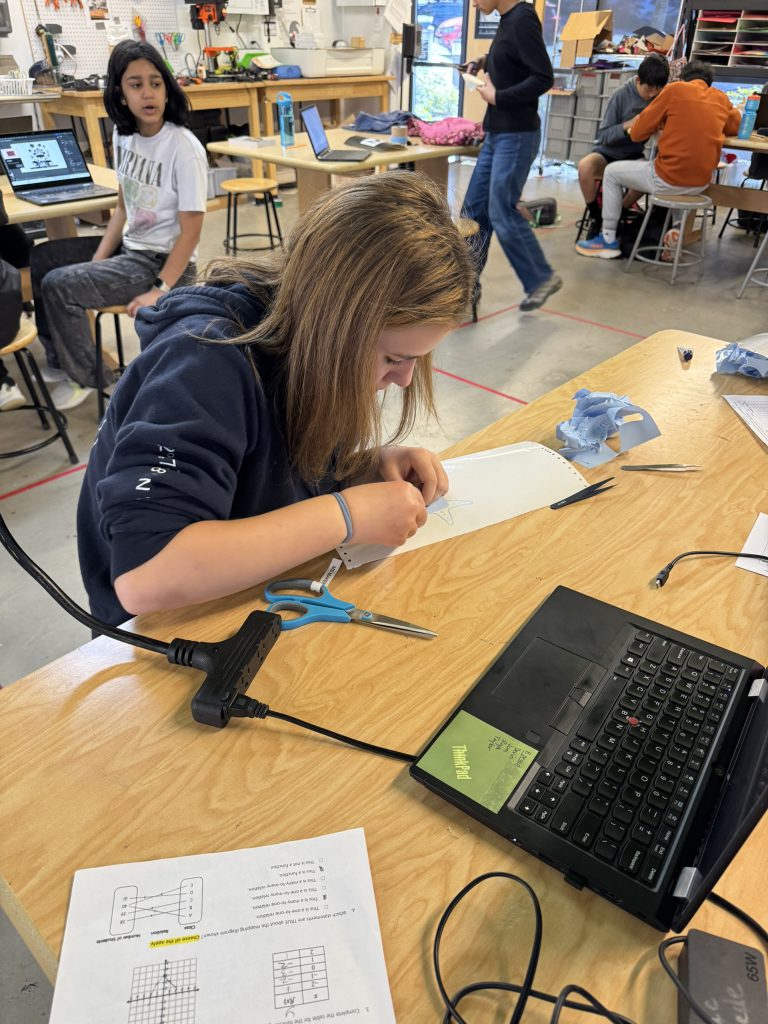

In all aspects of my instruction—from digital tools to hands-on equipment—I prioritize clear expectations, structured routines, and thoughtful boundaries to ensure students use technology and tools effectively, responsibly, and with purpose.
(5) Concludes class with a summary and clear tie-in to the next class
Effectively concluding class with a clear summary of the day’s content and a preview of what’s coming next is a key part of my classroom routine. I use this time to reinforce the day’s learning, check for understanding, and help students mentally prepare for upcoming content. Whether we’ve spent the period engaged in a demo, independent project work, or discussion, I always aim to bring the class back together at the end to revisit the essential takeaways. I also use this time to explain how today’s work connects to what we’ll be doing next class, so students leave with a sense of continuity and purpose in their learning journey.
Once students have cleaned up all of their supplies for the day, which you can read more about in Classroom Culture (1), I have them come back to sit at their tables and wait for everyone to be ready for this end of class routine. A great example of this routine in action comes from my BOTZ class. Throughout the course, we learn programming basics, moving with purpose, and how to program sensors to play games and navigate mazes. In the example pictured below, I was introducing students to our final assessment, the game of SUMO. The lesson students completed in the first portion of this class period was programming the line follower to have their robots drive along a figure-8 course. Everyone in the class was able to accomplish this task, so our end of class discussion introduced the game of SUMO.
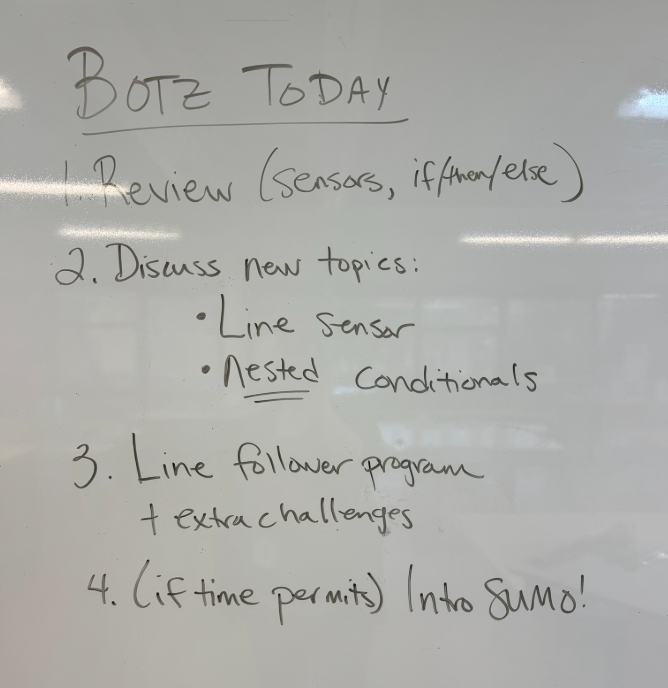
This discussion contained review in the form of verbal “quizzing,” such as, “Turn to a partner and tell them what a loop is,” and “Who can remind us what data the ultrasonic sensor collects for the robot?” Then I would show students the SUMO board and ask them what their guesses would be for what we might be doing with it. Typically, students have some understanding of sumo wrestling, and can connect that game with the black line on our SUMO board to arrive at the conclusion that we will have our robots use the ultrasonic sensor to find and push opponents out of the ring, while using the line follower to keep our robot inside of the black line. I will then explain to students that their performance during this game will assess their understanding of loops, and extend it to using nested loops, which will enable them to write a program that controls the ultrasonic and line follower sensors in one set of conditionals. If time permits, I would also give them an opportunity to look at the SUMO board and start thinking of their strategy for the game.
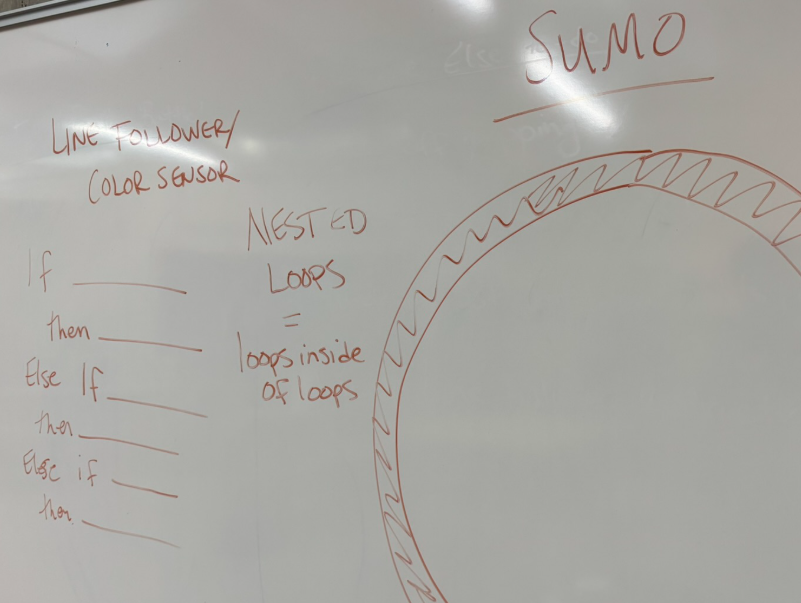
Since this game is our final assessment in the course, I also spend time in this concluding discussion to write a timeline on the board of how many class days we have left to make sure everyone knows how much time they have to prepare for the final. You can see an example of this from winter trimester BOTZ below. This timeline includes not only dates and what I expect them to accomplish by the end of each class session, but also lists out any class or homework assignments they will have. The final part of this discussion would be a reminder of any extensions they need to add to mBlock before next class and any homework they have due. I also sprinkle in a preview of what they should start working on as soon as they come to class for the next session.
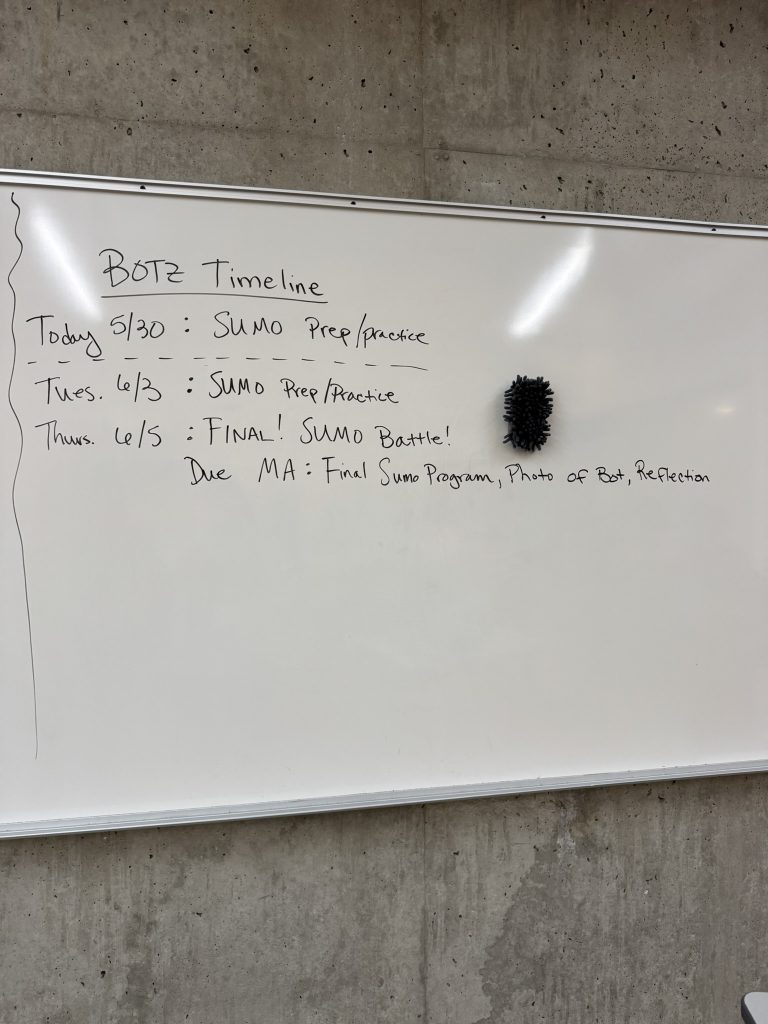
Concluding class with structured review and a preview of upcoming work helps my students stay focused, organized, and prepared. By revisiting key concepts, introducing upcoming challenges, and clearly outlining expectations, I ensure each class ends with purpose and sets the stage for continued learning.