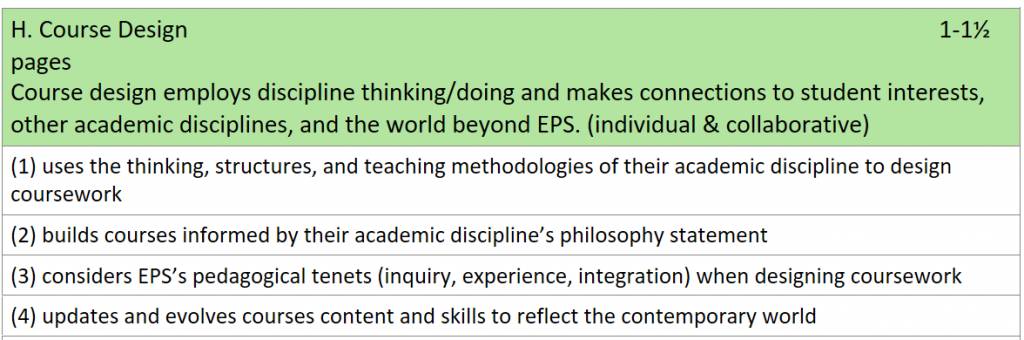

(1) Uses the thinking, structures, and teaching methodologies of their academic discipline to design coursework
The past few years have seen a lot of transition in our discipline with teachers coming and going, so one of our big tasks this year has been to build a scope and sequence of skills across all of our classes so we can assign which programming concept is taught in which class. This is in an effort to ensure that no matter who is teaching each course, the full scope of skills are being covered. But at the core of this work has always been the softer skills that we hope students will take from our classes even if they don’t remember the specific programming concepts taught.
We began this process by building tech habits of mind, which we use the acronym PITA to describe. This was a great framework from which to build content for our courses and help students develop a growth mindset and be comfortable making mistakes and fixing them.
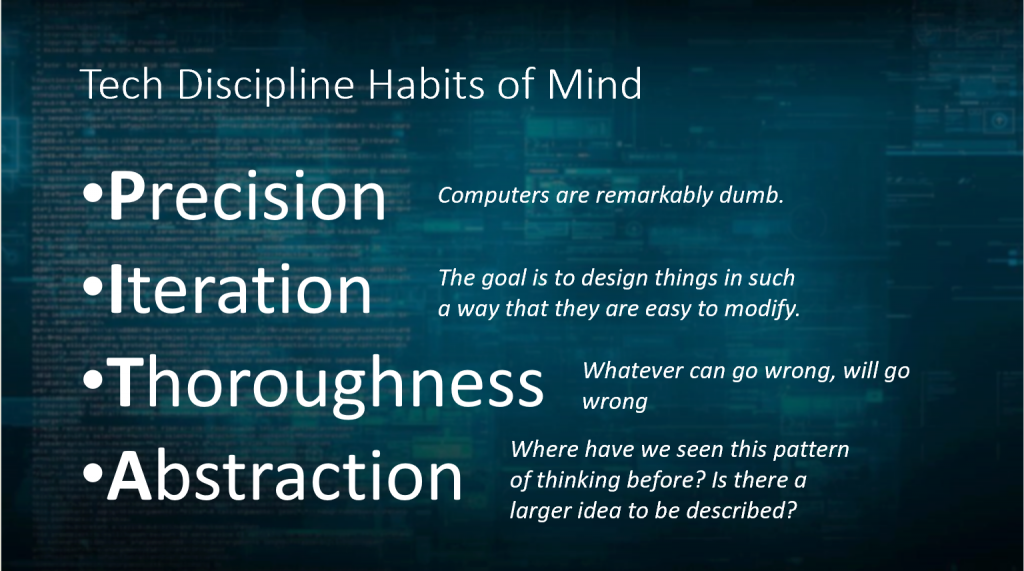
In recent years, however, as we have had more minds join our discipline, we’ve involved them in the thinking around what skills we want students to take from our courses. Through this process, we realized that this work needed expanding and refining. I brought in my knowledge of pedagogy and Bloom’s Taxonomy from my education classes and others brought in their knowledge of what skills are most beneficial in the industry from their former careers, and together we came up with the following tech competencies.
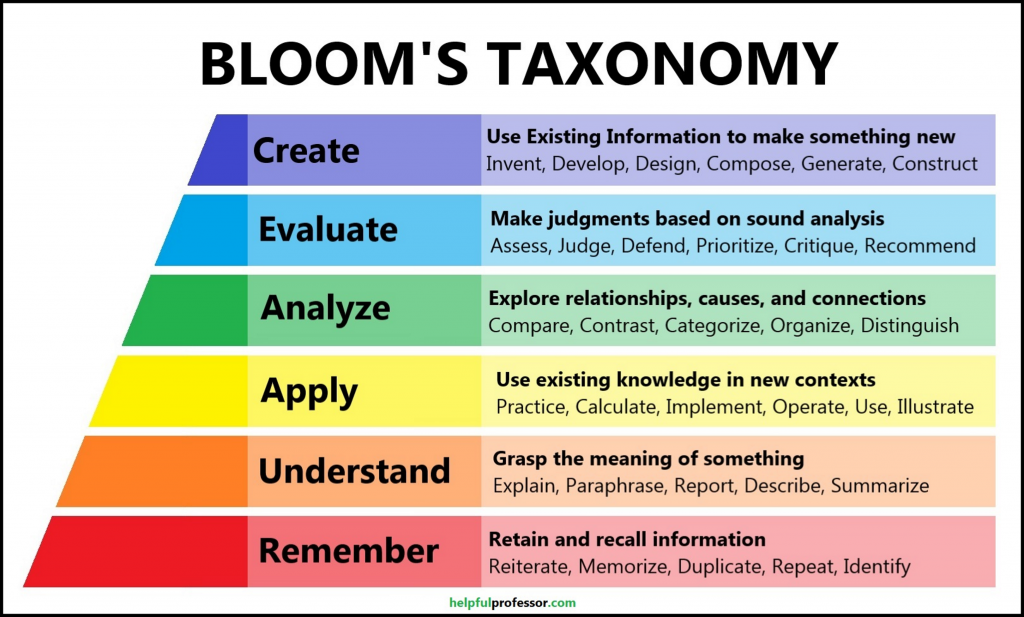
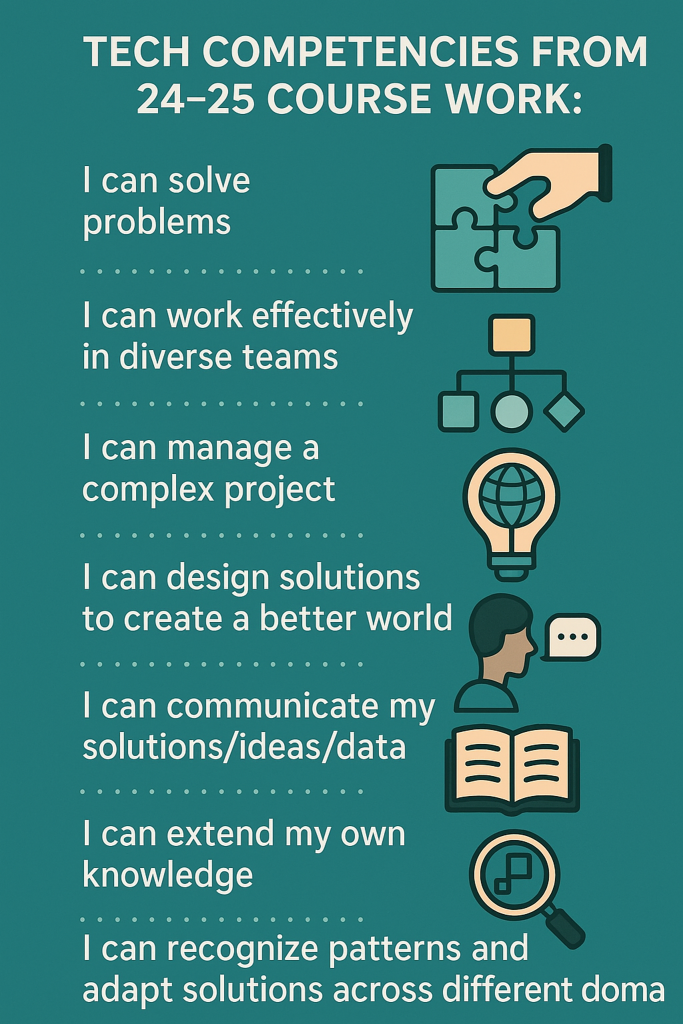
The goal was to create competencies that were generic enough to apply to any of our courses no matter the specific content, and specific enough that they would develop skills that will aid students both in school and their future careers.
I refer to these competencies when designing all of my courses, but my best application of the competencies in course design comes from my MAKE class. This course has gone through several iterations since its inception in the 2015-2016 school year. It initially began as a way for students to learn to use the tools in the newly expanded Makerspace after we moved from the black box theater to the TMAC building. The course content revolved around a vinyl cutter unit, a laser cutter unit, and a 3D printing unit. However, this wasn’t enough content to fill a trimester and the former teacher (Roger Mack) felt the student experience was much like waiting in line for a roller coaster. Once they had designed and produced their project, there wasn’t anything for the students to do besides wait for everyone else to be done before moving on to the next tool. Roger had no teaching or course design experience, so he asked me to help him redesign the class so that it would have a greater focus on engineering and physics concepts, as well as enough projects to keep students engaged and productive for the whole trimester. So we rebuilt the curriculum to focus on the historical perspectives of engineering, hand tool use, and the physics of bridge and catapult construction (and destruction) using hot glue and popsicle sticks.
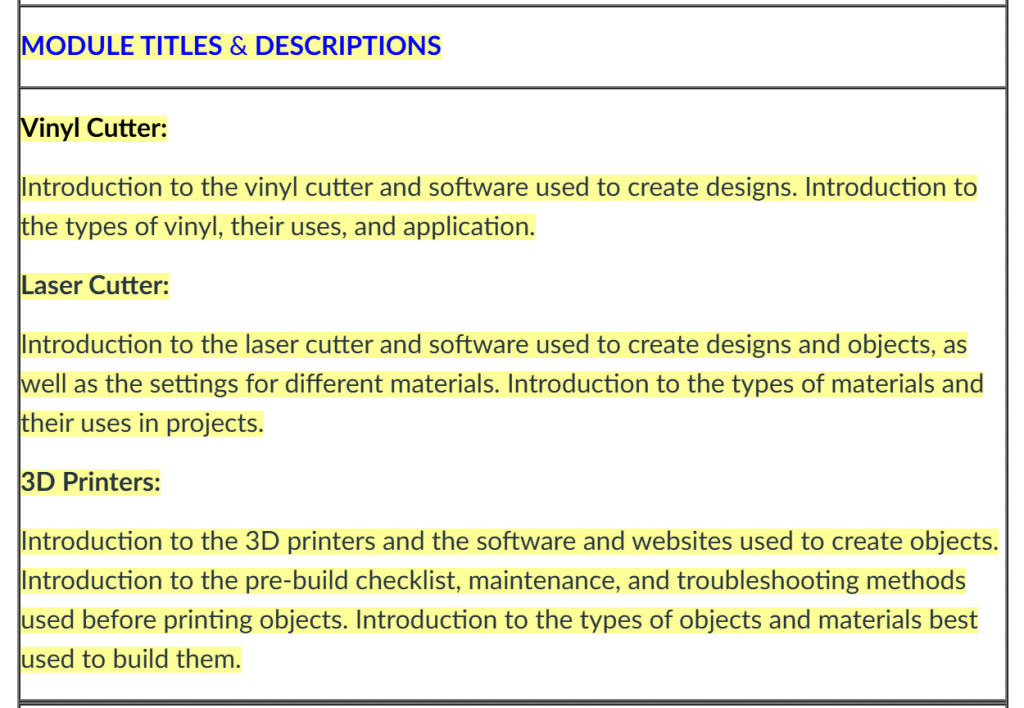
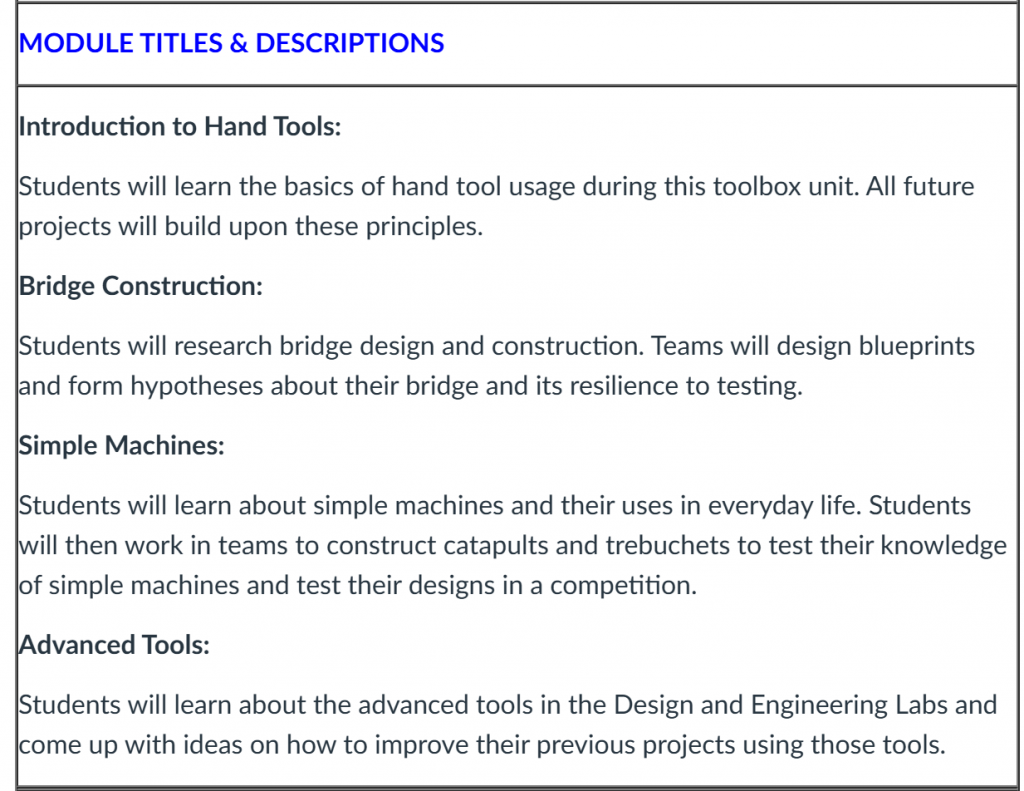


While this new curriculum was definitely an improvement on the first iteration of the course, what we found was it had completely lost focus on the Makerspace tools and students weren’t leaving the course without the knowledge and practice using the tools in the Makerspace that we aimed for them to have. We decided to iterate again not only to incorporate a greater focus on the Makerspace equipment, but also to include my personal passions and ideas as I took over teaching the course from Roger in the 2017-2018 school year.
When thinking about how to redesign this course, I asked Jonathan Briggs for some guidance on what his hope was for the class. He gave me one sentence in response, “I want students to learn to use the equipment and to design and make stuff.” As a seasoned teacher who doesn’t like being micromanaged, this was a dream come true and a goal I could work with. We had recently switched MAKE from a 6th grade to a 7th grade course in an effort to incorporate more programming and electronics into the class, so I redesigned the units to incorporate both engineering/design thinking and learning the advanced equipment in the makerspace.
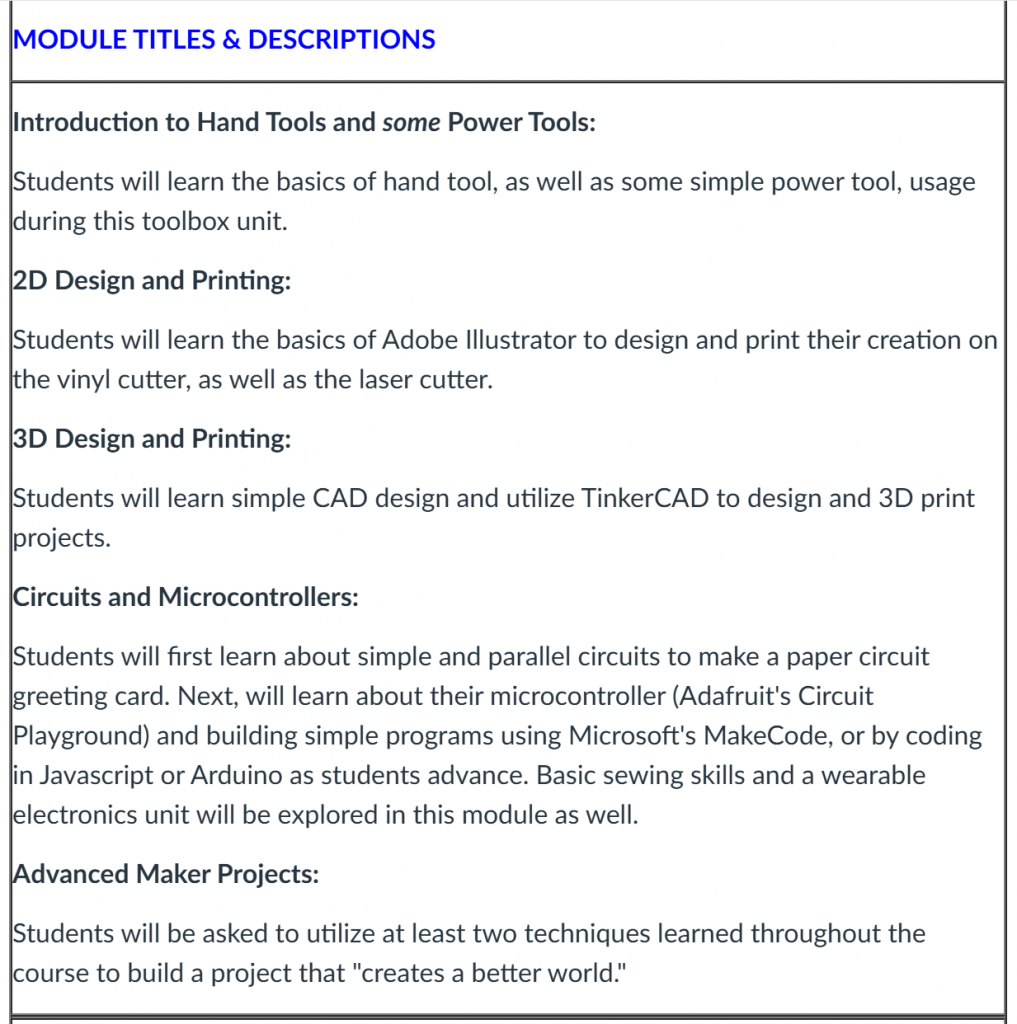
I designed this course to be open enough that students could practice the generic tech competency skills, but specific enough to leave the class with a solid understanding of design thinking, the engineering process, and how to use the medium and high-fidelity equipment in the Makerspace [for more information on what constitutes low, medium, and high-fidelity equipment, see Professional Practice/Professional Development/(3)].
Below are examples from MAKE that show how students use these competencies in the class as it is taught today.
I can solve problems
We start every design challenge with a problem to focus students on the task at hand and help them design their project to solve the problem they choose.
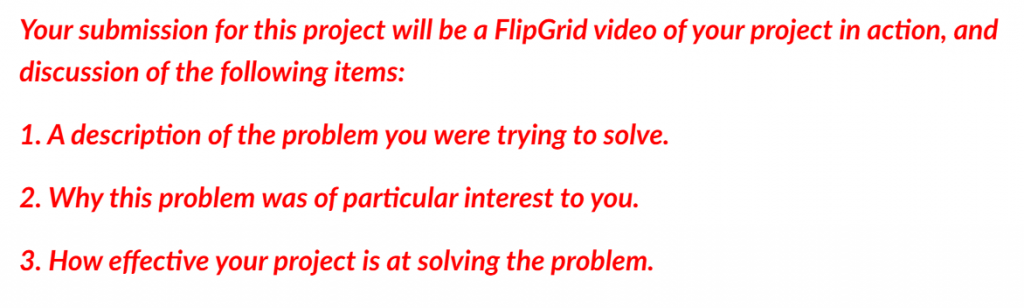
I can work effectively in diverse teams
Students are asked to complete projects both individually and in teams. I give them a seating chart on the first day and they complete an introductory activity to make something when given specific materials. Then they also work in different teams to build and test projects for each design challenge in the class.



I can manage a complex project
Our final project for the class has to incorporate at least two skills we learned throughout the course, and is a multi-step process that I have broken up and scaffolded for them. They start with identifying a problem to solve, then brainstorm prototypes they can build using the skills learned in the class to solve the problem, plan out their prototype in terms of materials and sketches of their plans, spend time building and evaluating their prototype to see if it works and if it is effective in solving the problem, and finally record a video of their prototype in action solving the problem they identified.
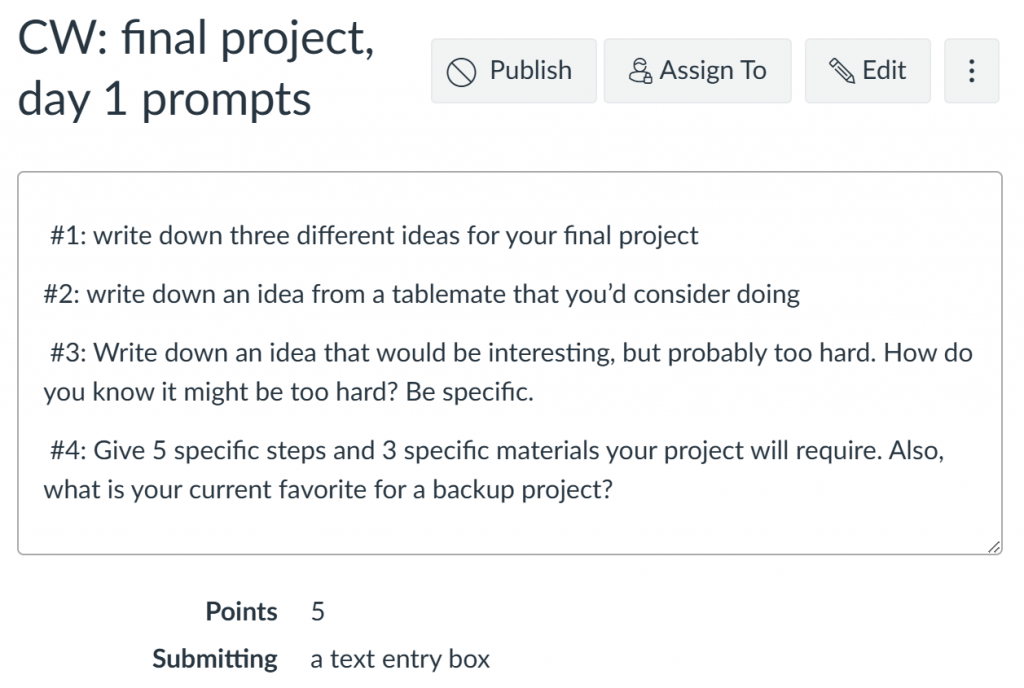
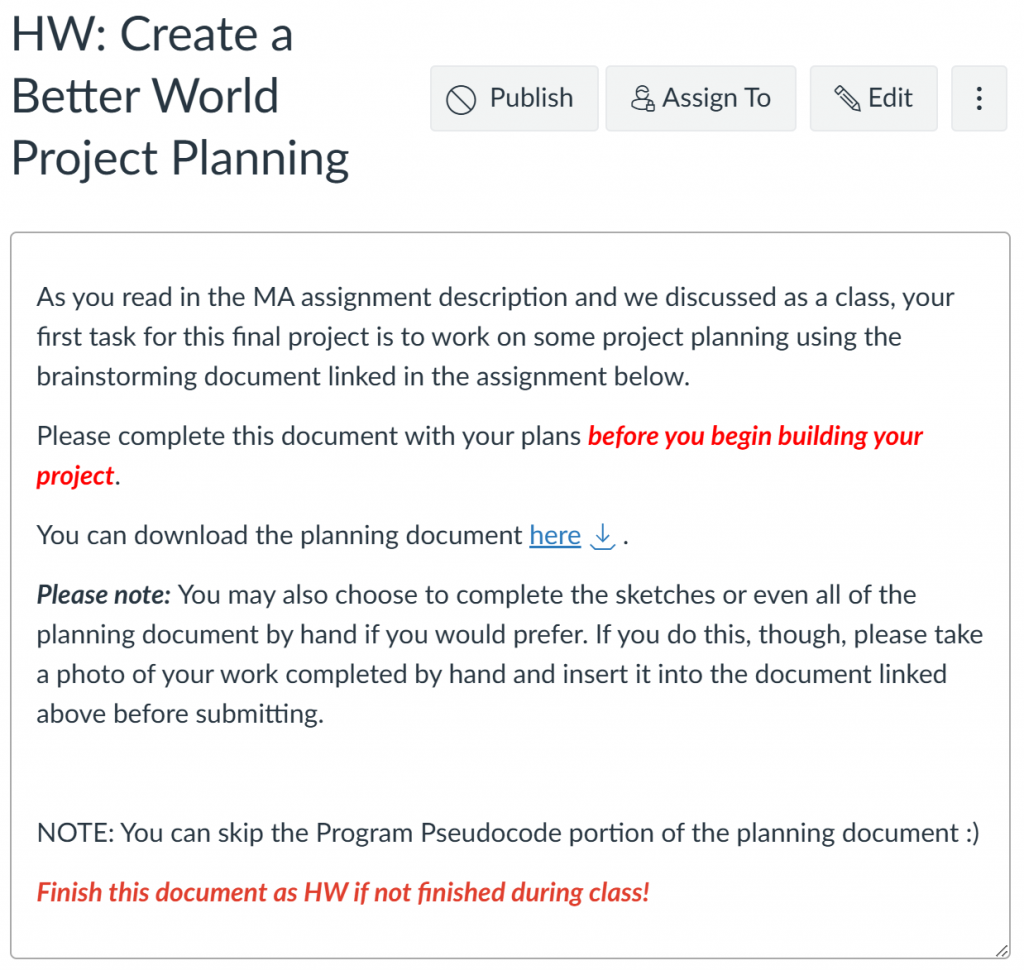
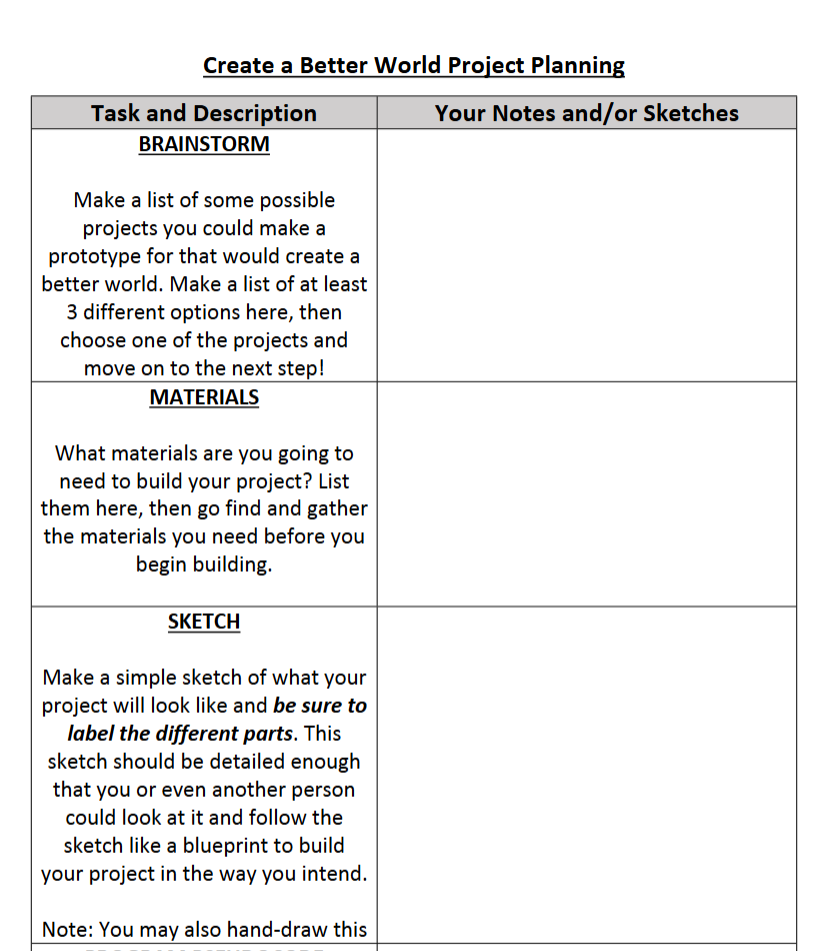
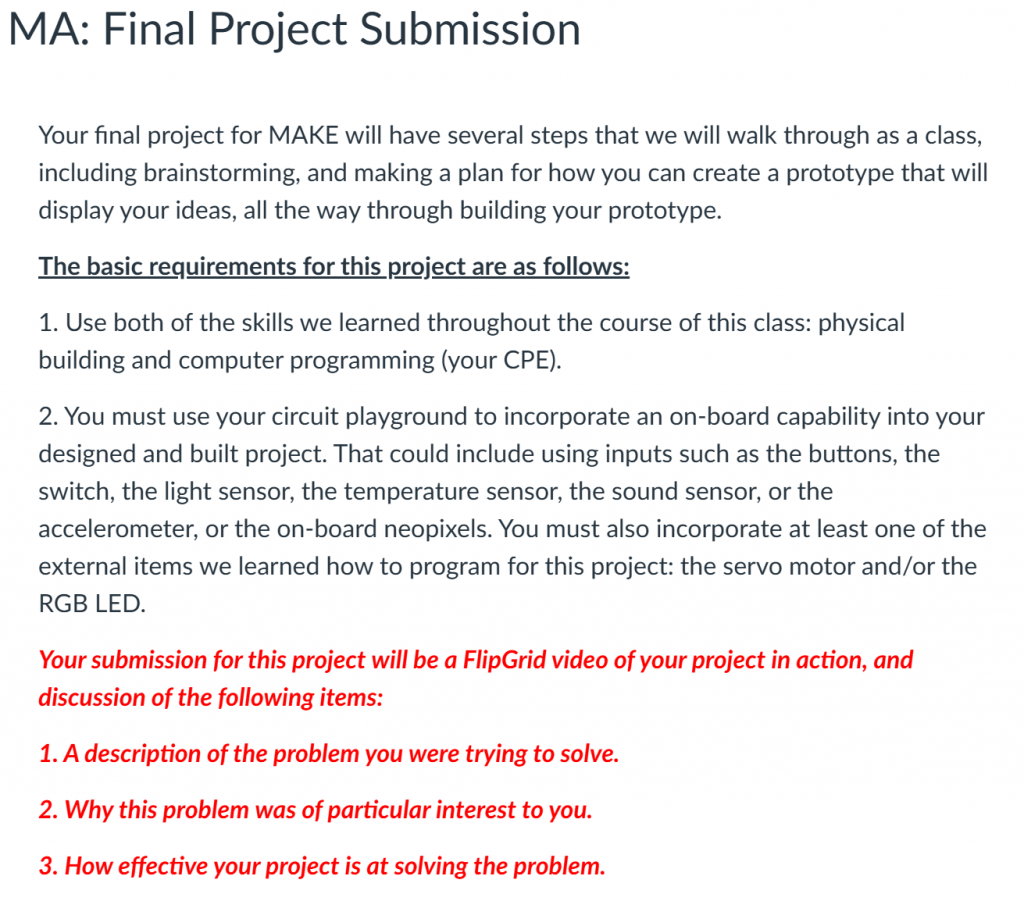
I can design solutions to create a better world
We refer to our school’s vision statement frequently, but most particularly during our final project. The theme they have to work with is to design and build a prototype of something that would create a better world. They have the freedom to decide what “world” means to them (something for their home, their school, their city/community, the state, the country, the whole world) and the exact prototype they build is up to them. But it all centers around making something that would improve their world in some way.
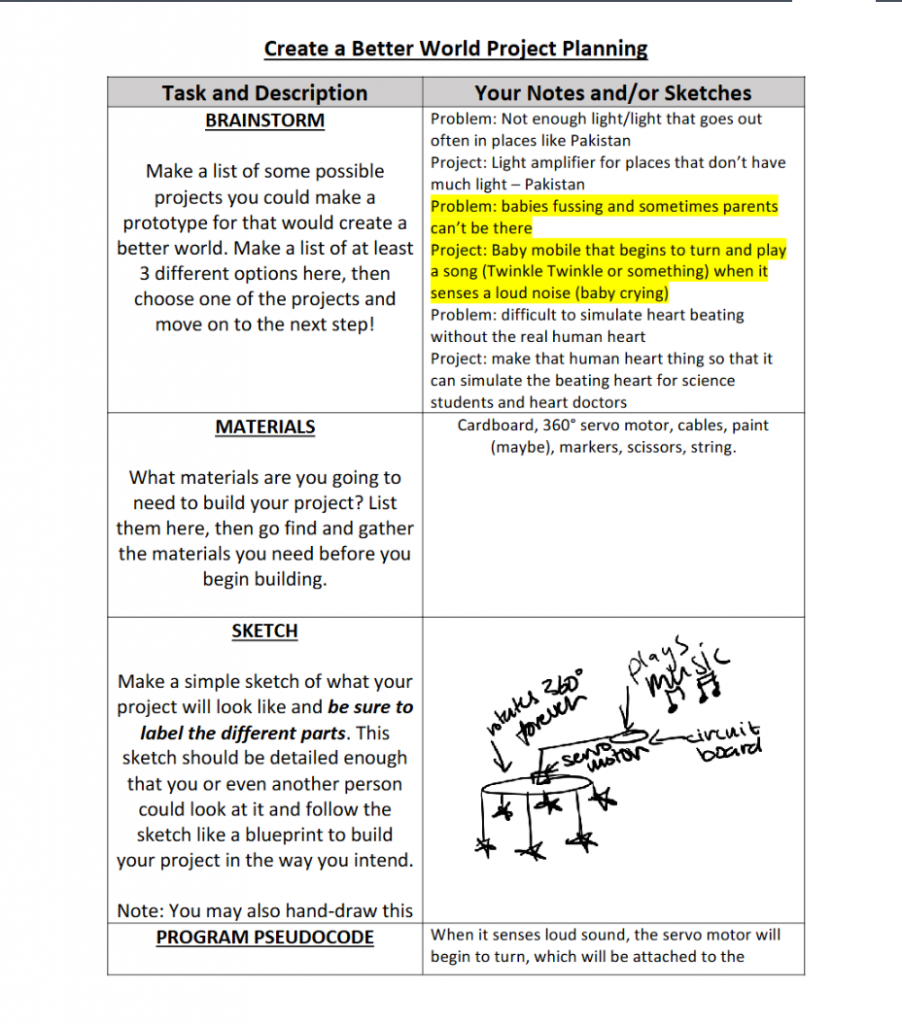
I can communicate my solutions/ideas/data
The final portion of the assignment is to record a video to explain the problem they were trying to solve, show how their prototype works, and explain how it would help solve the problem.
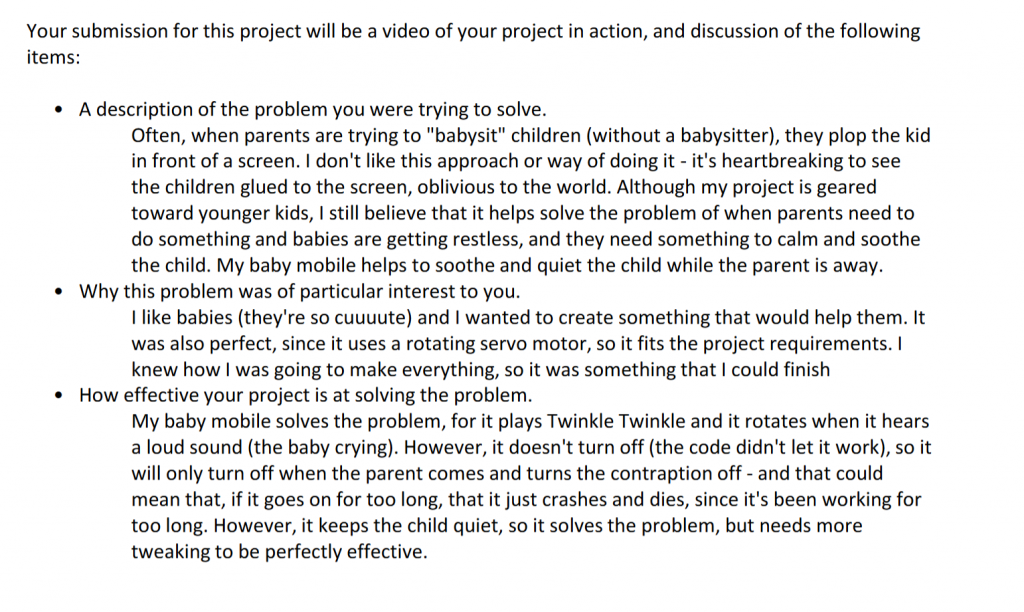
I can extend my own knowledge
Gaining certification on the different machines in the makerspace is another key component that comes out of this course and the projects completed therein. I always ask students how they could continue using what they learned in other areas and how they could improve their projects from the design challenges if they were allowed to use high-fidelity equipment.
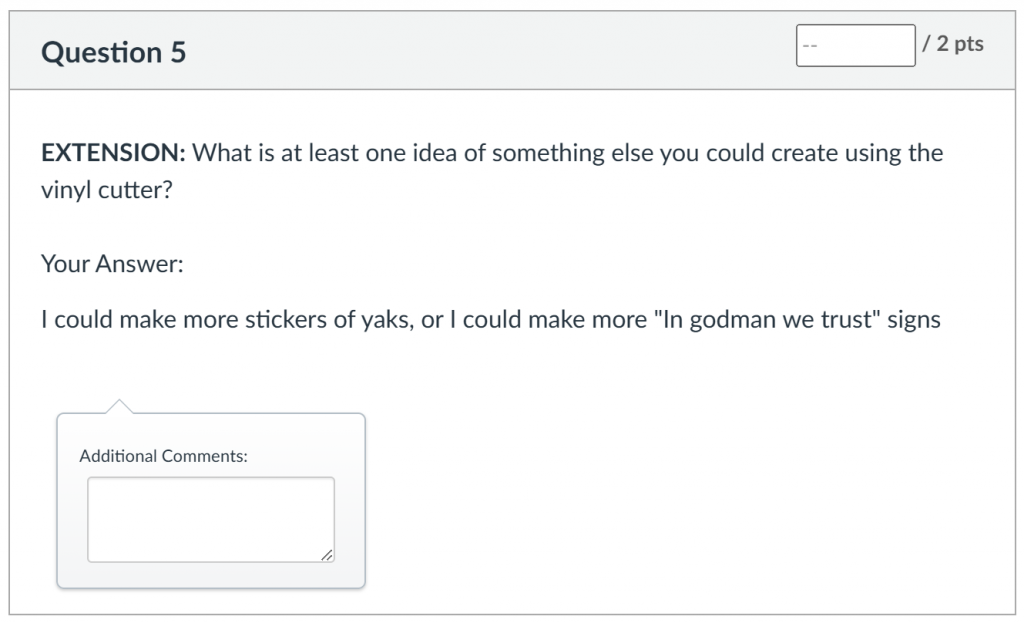
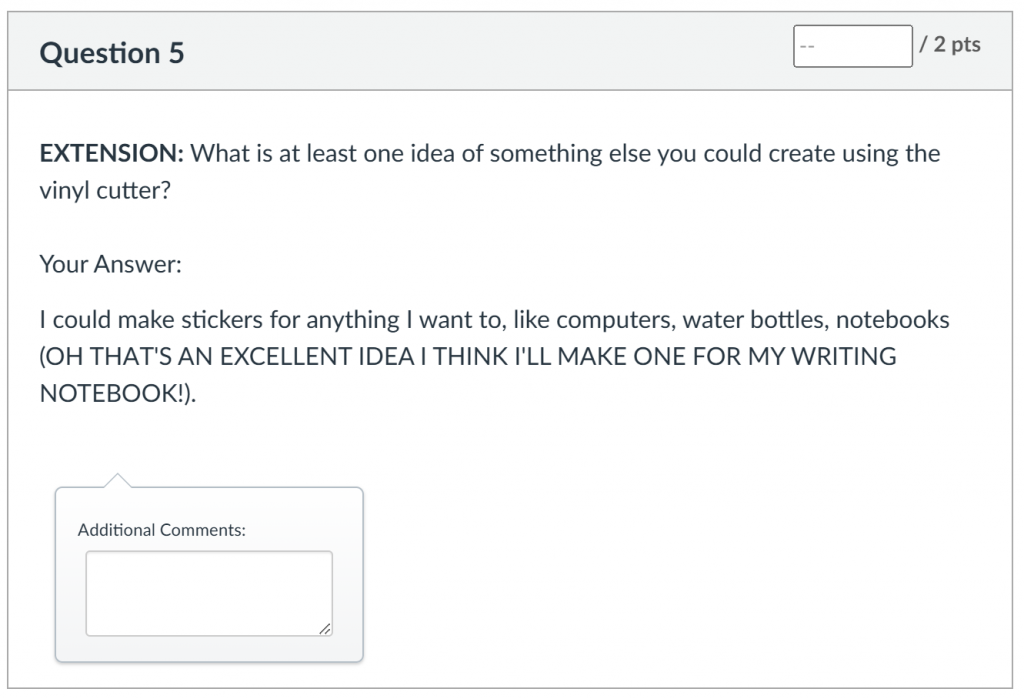
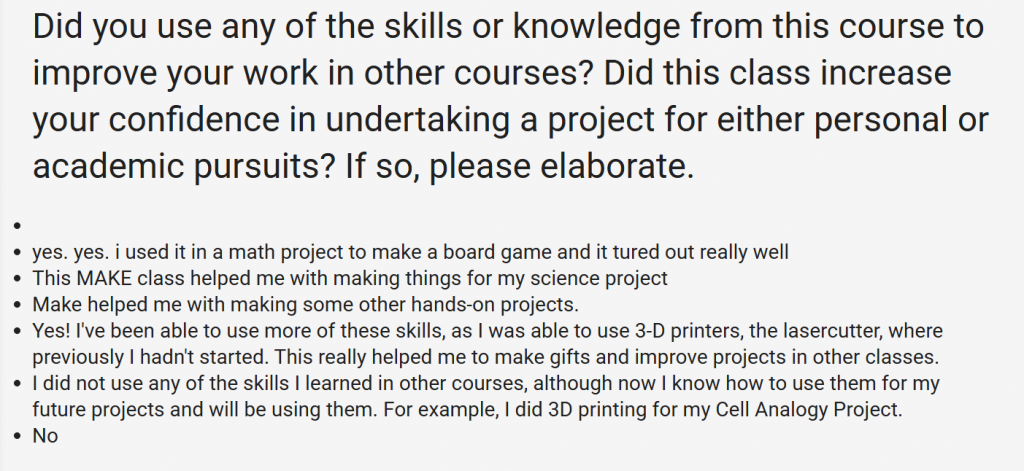
I can recognize patterns and adapt solutions across different domains.
The way the course is designed now, students can tie in knowledge gained in the BOTZ class, and can take what they learned in MAKE to WEB in 8th grade. We use blocks to code our circuit boards, similar to what we use in BOTZ, and refer frequently to the text-based code which is in JavaScript. This helps build familiarity and prepare them for learning JS in WEB the next year. They also come away from MAKE with skills they can apply to projects in a variety of other courses or personal projects. I frequently have students come to me after taking MAKE to use the laser cutter or to use their circuit board for robotics or projects for other classes that they want to make light up or make noise.
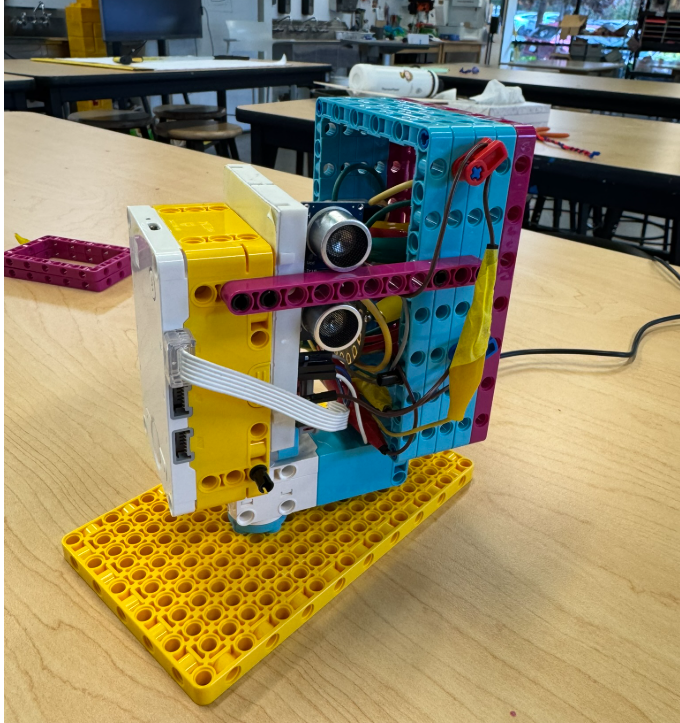
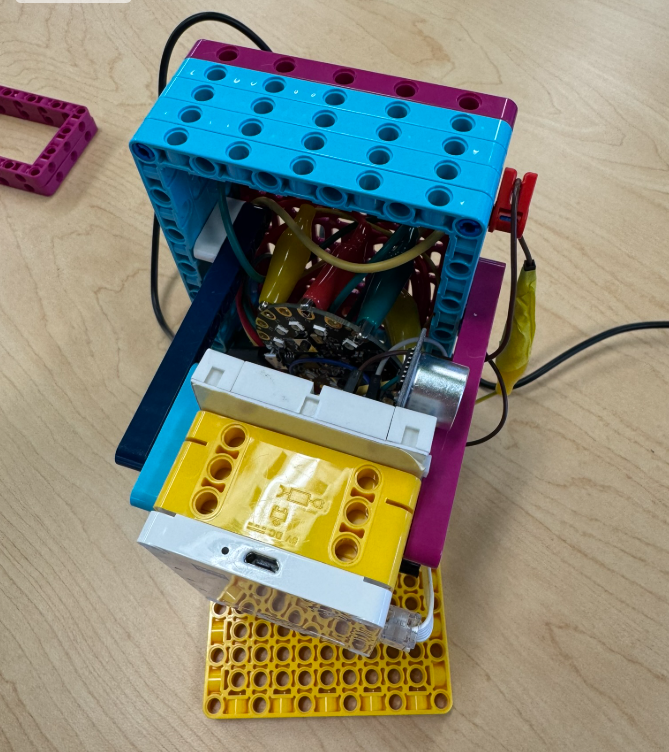
Through the thoughtful development of tech competencies and the continual refinement of the MAKE course, we have created a learning environment that not only equips students with practical technical skills but also fosters creativity, collaboration, and problem-solving. Our aim has always been to prepare students not just for the next course, but for real-world challenges—empowering them to design, build, and innovate with purpose.
(2) Builds courses informed by their academic discipline’s philosophy statement
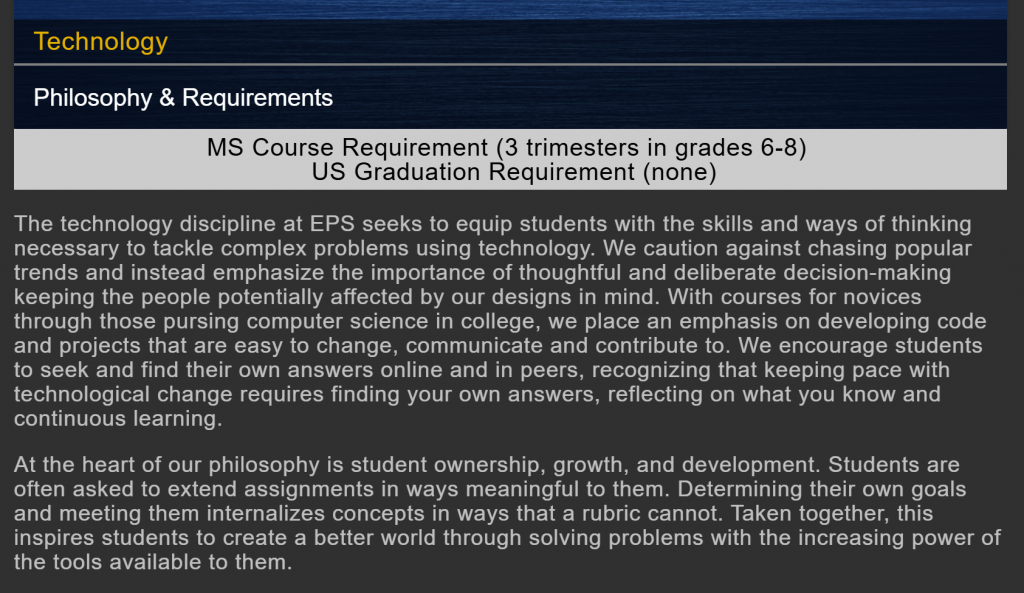
The portions of our tech philosophy statement I refer to the most when building course content is, “The technology discipline at EPS seeks to equip students with the skills and ways of thinking necessary to tackle complex problems using technology…we encourage students to find their own answers online and in peers, recognizing that keeping pace with technological change requires finding your own answers, reflecting on what you know and continuous learning.” I aim to build course content that allows for student ownership, inquiry, and problem-solving more than direct instruction to meet these key components of our tech philosophy.
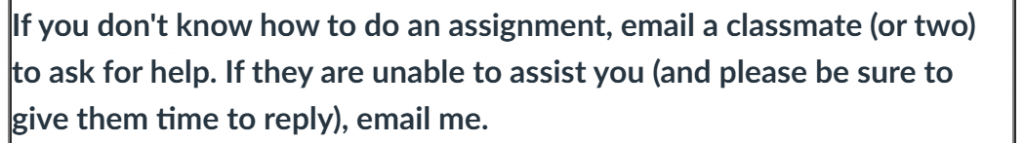
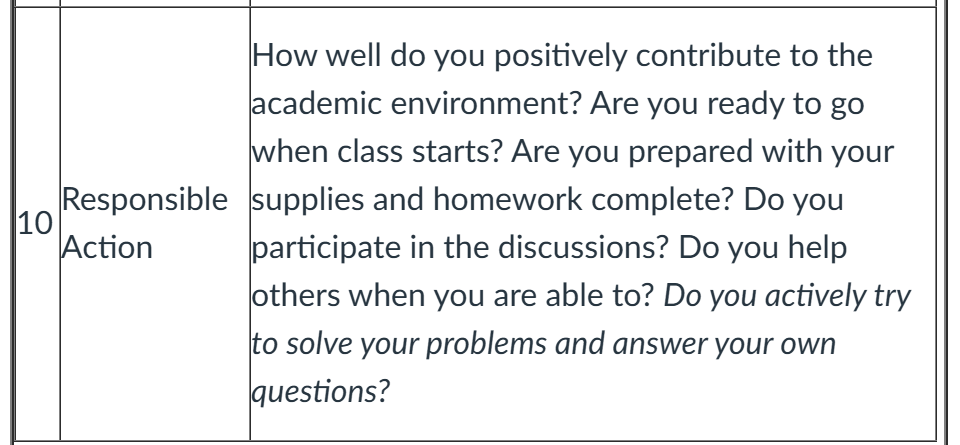
My WEB class is a strong example of this philosophy in action. While I provide a fair amount of direct instruction—especially when teaching specific coding languages—the application of that instruction is where student voice and choice come in. Projects following each demo are designed to let students explore their interests, extend their learning, and draw on the resources and skills they’ve gained throughout their middle school tech experience to answer their own questions. In both the demos and student projects, I allow students to choose the topics of their web pages, as long as they include the required elements from the lesson. This approach increases engagement and ownership of their work. For example, my HTML demo is shown below, followed by two student examples that illustrate how they personalized their topics while meeting the same learning goals.
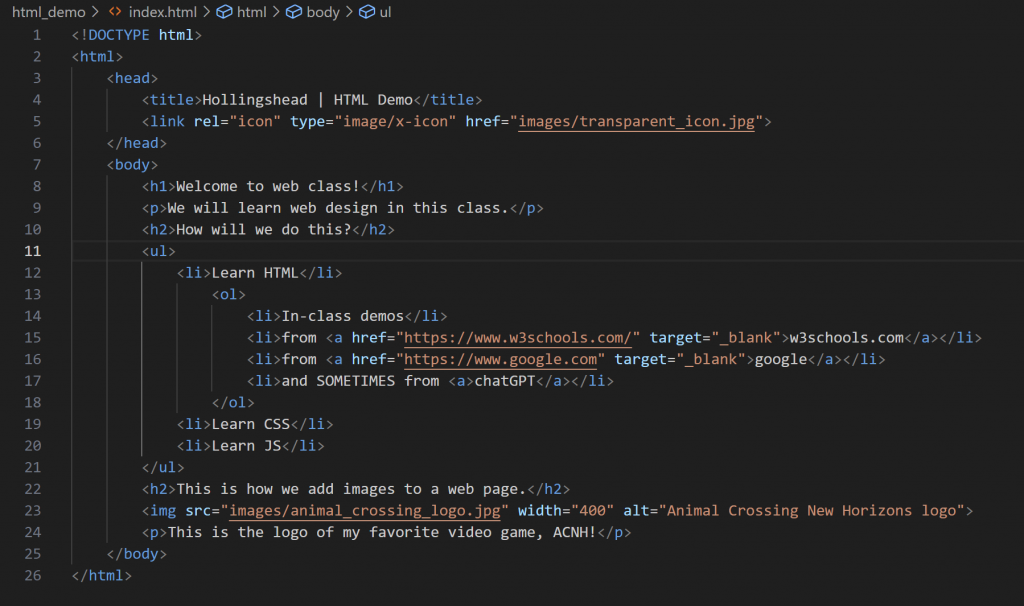
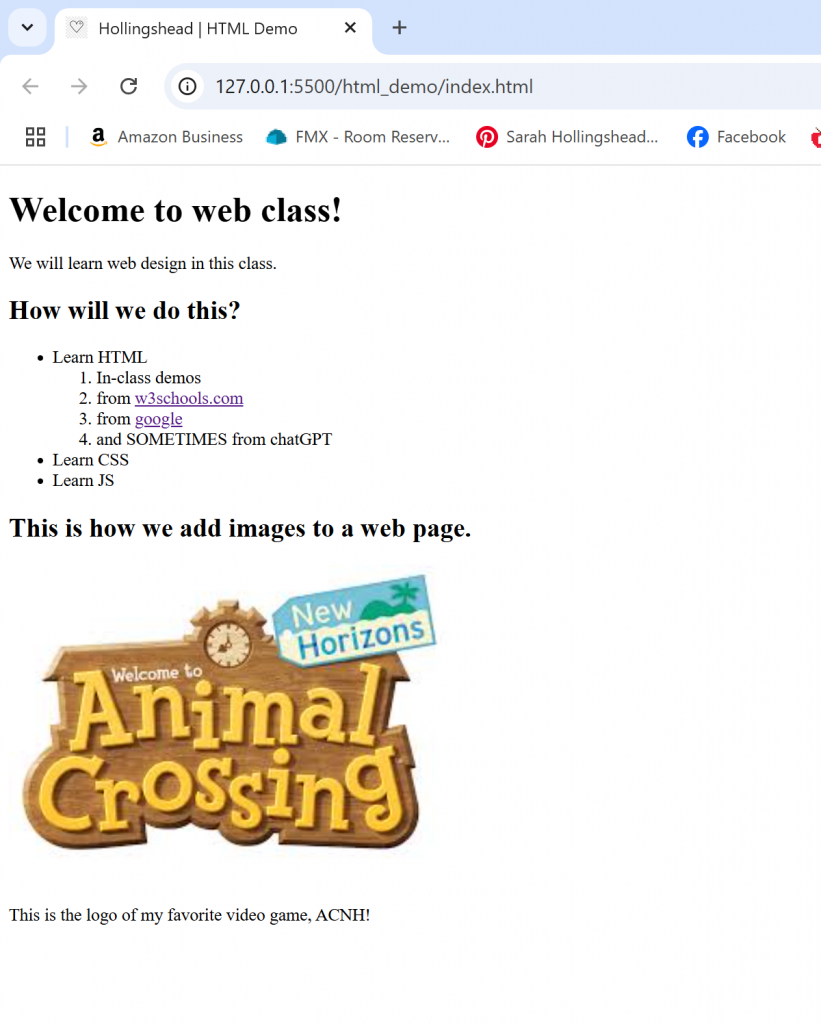
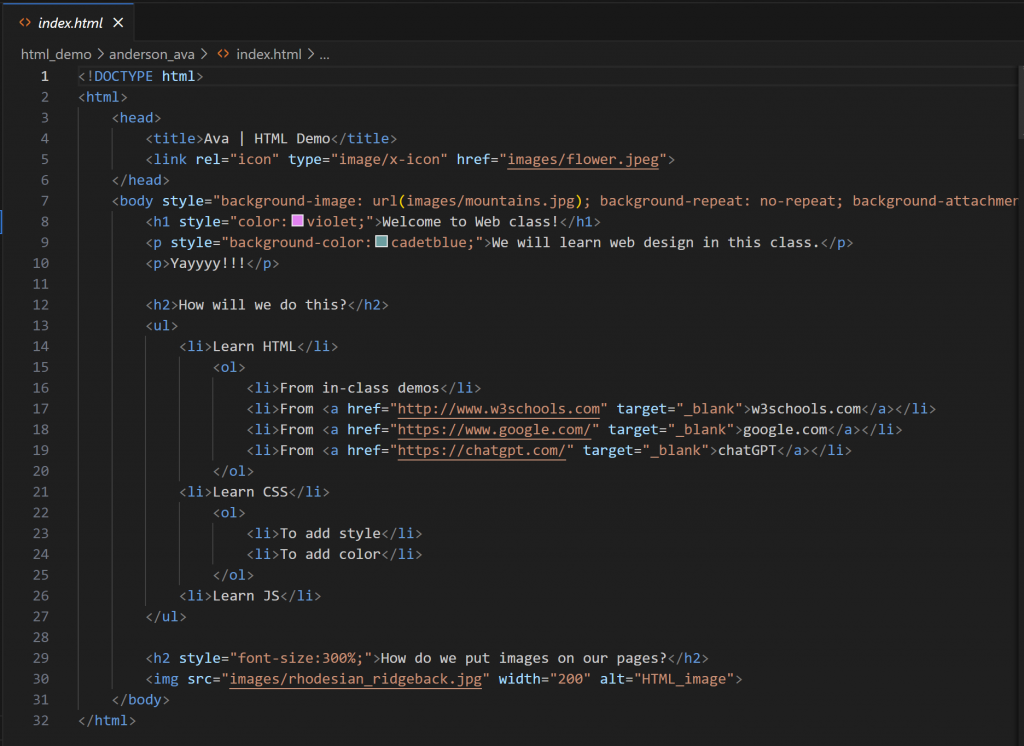
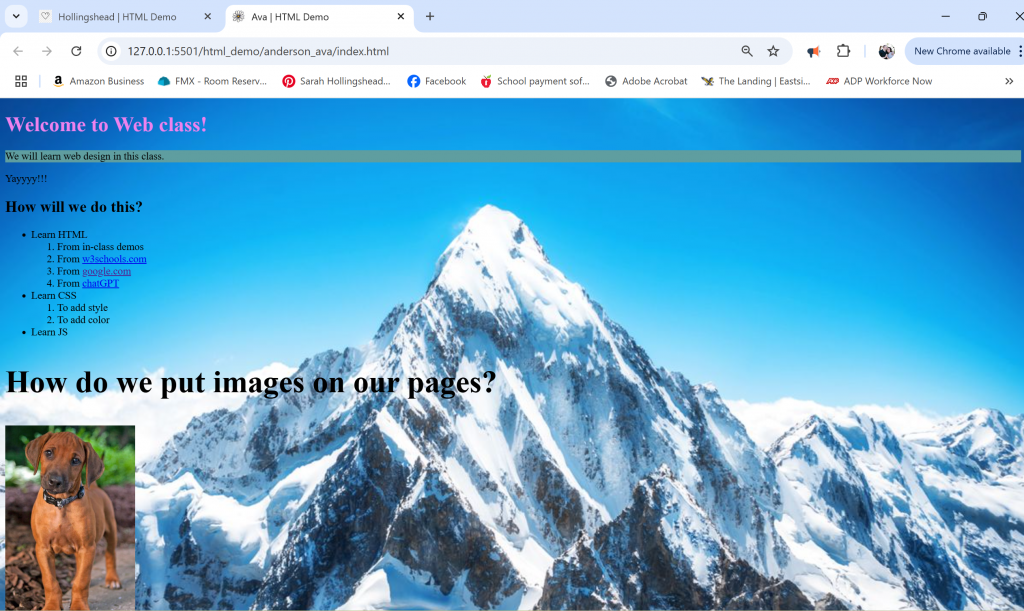
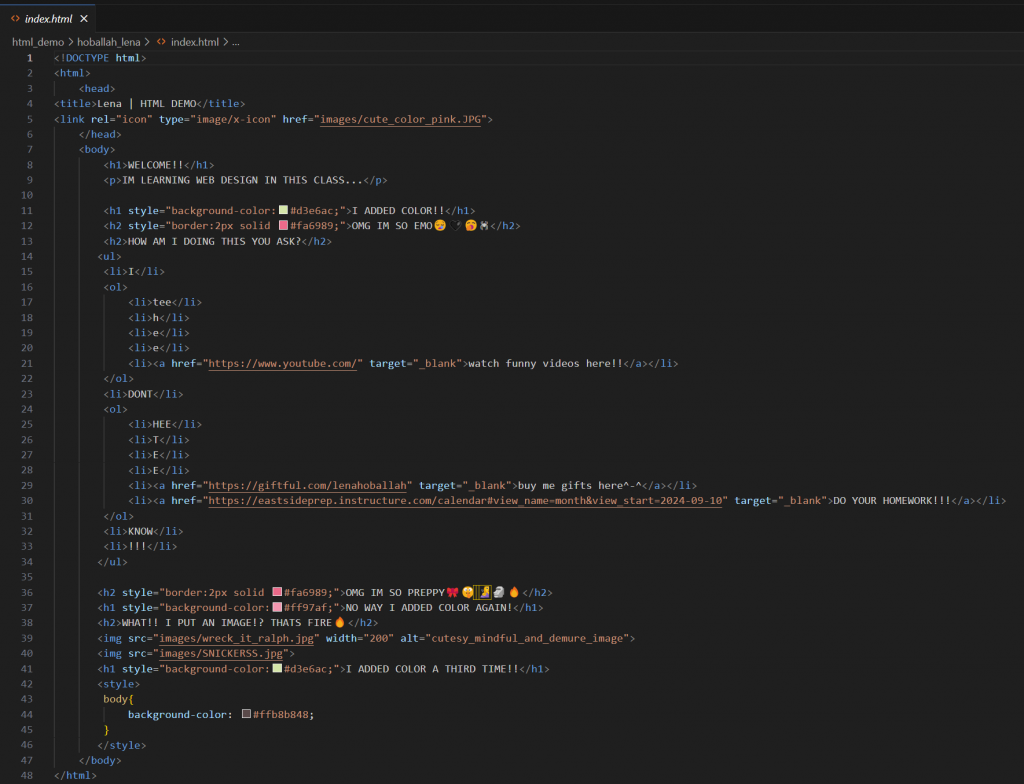
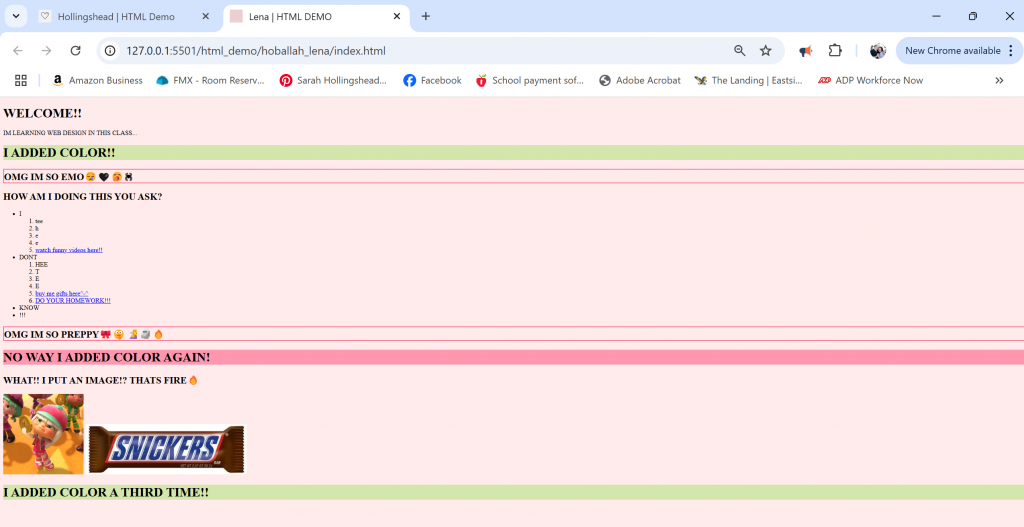
Beyond the in-class demonstrations, I also give students in my WEB class lab assignments where they can apply the information learned in the demo. Sometimes these are smaller assignments where the topic can be anything they want, even if it’s just playing around with the code without any real expectations or theme. Other times it’s a major assessment where they can choose the topic and the styling they use, within my small set of requirements. I like to give a short list of code or components they have to include so everyone can find success, especially if coding is difficult for them due to learning differences or a slower working speed. This also allows for more space and opportunity to explore the resources we’ve used in class to learn and incorporate more than what is required.
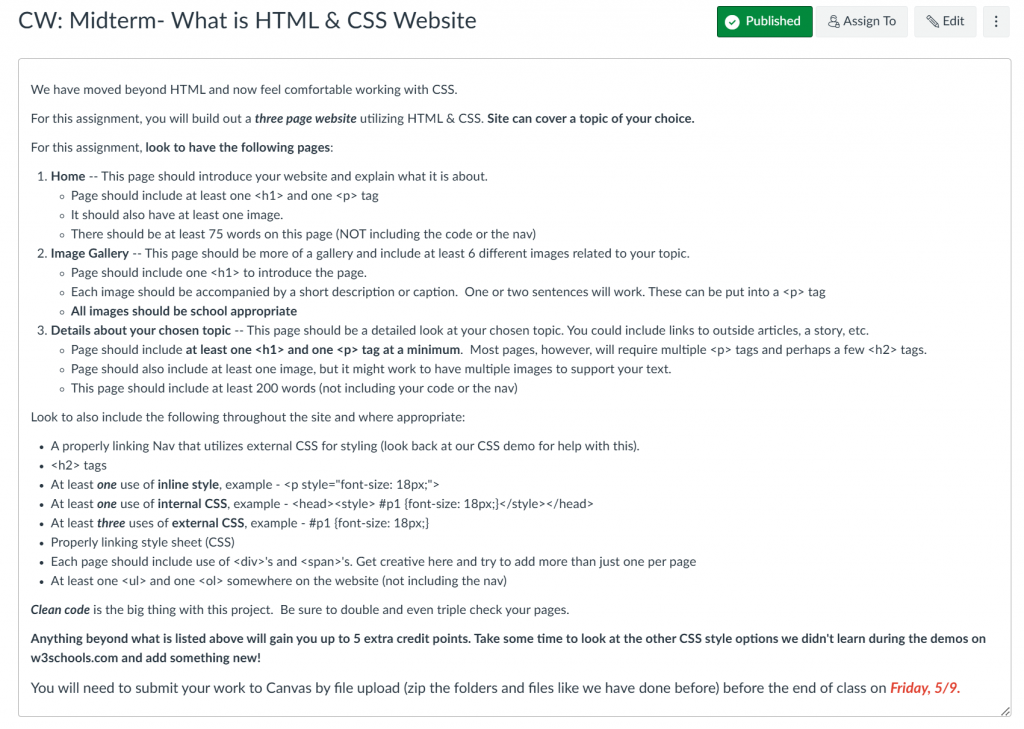
Some examples of work students completed for this assignment are pictured (and linked in the caption, if you want to see the rest of it) below.
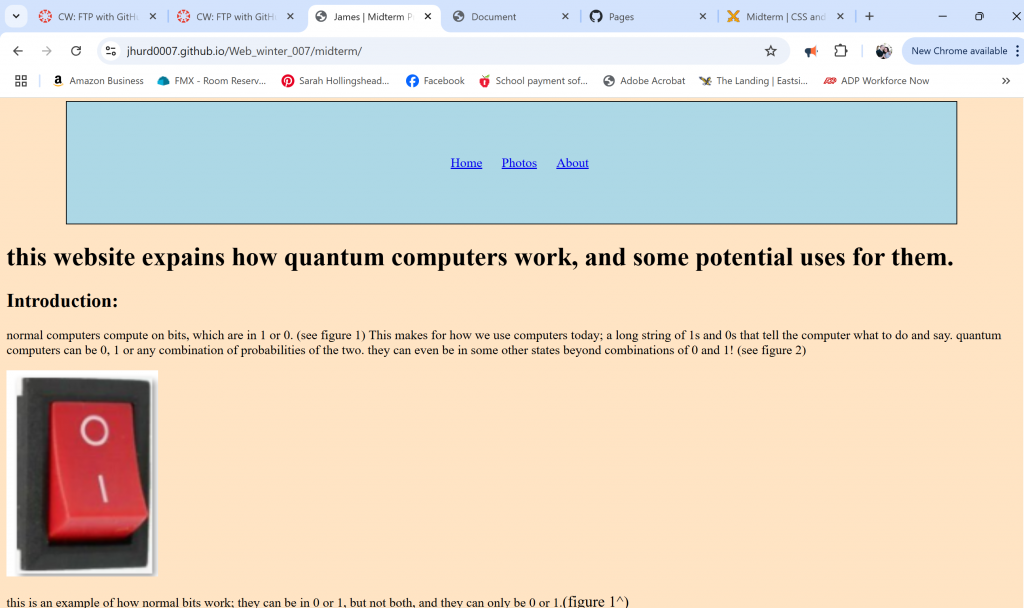
https://jhurd0007.github.io/Web_winter_007/midterm/
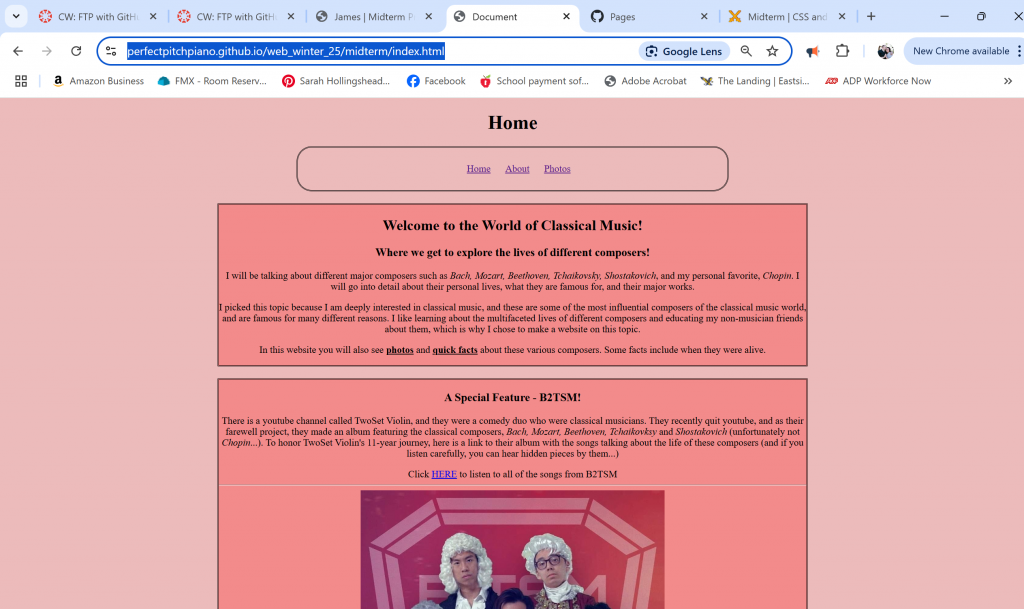
https://perfectpitchpiano.github.io/web_winter_25/midterm/index.html
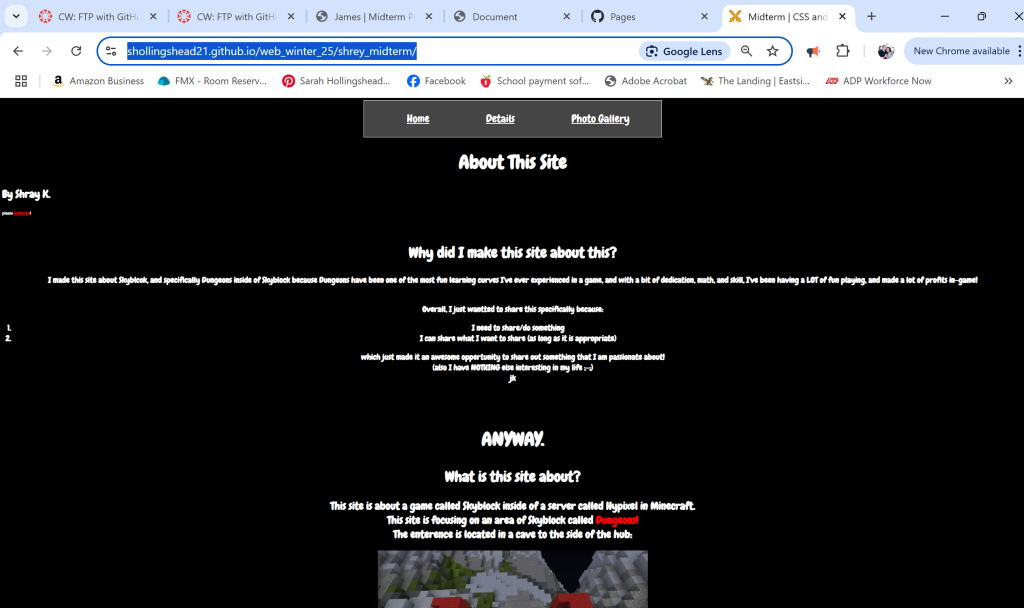
https://shollingshead21.github.io/web_winter_25/shrey_midterm/
If you look at the differences between the three midterm assignments pictured above, you will see that James has a nice-looking site which only includes the HTML and CSS that I taught in my demo. Ivanka’s page has elements and styling I didn’t cover during my demo, such as centered images and rounded corners on her navigation bar’s border, but didn’t add external links like Google fonts. Shrey’s page has an interactive navigation bar, Google fonts that he had to link in his page for them to be seen, and centered images and content, so he went further above the requirements for his page. Whenever students are wanting to go above and beyond the requirements, I very rarely show them how to do the elements they’re wanting to include. Instead, I refer them to the resources that we have gathered and discussed how to use and allow them time to review those resources for a time, then I will support them in applying the knowledge they learned using these resources if necessary. The library of resources we use in Web specifically are listed below:
- My in-class demonstrations, which I put snips of the code in our class OneNote for them to review as needed.
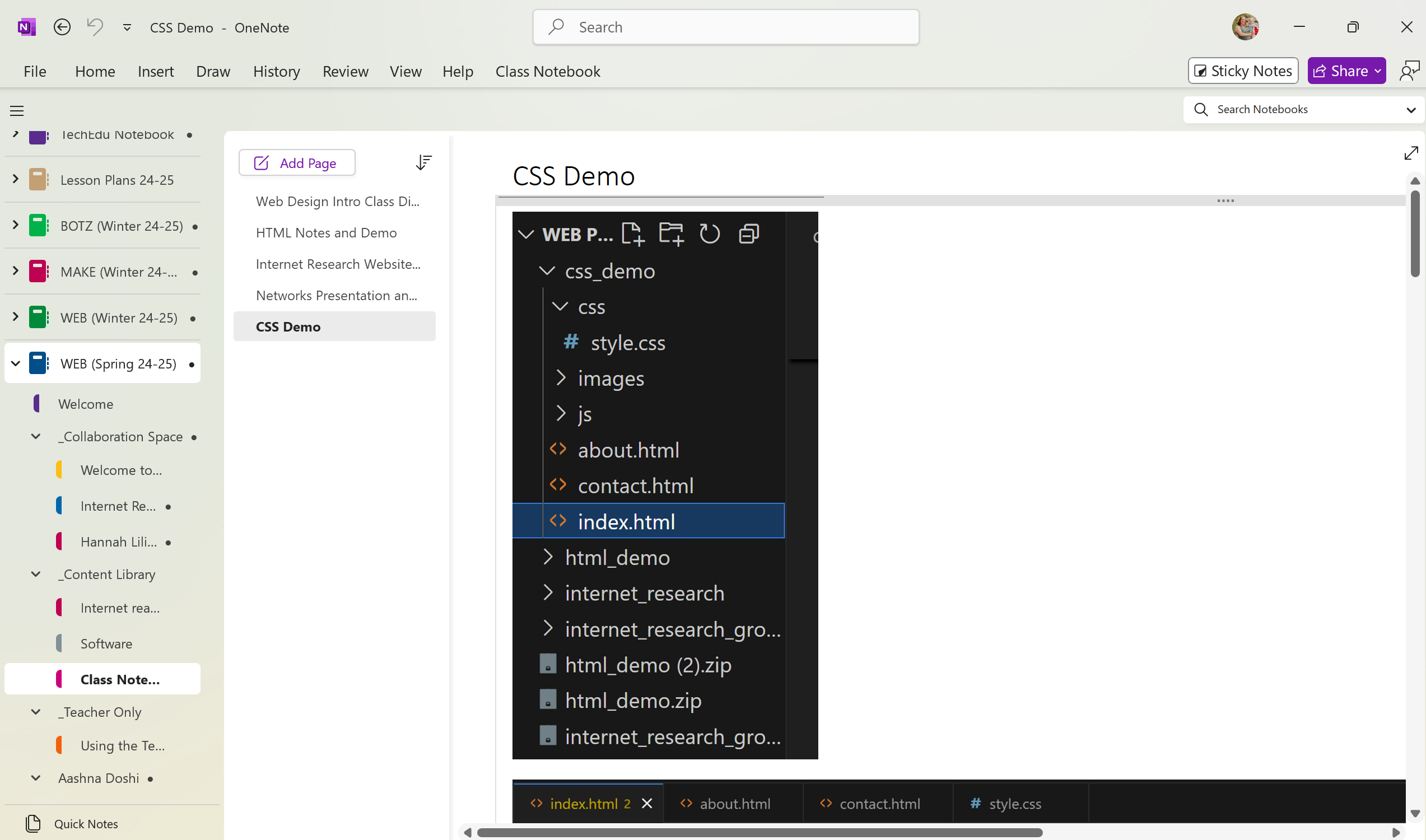
- Their peers! Every so often a student comes into the class with prior knowledge of web design and they will show their classmates how to do cool things like an interactive navigation bar.

- W3schools.com is a website that I use when I am learning something new in programming and coding, and I will show students cool tutorials they might want to look at on this website and refer them back to it frequently.
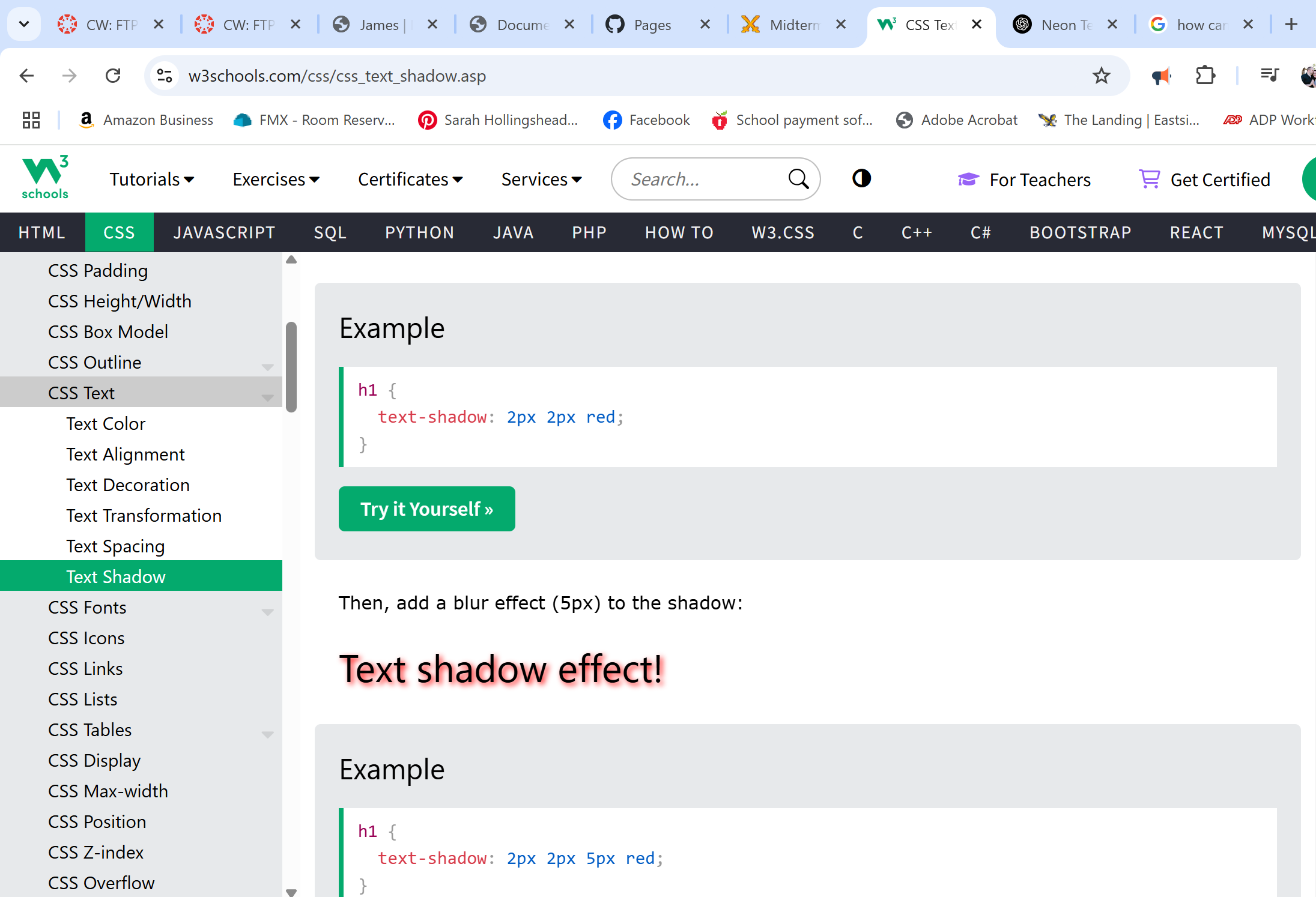
- A Google search can be helpful if you aren’t sure what the thing you’re trying to do is called or if you’re having trouble navigating w3schools.com.
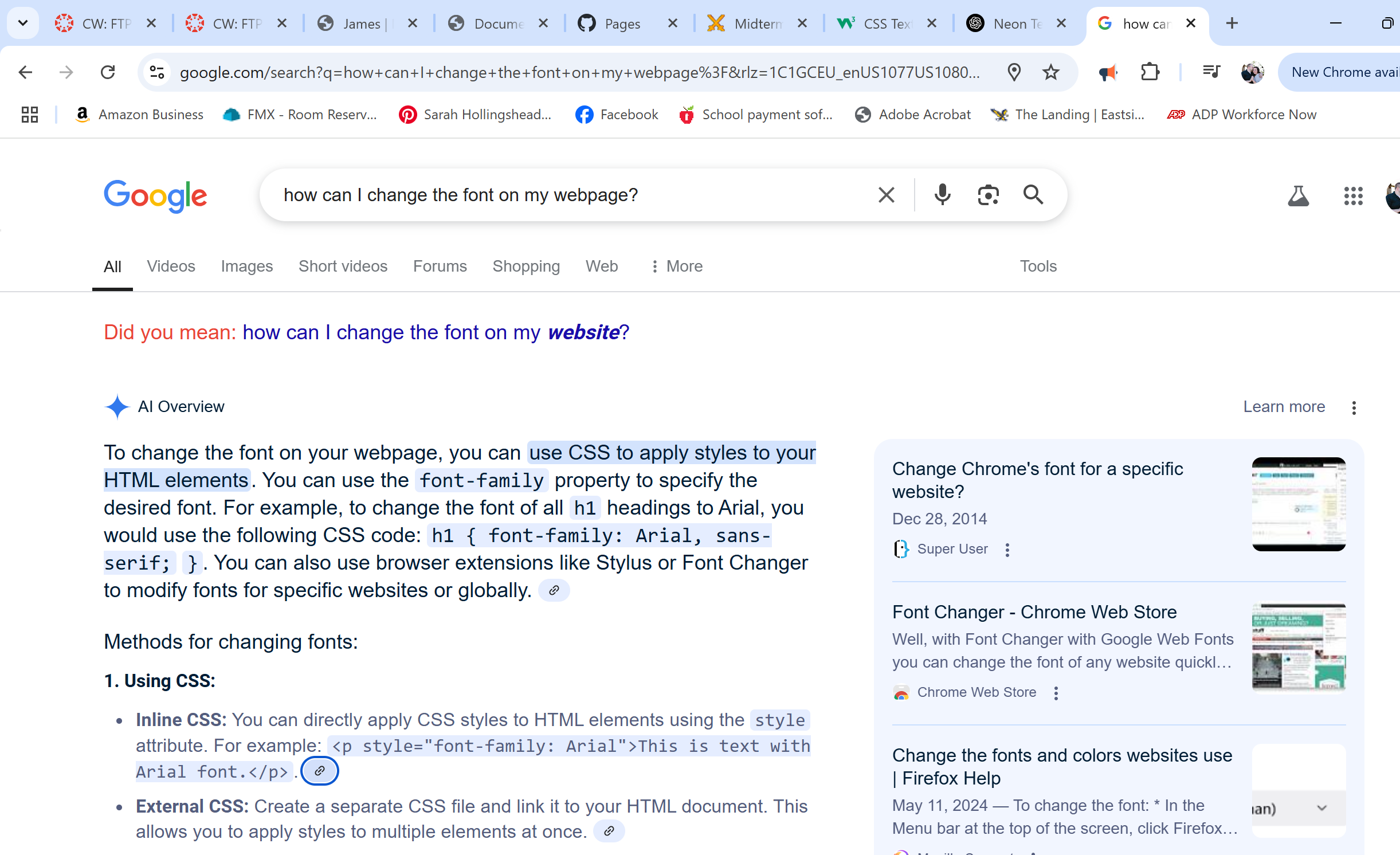
- AI Tools, such as chatGPT. We do set norms around the use of these tools before starting a project (what is appropriate vs not appropriate use for each specific project), but then I refer students to these tools to not only learn code that I didn’t cover in my demo, but also to debug something that isn’t working in their code.
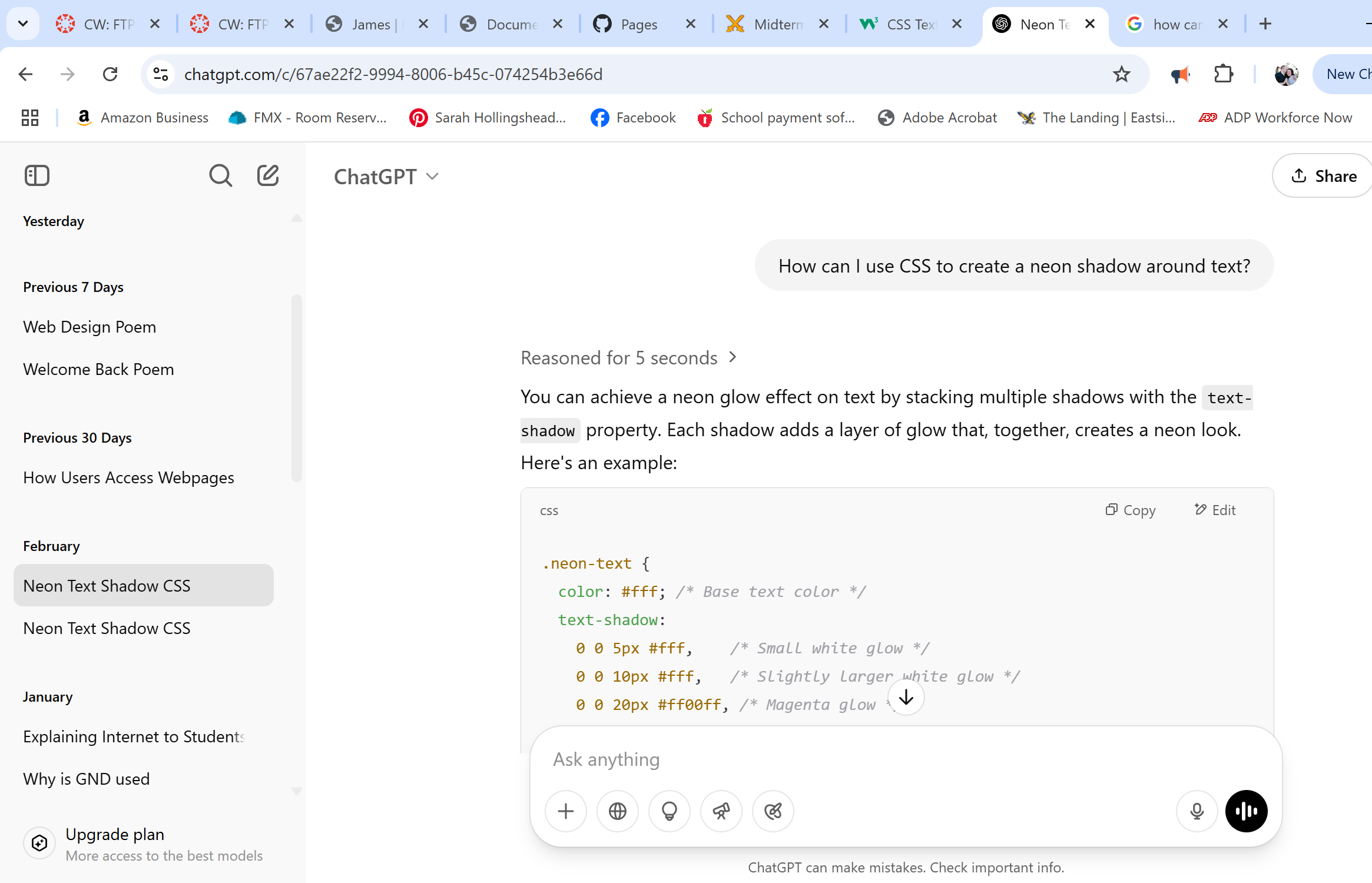
In designing my WEB course, I’ve intentionally aligned content and structure with our tech philosophy by prioritizing student ownership, inquiry-based learning, and real-world problem-solving. While foundational coding concepts are taught through direct instruction, the heart of the course lies in open-ended, student-driven projects that foster creativity and self-direction. By encouraging students to explore trusted resources, collaborate with peers, and reflect on their learning process, I aim to instill the habits of mind essential for lifelong learning in a rapidly evolving technological world.
(3) Considers EPS’s pedagogical tenets (inquiry, experience, integration) when designing coursework
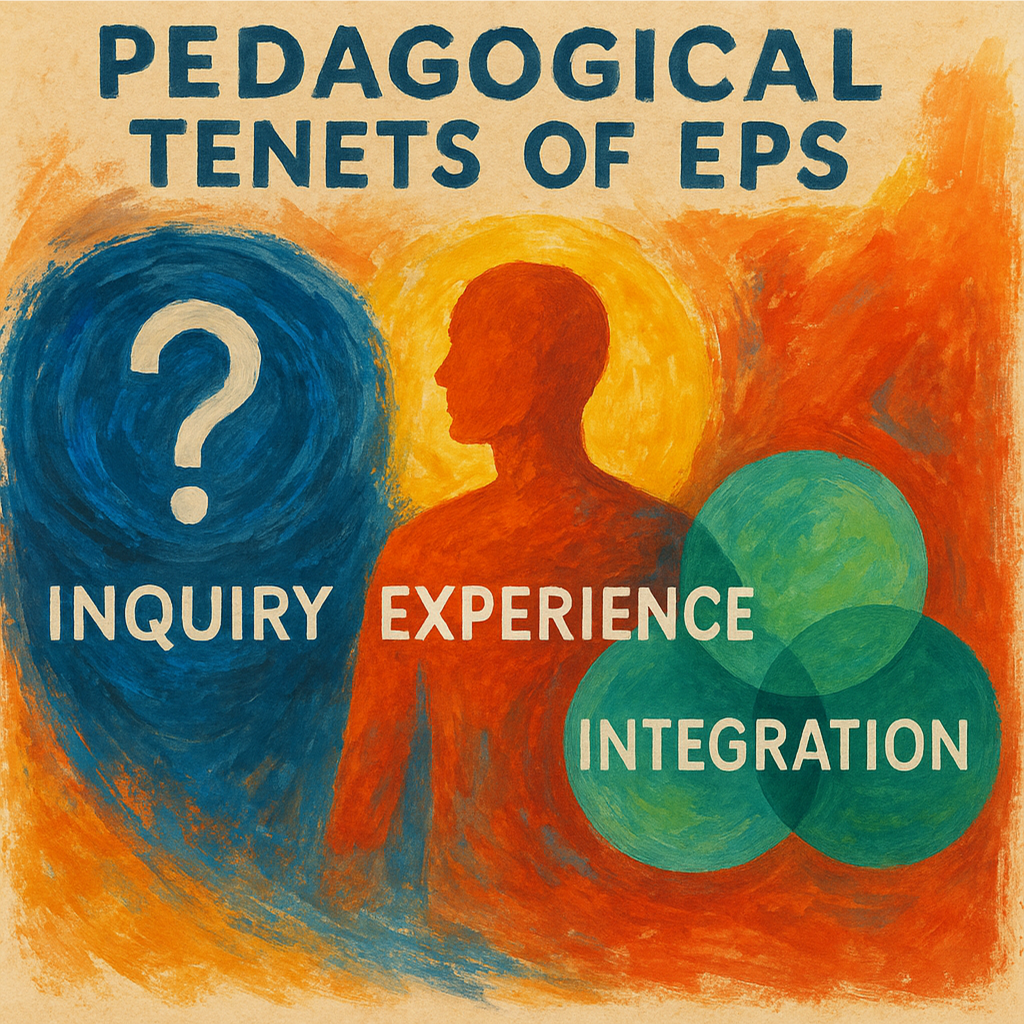
When I was first interviewing for a job at EPS in 2012, one of the questions I asked Sam and Terry was how they viewed curriculum and how much freedom we as teachers had over what we taught. Their response was encouraging in that I would be allowed to build my own projects, lessons, and experiences into the classroom as we build our own curriculum, guided generally by the essential learning targets in each grade dictated by the state. They told me the core of our program was focused on inquiry, experiential learning, and integration. As a seasoned teacher who is a total nerd for curriculum and instruction, as well as someone who has a lot of passions and interests I like to incorporate into my curriculum, this was music to my ears!
I have built several courses over my 12 years at EPS with these pedagogical tenets in mind. I’ve dressed up as a pirate and had students “walk the plank” as they moved along a number line when teaching integers (experience), I’ve encouraged students to think about ways we could test what liquid came out of the tube during a distillation lab (inquiry), and I’ve worked with Sarah Peeden and the 8th Grade Leadership Lab to design projects that required different skills from MAKE, such as the Winterfest sweater decorating event (integration).

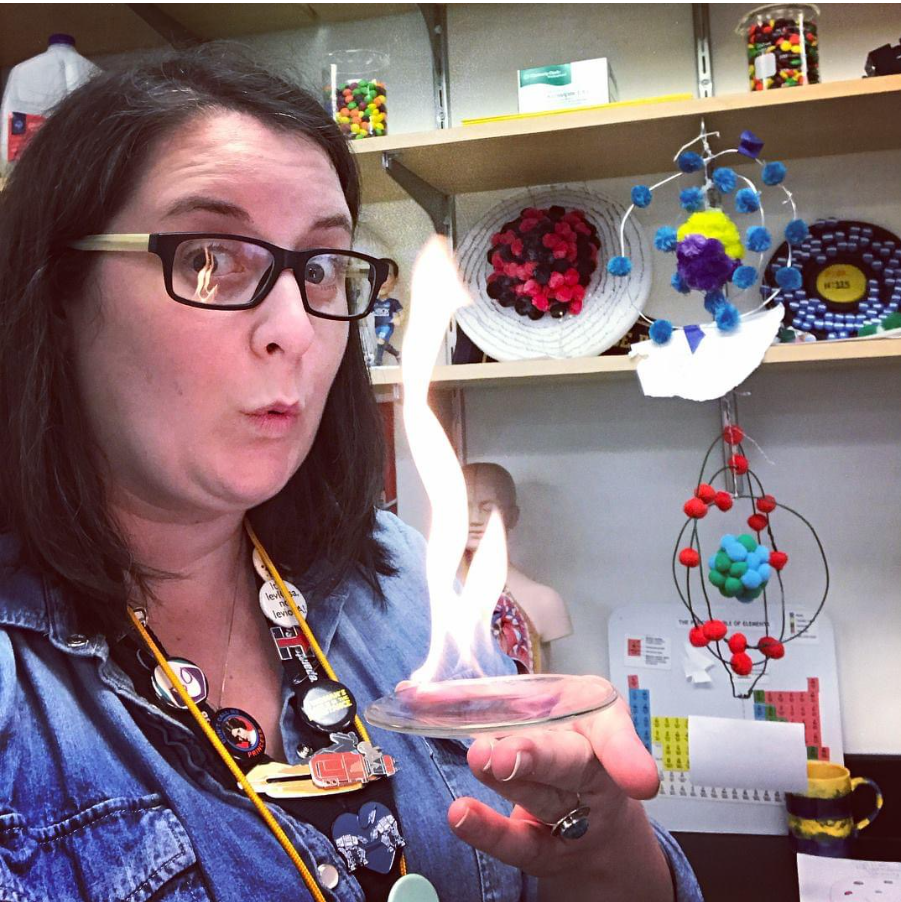

I have held many different roles in my time at EPS (student support supervisor, on-call substitute, 6th grade science teacher, MS math teacher, MS technology teacher, Makerspace manager) and in all I have thrived in the freedom to develop courses and curriculum with inquiry, experience, and integration in mind. I am able to incorporate my past experiences in college and at other schools, my own passions and interests, and make adjustments based on student interest in designing my courses, most of which I have built on my own from scratch. Some specific examples of my work around these tenets are below.
INQUIRY
As a parent to young children, I spend a fair amount of time watching shows like Sesame Street (don’t worry, I have a point here!). Recently, my kids and I watched an episode with a song, and a message, that I believe is at the core of my instructional method in my classes at EPS: I wonder, what if, let’s try.
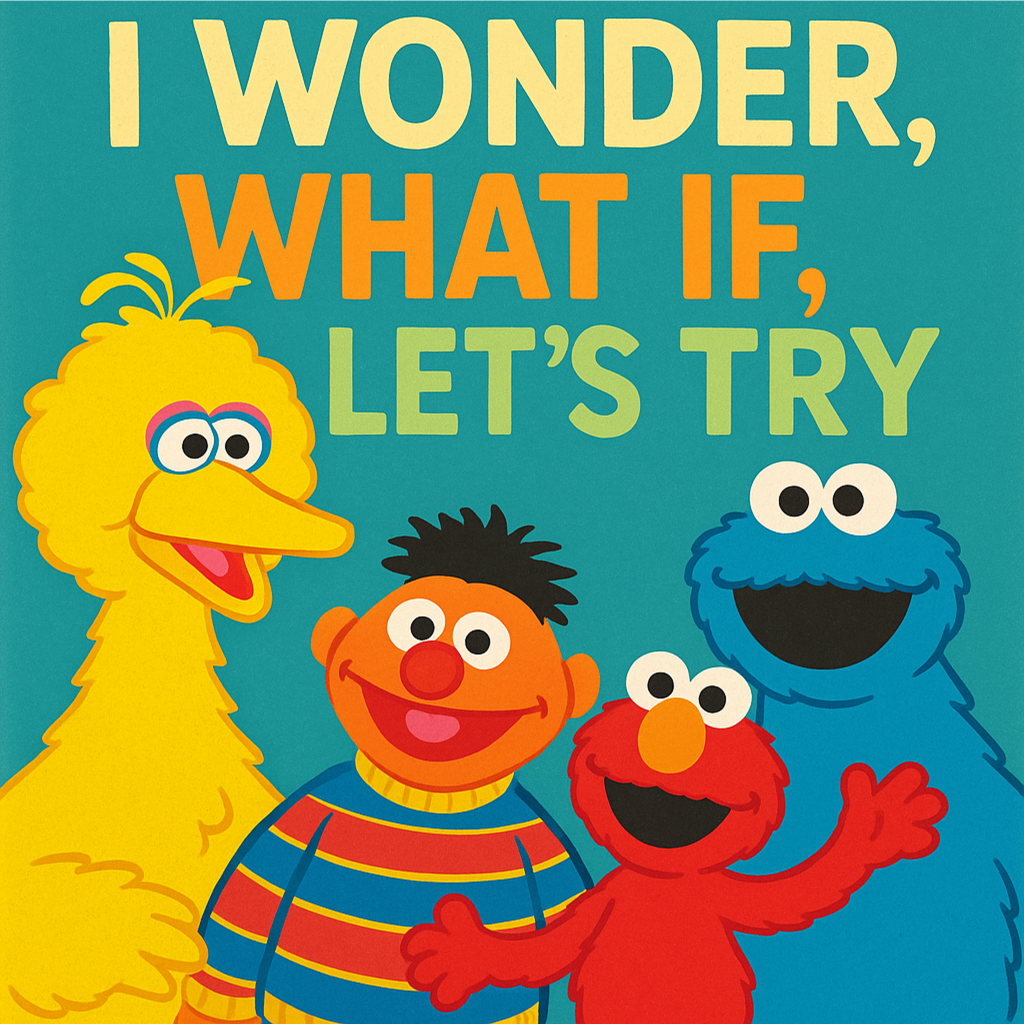
Throughout my teaching career, I have always placed great value in inquiry. One reason for this is because as humans (especially young humans), our brains are constantly trying to find reason and patterns in the world. I see this every day in my own kids, who are 3 and 1. One of the hardest parts of parenting for me has been to sit back and allow my kids to try to do things on their own, such as putting on their shoes, because it takes longer and is often frustrating (for me, mostly, as my daughter slaps my hand away and says, “I DOOD IT!” and my son asks me for, “Space, peeease.”). However, I take the time to step back and allow them to struggle through difficult tasks because developing that inquiry and problem-solving is so crucial to their lives not only when young and in school, but also in their careers and adult lives.




In educational terms, this is called the Zone of Proximal Development, and is defined as, “the space between what a learner can do without assistance and what a learner can do with adult guidance or in collaboration with more capable peers.” (https://www.wested.org/resource/zone-of-proximal-development/). This space is where learning truly occurs. These tenants are also at the heart of teaching in the technology discipline, as tools and techniques change all the time. If we don’t “wonder” if there is a better way of doing things or try different tools and products, we aren’t keeping pace with the changes in our discipline. We have to live out these “find your own answers, collaborate, wonder” habits of mind alongside our students and colleagues.
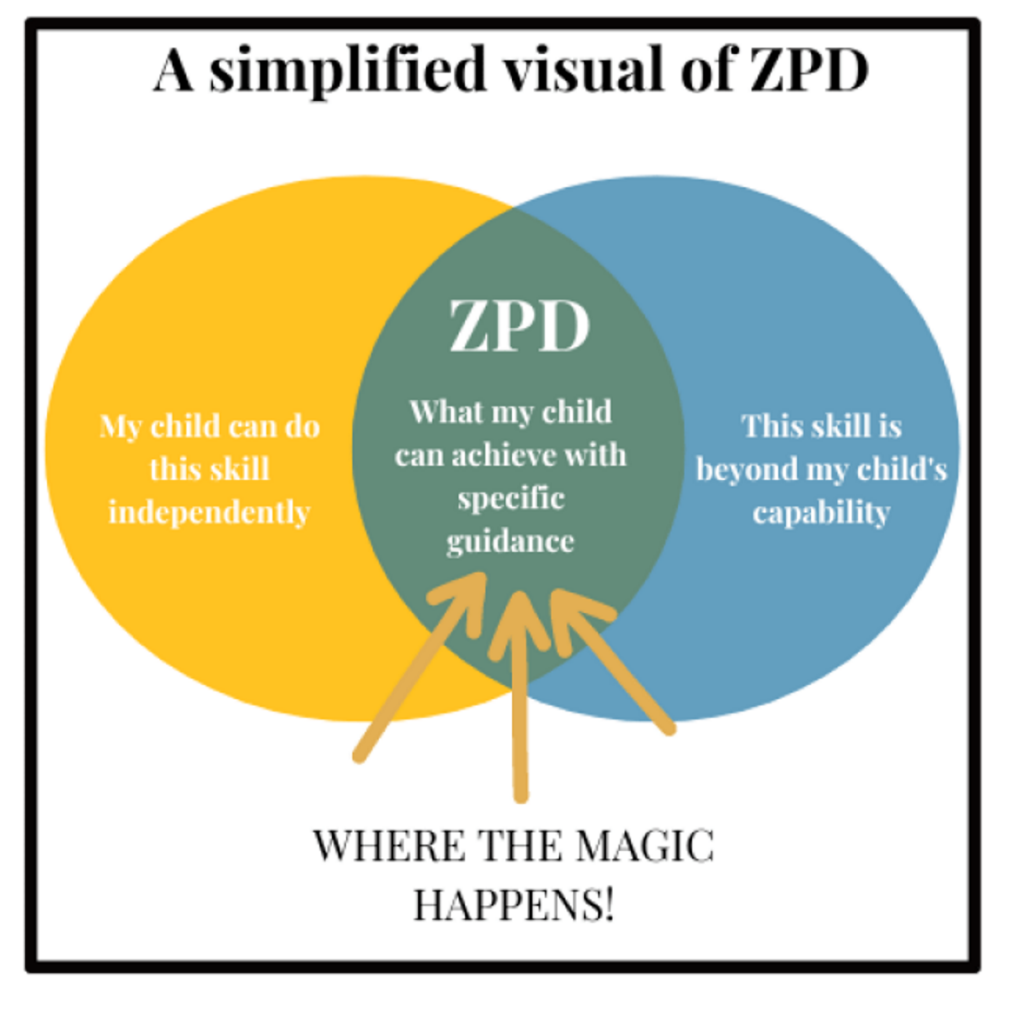
In all of my classes, as well as in the Makerspace, when students ask me questions that would best be answered with an inquiry approach, I respond with, “I don’t know, what have you tried? What other ideas do you have that you could try? What resources have you already used to find the answer to this question?” Students often grumble when I respond in this way, but know I will support them in their quest for the answer. They will usually admit that my forcing them to go through this inquiry process yields better results and understanding than if I had simply told them how to do it. I do this quite frequently in my BOTZ class. For this class, I teach basic programming concepts in the first week of the trimester, then we apply those concepts to their robots for the remainder of the term. I will do a small amount of direct instruction on specific tasks, give them some starter code, then let them have the time and space to experiment with both the code and the physical building of the robots. This is especially important when we are putting items like the popping devices and balloons on our robots for balloon battle. I will give them some starter code and demos on how to use tools like the screwdriver and wrench, but from there I offer very little direct help until after my initial roll-out of the assignment. Instead, I will answer their questions with questions of my own, guiding them through this, “I wonder, what if, let’s try” approach. Photos of the results of this inquiry approach in BOTZ are below.
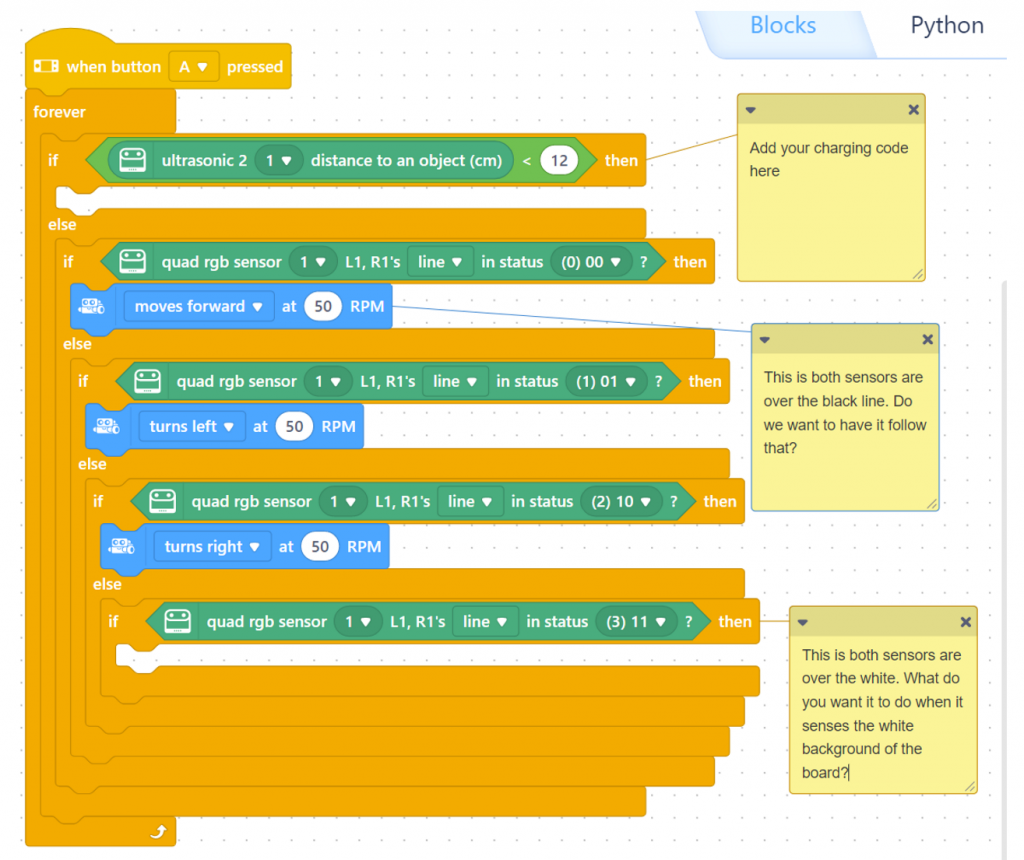
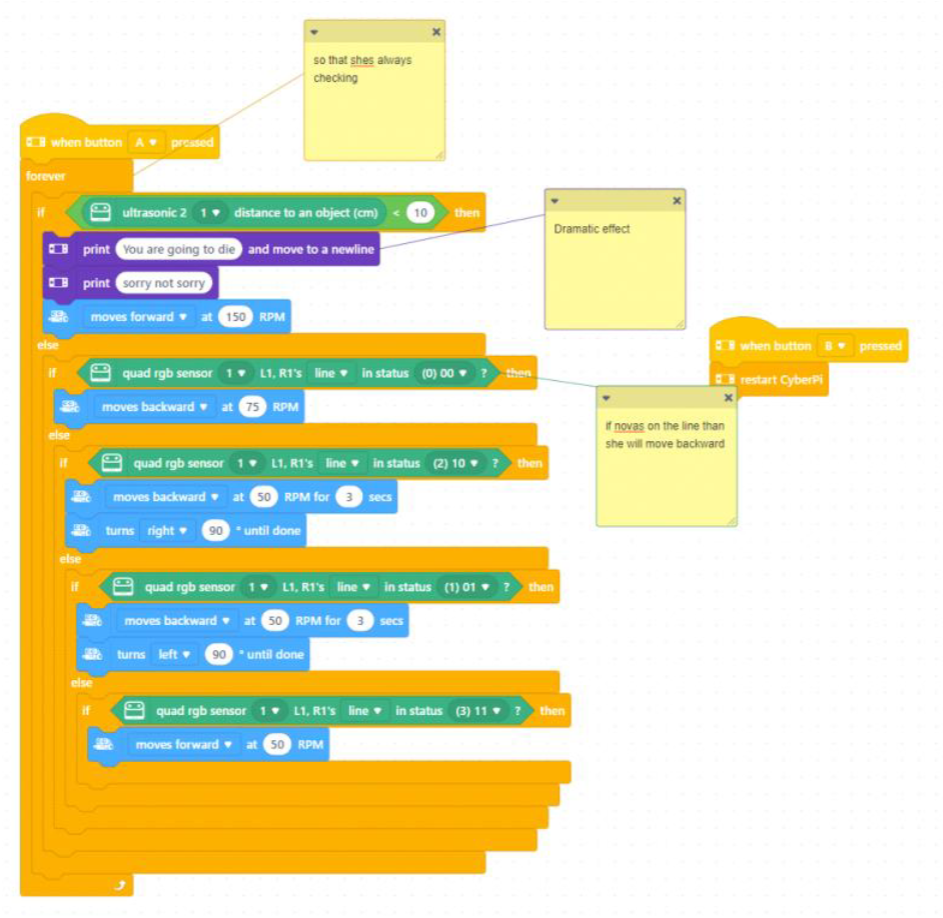
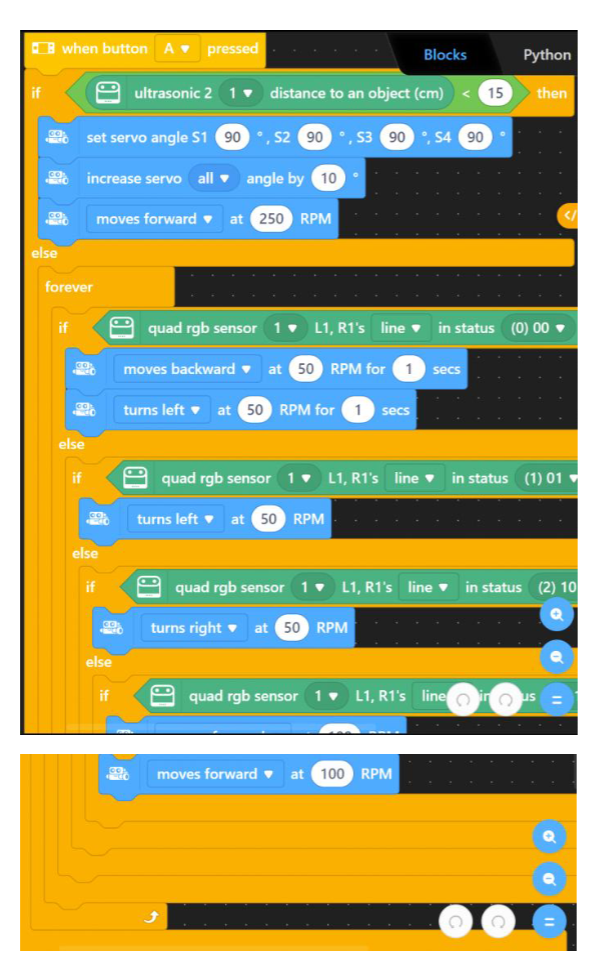

EXPERIENCE
One of the other parts of teaching at EPS I enjoy is the ability and encouragement to incorporate experiential learning. This can also be a challenge for me because as a student, I really enjoyed and learned best in a traditional school model, where you sit at a desk while the teacher lectures and then you complete a worksheet on what you learned. However, in my education classes and what I’ve learned since working with adolescents in the classroom, I see that most students don’t learn best this way. I am lucky enough to teach courses in which this form of pedagogy works easily. My classes are constantly up and moving around, building things, and applying their learning to their everyday lives.
MAKE is a prime example of this. While we don’t do a lot in terms of field trips and getting out of the classroom for this course (although I would love ideas on how to change that!), I do try to teach them important skills that will be useful in their lives long-term, such as design and tool use that they typically wouldn’t get if they didn’t take this class. My first example of this is the work I do to teach them how to use hand tools. I have been amazed in recent years at how many students struggle with the fine motor skills to use tools as simple as a pair of scissors. I spend a fair amount of time at the beginning of MAKE class teaching them the names of and uses for hand and some power tools such as wrenches, screw drivers, drills, hot glue guns, and, of course, scissors.

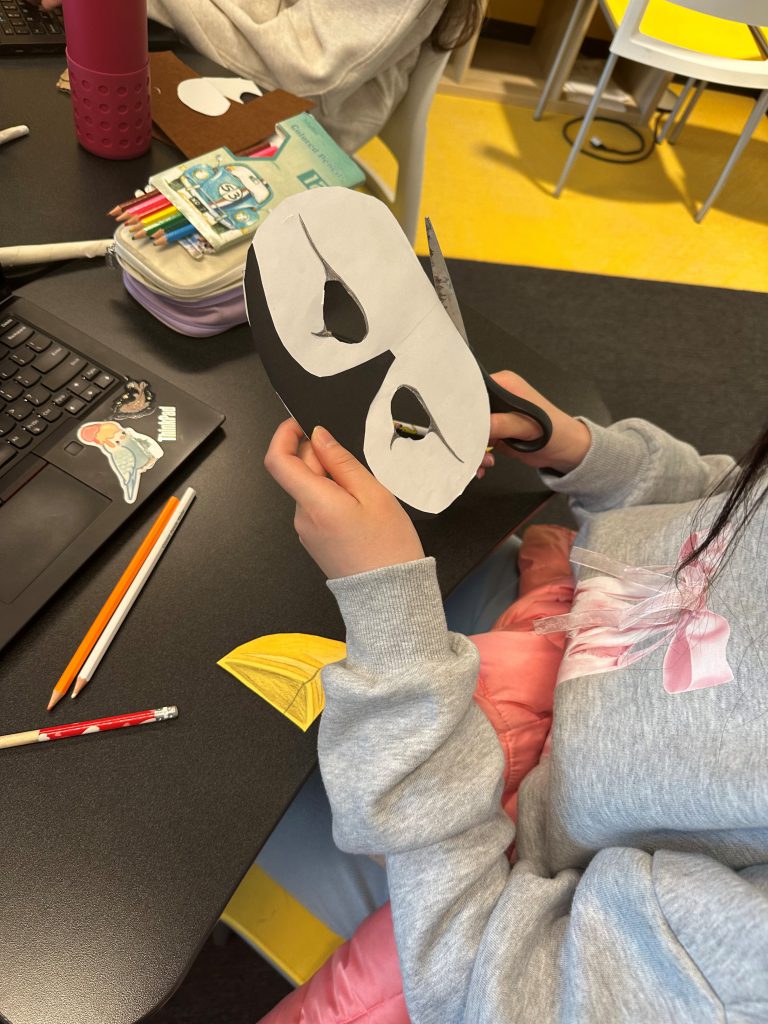
I also offer them the experience of applying the learning of these and medium to high-fidelity tools to projects they create in the Makerspace. I have taught students how to sew, use the laser cutter, the vinyl cutter, the 3D printers, and other amazing tools to bring their ideas to life. We are constantly thinking about design methods for and gathering ideas of things they can make with these tools. I spend the majority of class time allowing students the experience of creating things with their hands and how to incorporate technology. Allowing time and space to engage in creative activities not only provides experiential learning, but also positively impacts and helps regulate the nervous system. (https://www.cnn.com/2014/03/25/health/brain-crafting-benefits)

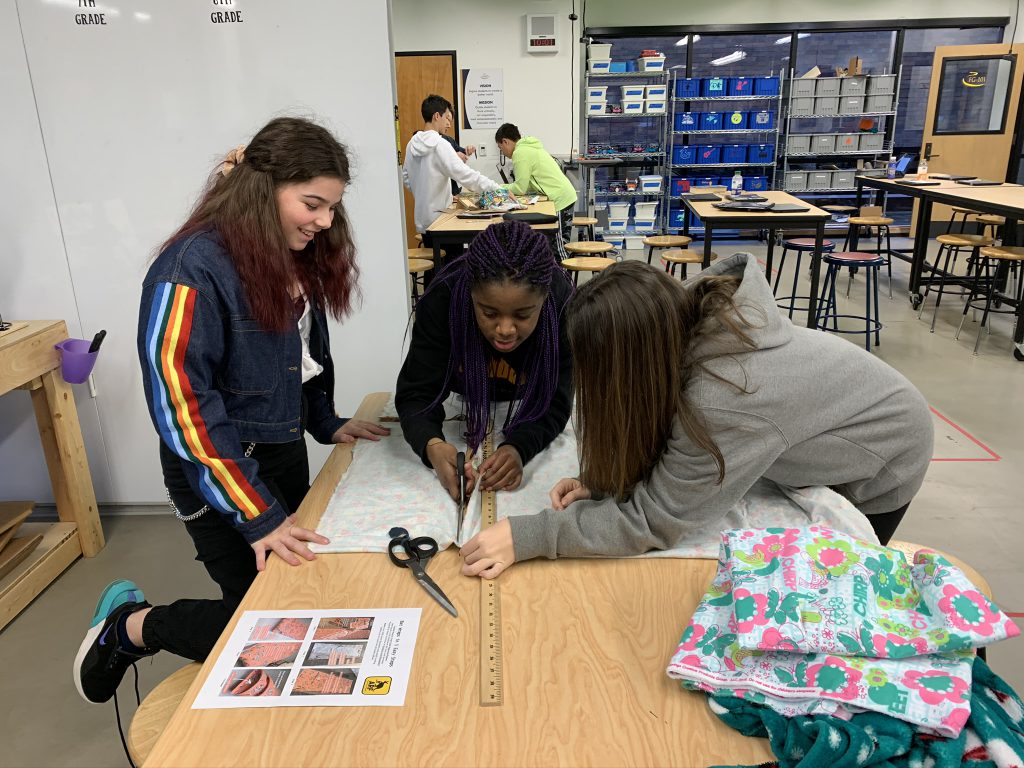
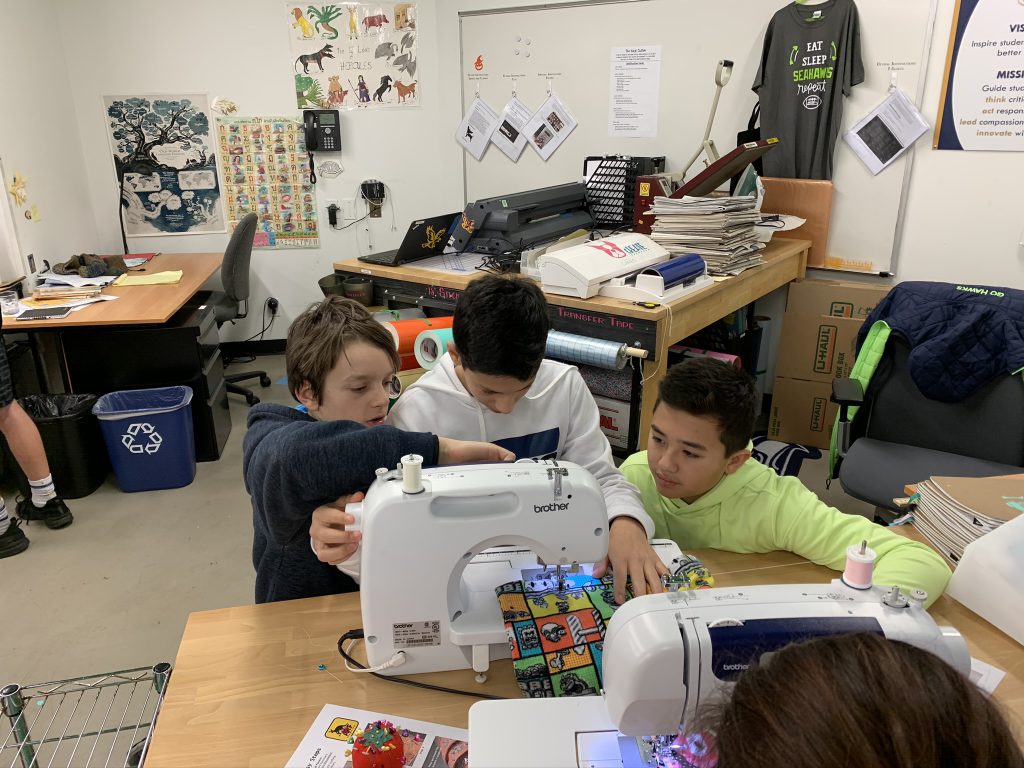
Bonus content: The photos above are from an off-the-cuff project I put together for MAKE in 2019-2020 as a response to the Australian brush fires that were decimating native species in the area. You can read the article I wrote for Inspire about this project at the link below!
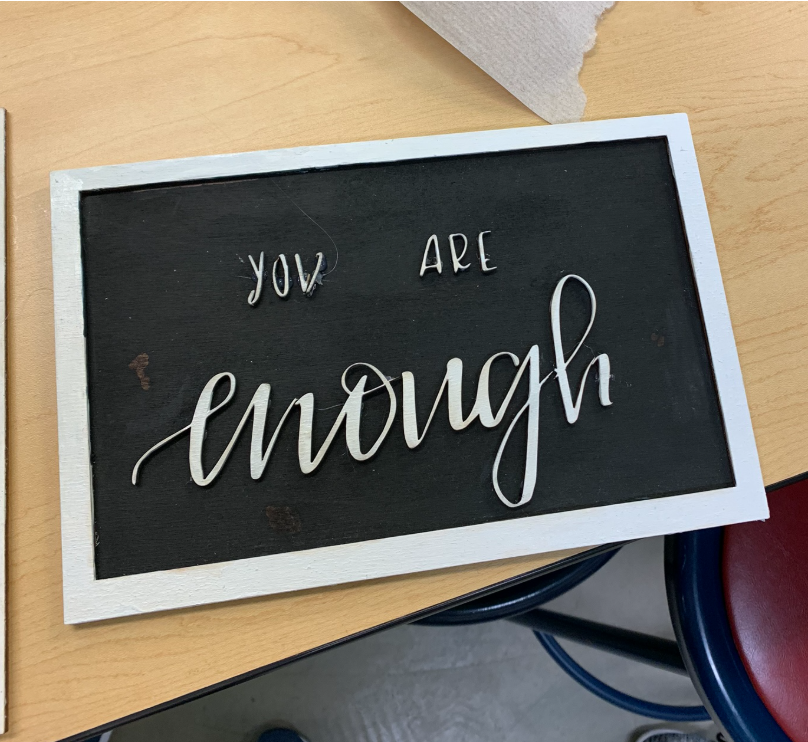
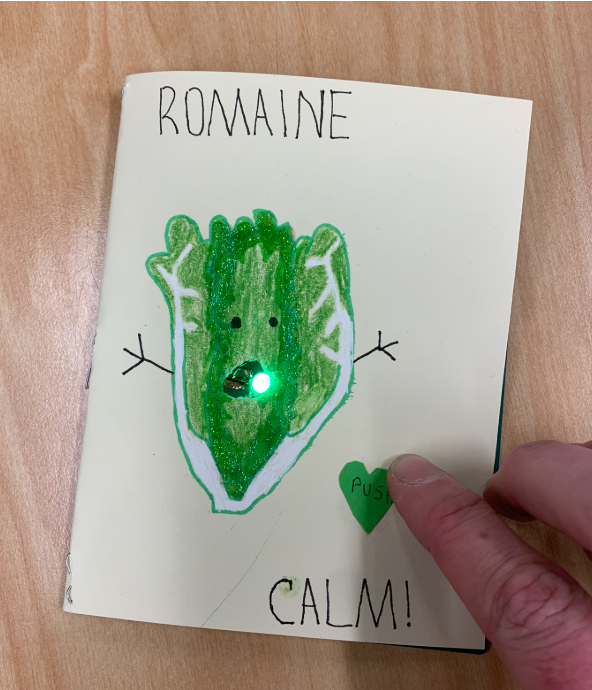
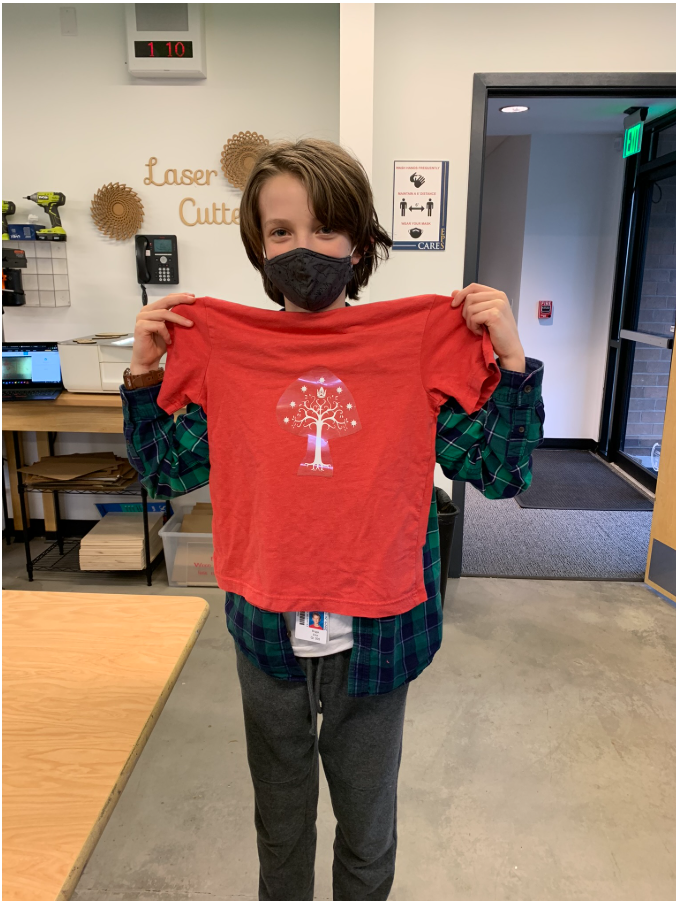
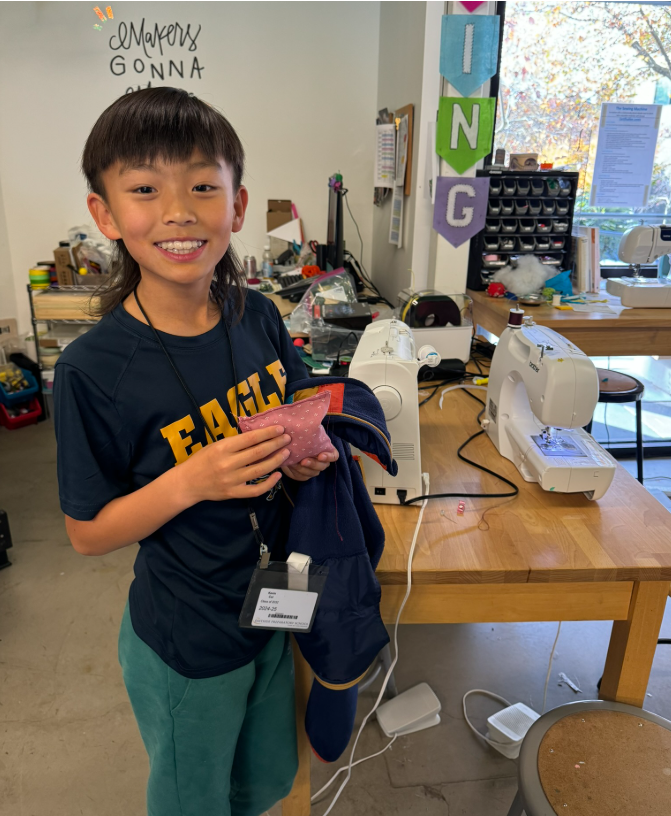
INTEGRATION
As I mentioned in the Relational Cultivation section, integration is my JAM! I learned early on in my teaching career how beneficial integration is for student learning, so when I taught elementary, it was easy to build units off of a theme for the month and incorporate science, math, lit, and art lessons around that theme. For example, I built a unit around the environment and caring for animals, in which we read the book Hoot by Carl Hiaasen for literature circle, dissected owl pellets for science, and did math problems on population density and what happens to areas where the water source is polluted or the predator/prey balance is disrupted. Integration like this became a lot more challenging to do when I came to teach at EPS due to the schedule and other logistics, but I’ve managed to find opportunities to integrate in meaningful ways.
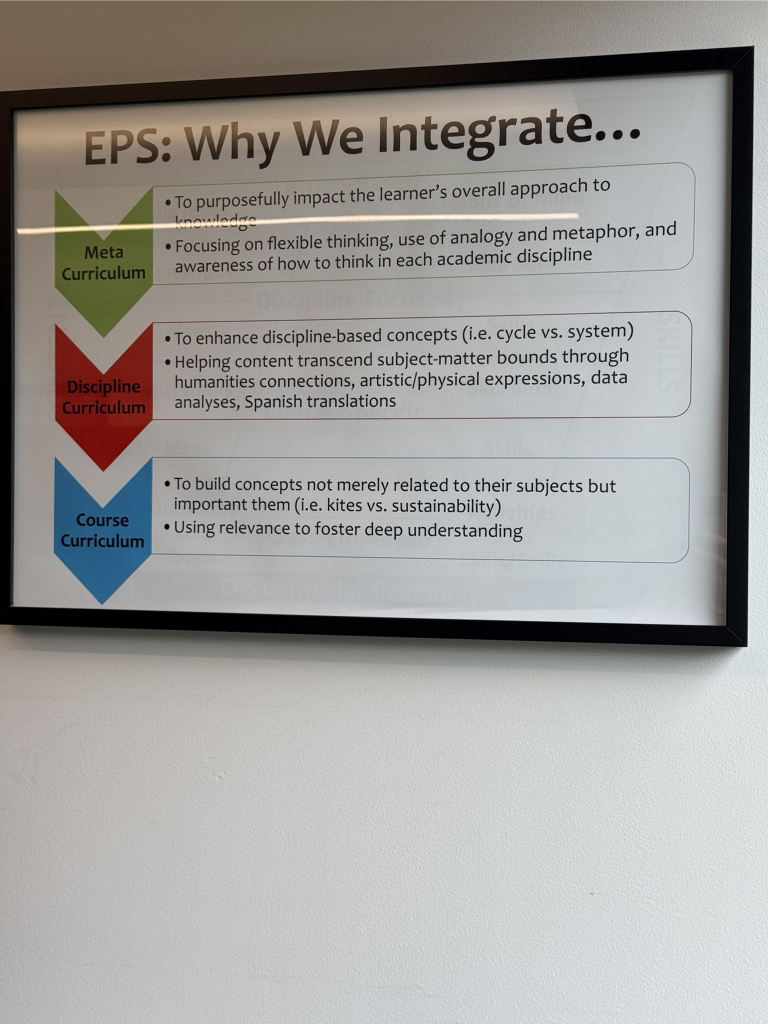
These opportunities are far easier to come by once I became the Makerspace manager. I am constantly looking for ways to integrate what I teach in my classes and the Makerspace into other disciplines and areas of the school. I truly love what I do here and I talk about it all the time to anyone who is willing to listen. As such, I have been approached by people from every facet of the school at one point or another with a request to integrate with their discipline or department. I shared a bit about some of these examples in other sections of my PDP, but some additional examples are pictured and discussed below.
Kite Project with Geometry
The geometry classes have come to the MS Makerspace for the past few years to use the tools and some materials in my space for their kite project. This project is an application of their learning about angles and writing proofs, and they have to blueprint and build their kites with the aim of getting them to fly.
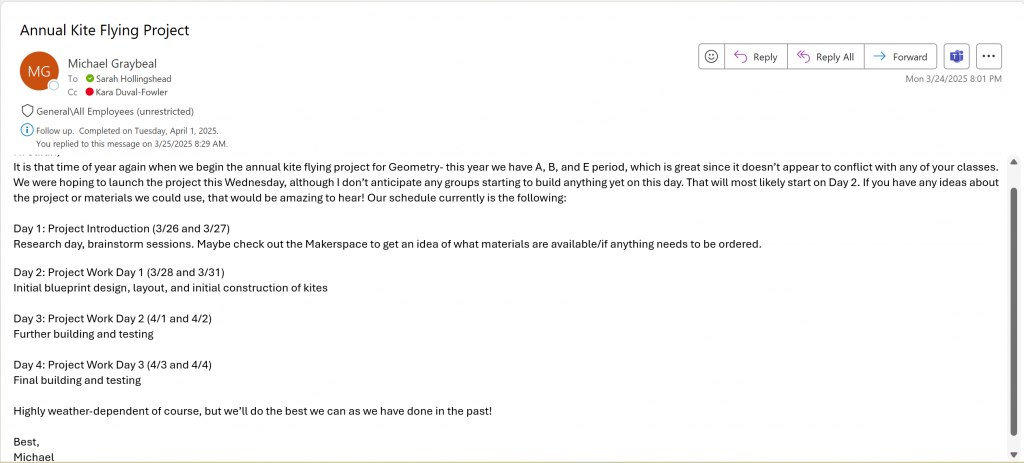
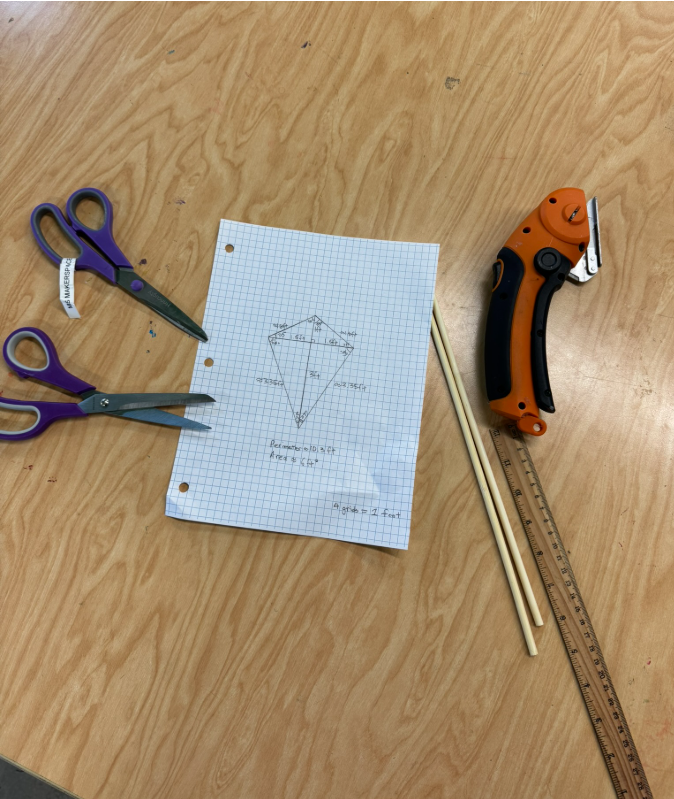
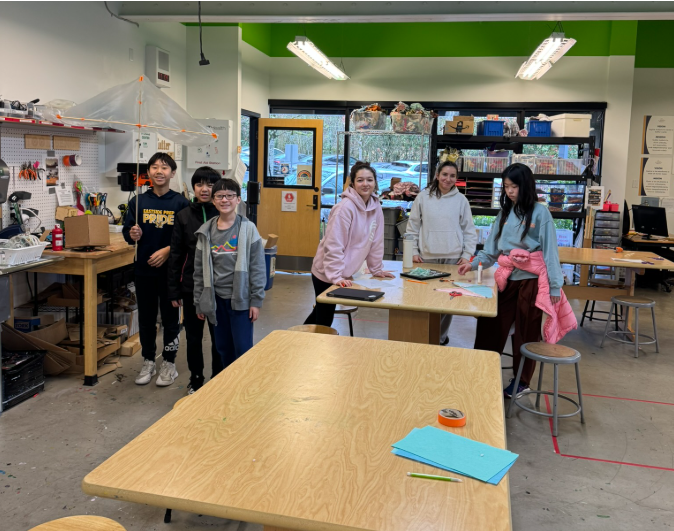
Council of All Beings for 8th Grade Environmental Practices
In Noah Ching’s 8th grade Environmental Practices class, students learn about the impacts of environmental issues on animals. The conclusion of this project has students create masks and participate in a council discussion about biodiversity from the perspective of the animal depicted in their mask. For the past several years, students have utilized the materials and tools in the makerspace in the creation of their masks.



Create Your Own Sci-Fi World project for 5th Grade Intro to Lit
In 5th grade literature, students explore the Sci-Fi genre through various readings. As a conclusion to this unit, students are given the task to create an interactive 3-D world that incorporates elements from the sci-fi stories they read. This class has integrated with the makerspace on this project since 2019.
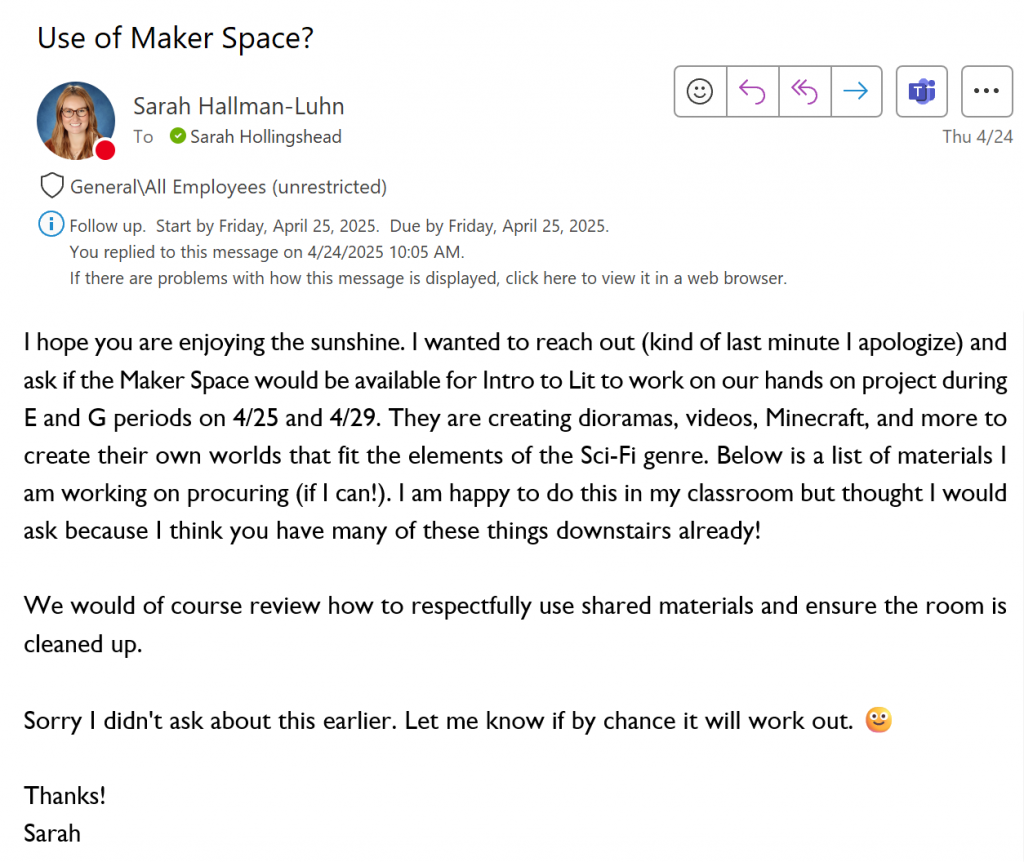
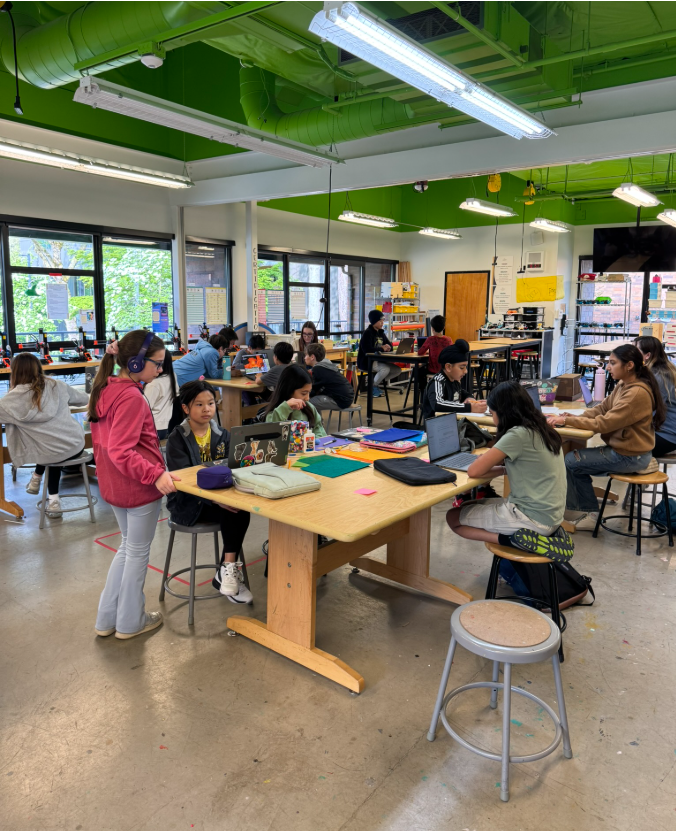
Water Quality Testing for Environmental Practices 7
When Burton was hired to teach MS Science and took over EP7, the curriculum for that class was due for a change. Burton wanted to get students out into the environment collecting data to assess the health of our surrounding areas, so I told him about the LaMotte kits I had used at my last school. We had been raising salmon in my classes at Evergreen Academy, and as an extension of that unit, I took my students on field trips to test the health of a variety of waterways where salmon were known to be present. We used the LaMotte kit to test pH, nitrates, turbidity, temperature, etc. and used the data we collected to decide which stream was the healthiest to release our salmon.
Burton used what I told him about this kit to rebuild the curriculum for EP7 and now they’re working on testing the health of Yarrow Bay and Cochran Springs. This is an effort to not only learn about environmental science and data collection, but also to aid in our school’s efforts to get Cochran Springs approved as a salmon release site for our own fry.
Hey Sarah!
Have I told you recently how much I appreciate you? Not for helping me so many times in the Maker Space, nor for being so kind and informative when I got to be in your 6th-grade science class during my interview day, nor for running our trip to the Galapagos for EBC Week in my 2nd year, though I am thankful for all of those. I am referring to my actual job assignment of teaching Environmental Practices 7 over the past 9 years. I was super excited to teach both that class and ST3. ST3 was my pedagogical wheelhouse of Earth and space science, so aside from adapting and learning the culture of EPS, I was good to go. Now, EP7 was a whole other game. As the class had been previously taught, there was a garden unit, a forest/plant ID unit, and a water unit. I had gardening experience and ecology experience, but I did not have any field water testing experience. The previous instructor had used Vernier probes for a few tests, but I really wanted students to get into the streams, get dirty, and do some real field work over a period of time – this did not include a one-day water sample trip with testing with Vernier probes on their computers back at school. You saw my frustration in figuring this out and hooked me up with ideas and showed me the LaMotte company, which specializes in equipment for water quality studies. You gave me lessons that you had done when you had taught a similar curriculum, and helped me figure out what equipment would be best for 7th graders to use. Thanks to you and your help, I have now developed a great ½ trimester unit on stream ecology where students analyze the physical, chemical, and biological characteristics of two local streams to determine which one is healthier based on standards for each category. I love teaching this class, and I believe students get a lot out of it. I appreciate you!” -Burton Barrager
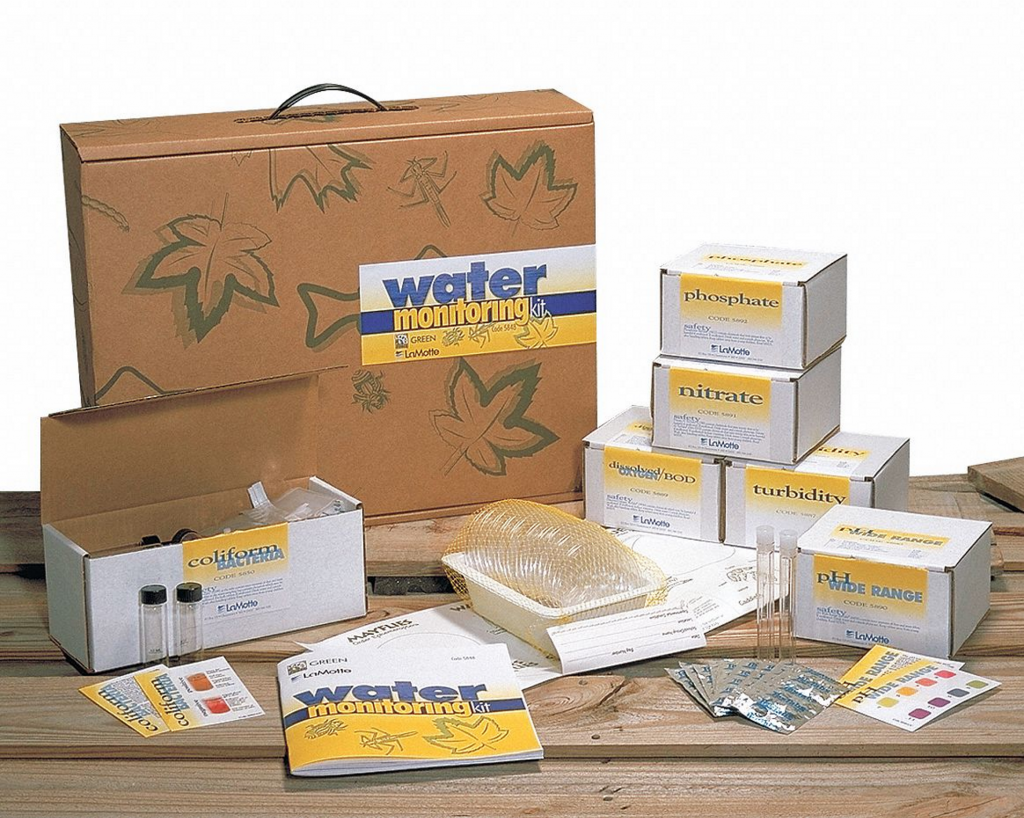


Throughout my time at EPS, I have consistently designed coursework rooted in our school’s pedagogical tenets of inquiry, experience, and integration. Whether it’s fostering curiosity through inquiry-based learning in BOTZ, engaging students in hands-on experiences in MAKE, or collaborating across disciplines through integrated projects in the Makerspace, I strive to create meaningful, student-centered learning opportunities. My approach empowers students to explore their interests, develop practical skills, and make authentic connections across subjects—aligning my teaching practice deeply with EPS’s educational philosophy.
(4) Updates and evolves course content and skills to reflect the contemporary world
Teaching in the technology discipline offers a multitude of opportunities to reassess, update, and evolve my curriculum as there are new advancements happening in technology every day. I work with my team to stay on top of, share, and discuss these advancements to decide which should influence our course content and when we should incorporate those changes. I have changed my courses quite often since joining the tech discipline, some changes being small and others being on a larger scale.
In BOTZ, we switched the robots we use from Lego Mindstorms to the mBot, and then later the mBot2 Neo. These robot changes were guided by their ability to offer more opportunities to challenge students to code in Arduino or Python if they were ready to move beyond block coding [I talk more about this in Pedagogical Practice (2)]. I’ve also adjusted MAKE to incorporate circuit boards to continue the programming focus, and added more varied content to fill the term (I talk in more detail about this in section (1) above). But none of my classes have kept me on my toes learning about new advancements in tech than my WEB class, particularly with the rise of AI in recent years.
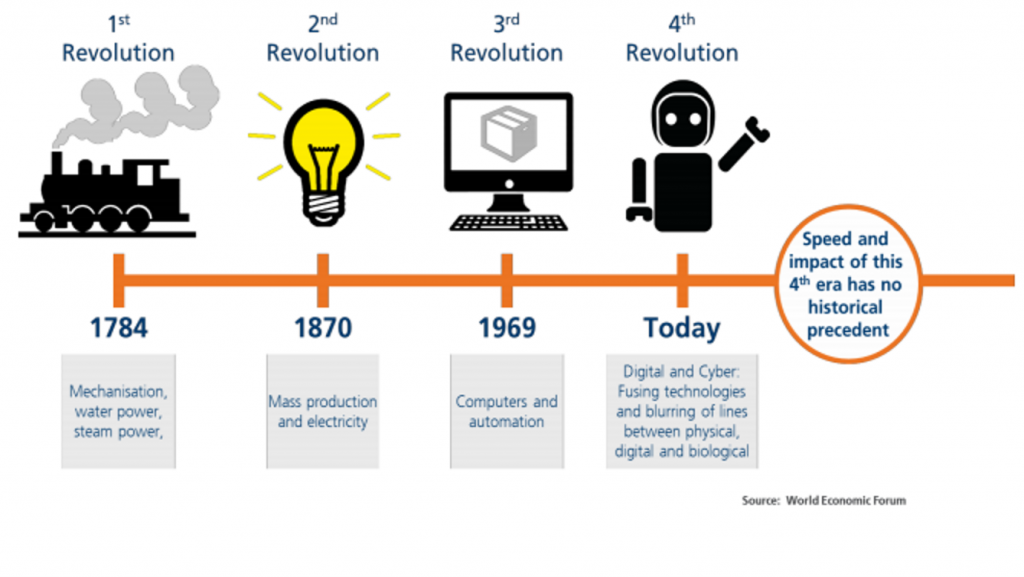
When I started teaching WEB in Fall of 2018, I kept the content largely the same as it was when Derek taught it, which was kept largely the same as when Jenn Cross taught it before him. After I had a handle on the course at the end of this first year, I was ready to put my own spin on it and update the content, as it had been quite a few years since the curriculum had been evaluated. The web design languages have not undergone many changes for a while, so I kept those the same, but I wanted to add more to our Internet and Networks unit to give students a better understanding of the hardware, software, and protocols involved in keeping these two parts of tech running. Kate Lewellen had joined our team in 2021 and came with a wealth of knowledge from both the industry and from the classroom, so I asked her for ideas on how to expand and/or change this unit. She directed me to the book Blown to Bits, which discusses the digital explosion and the issues one might encounter afterwards. The Appendix of this book contains a ton of easy to understand detail about early Internet and Networks, how they’ve evolved, and detail on issues that are relevant to us today after the digital explosion occurred. As part of this unit, I broke this appendix up into 4 sections and started giving homework assignments to read each section and annotate it using the PAQ method I learned from Dan Yezbick: Make a Prediction, Make an Association, and Ask a Question to the author. We then hold a class discussion about the topics from the reading. As part of this discussion, I allow time for students to ask their questions from the reading and work together to discover the answers, if we are able to.
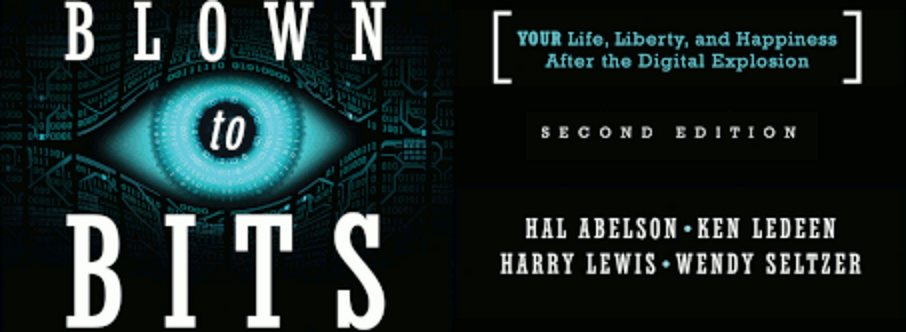
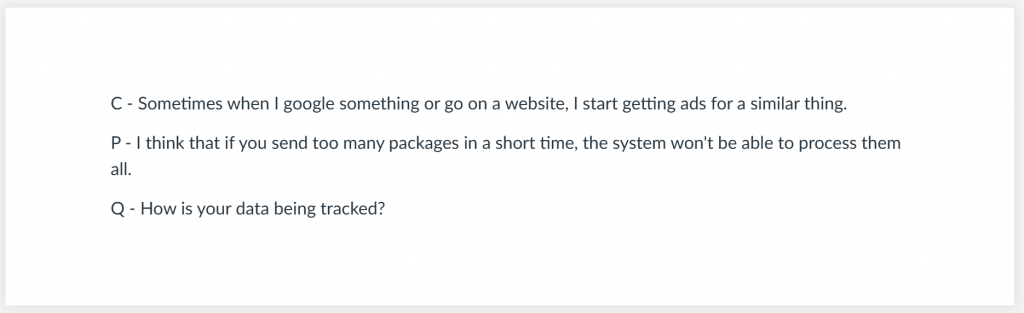
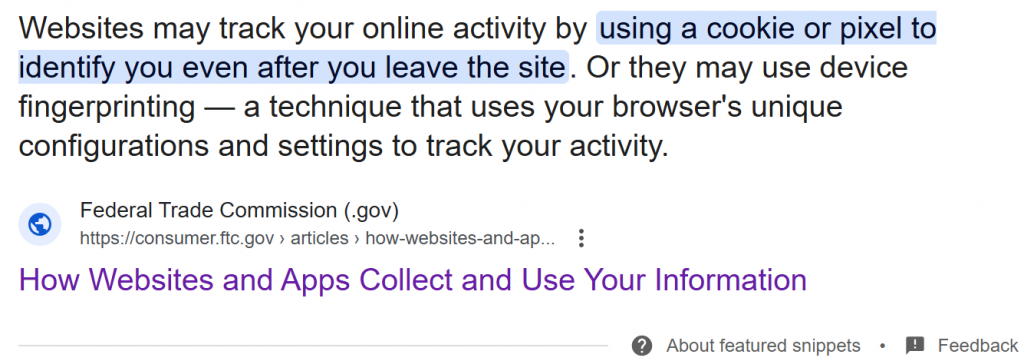
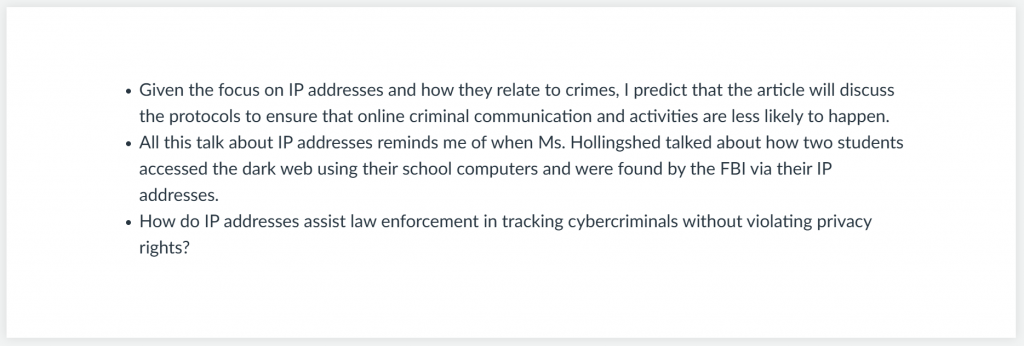
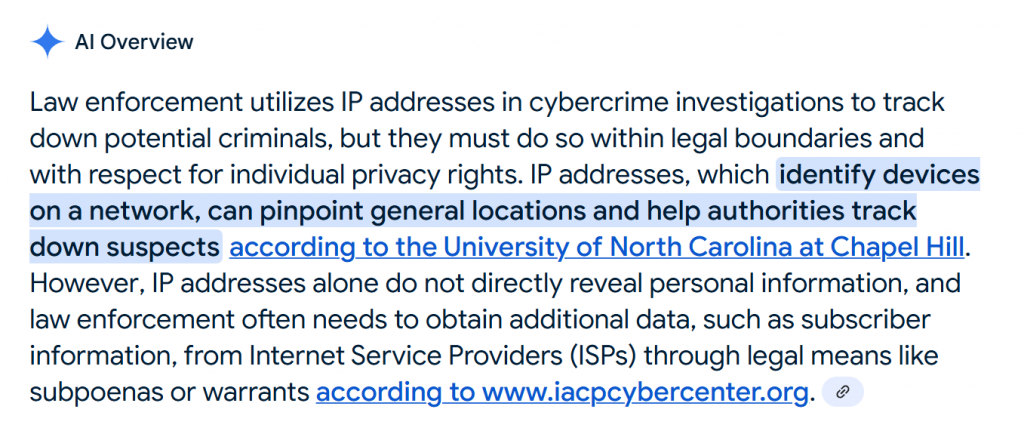
We also spend a fair amount of time in my WEB class discussing advancements and issues facing tech in our current day-to-day lives. The political climate over the past several years has offered a multitude of ways to address cultural competency and inclusion in my WEB class as we discuss the Internet, networks, and current events related to our access and use of these technologies. One big topic of discussion is the concept of Net Neutrality, which is defined as, “the principle that internet service providers should enable access to all content and applications regardless of the source, and without favoring or blocking particular products or websites.” (https://www.merriam-webster.com/dictionary/net%20neutrality). This has been a hot topic in American politics over the last several years, as the debates over free speech, who can make these rules, where this can occur, and how much government overreach there should be on media companies. I see discussion and learning about this topic in the same way I view science literacy as being important to understand current issues. Tech literacy is equally important in that we want citizens to have enough knowledge about the inner workings of the Internet and networks in order to be able to discuss the pros and consequences of net-neutrality, online censorship, data privacy and even monopolies.
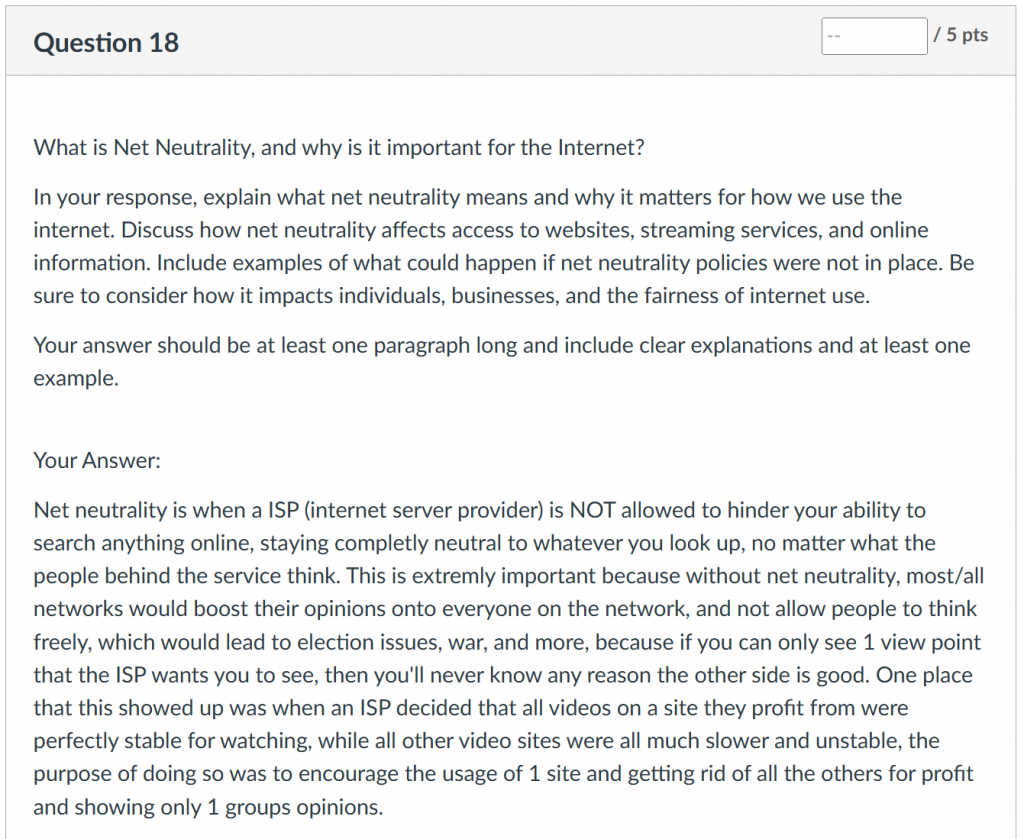
Related to this, I also track, and share with students, different current events that relate to net neutrality and other hot topics from the reading. A great example is happening currently, in which the chair of the FCC (Federal Communications Commission) Brendan Carr, who was appointed by the sitting president, has opened an investigation into Disney and ABC over their DEI practices and if they violate equal employment regulations. On his first day in office, Donald Trump declared DEI practices radical and wasteful and signed an Executive Order which terminated DEI initiatives across the federal government, and also puts pressure on the private sector to follow suit. We read and discussed the following article, and allowed students to ask questions about and debate the FCC’s role in monitoring these practices in media companies, as well as the moral issues that arise around this type of monitoring. I ended the discussion by tying the article back to the concept of net neutrality and asked students to think about who or what should and can control the media we consume and who is or should be in control of influencing what we believe.
https://www.npr.org/2025/03/29/nx-s1-5344469/fcc-disney-dei-changes-abc
Another current event that I monitored and brought into the classroom for discussion was the Congressional hearing held for TikTok CEO Shou Chew over data privacy concerns. This was relevant to Web not only because TikTok is a social media platform that many students use, but also showcased how little the people in congress know about how data is tracked and how the Internet and Networks work compared to what students learn in my WEB class. Also, MS students love knowing things and then watching adults say stupid stuff about the things they know – the congressional hearings are full of adults demonstrating that they don’t actually know how the internet works! The clips are worth a watch if you want to feel really good about how much you know about tech, but they can also make you feel very sad about how little the people making laws for our country know.
https://www.npr.org/2023/03/23/1165579717/tiktok-congress-hearing-shou-zi-chew-project-texas
https://www.cnn.com/2023/03/25/tech/tiktok-user-reaction-hearing/index.html
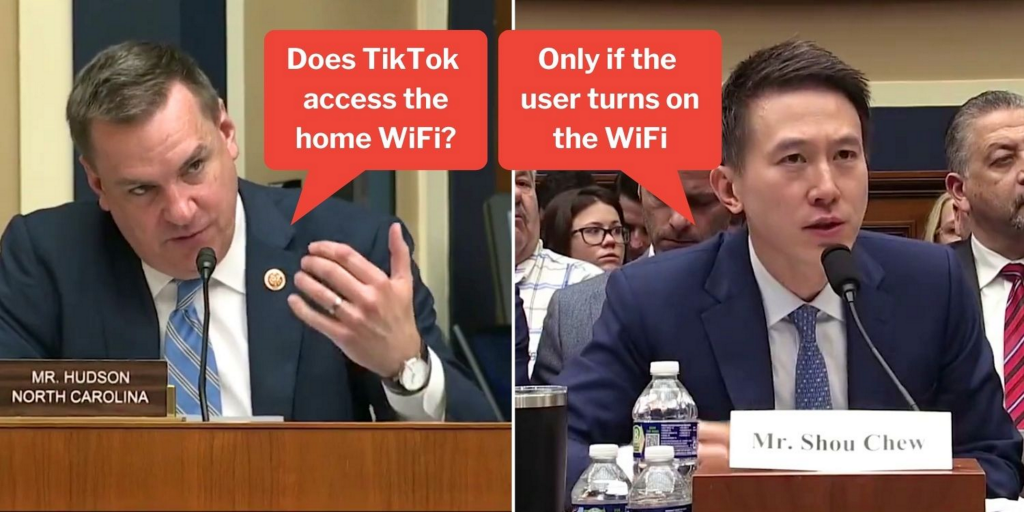
The last big topic to come out in recent years which has led me to evolve my curriculum is the rise in AI, or artificial intelligence. Google’s AI defines it as such: “Artificial intelligence (AI) refers to the ability of computer systems to perform tasks that typically require human intelligence, such as learning, problem-solving, and decision-making. It involves creating machines that can reason, learn from data, and adapt to new situations.” When ChatGPT was launched in November of 2022, there was huge uproar from the education community with valid concerns that it could lead to cheating or students utilizing it to produce work that isn’t their original ideas. Seattle Public Schools even went so far as to ban the app from any device connected to their network. At EPS and in my classroom, however, we took a different approach. Jonathan Briggs held trainings for our discipline, as well as the wider community, to play with the tool and discuss how it might impact our teaching and the work students would produce. In my own classroom, I decided not to push the topic away but rather learn how to use it along with my students and have open discussions about the tool and the appropriate and inappropriate ways to use it in WEB class. These guidelines can change depending on the assignment and what is being assessed, so I started building in time for AI norm-setting before each project was launched. This way students know what my expectations and feelings are, and I hear them out as well.
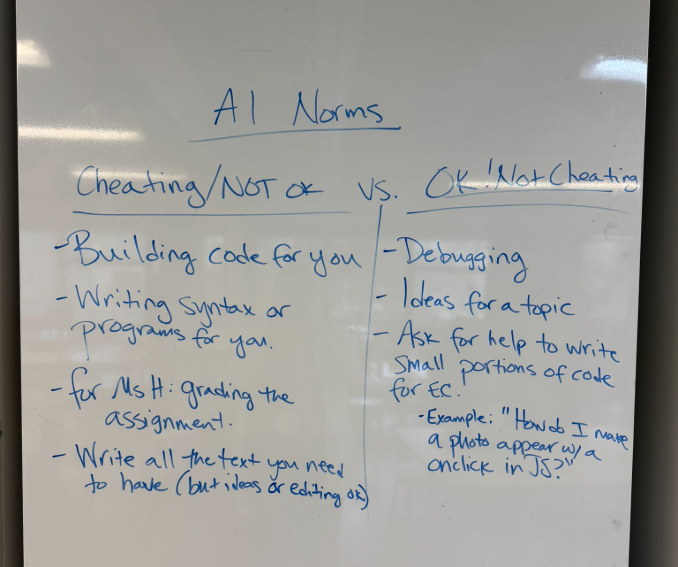
We spend a good amount of time in class experimenting with the different AI tools available (there are so many now!) to learn which ones are good for which purpose, and have fun with AI as well. You can read more about a creative use for AI tools I incorporate at the start of the trimester in WEB by reading Pedagogical Practice/Classroom Culture/(4). One other current event that I brought into the classroom for experimentation and discussion was the roll-out of DeepSeek, which rivaled ChatGPT in its cost as well as the time it took to develop the tool. Students were already aware of this issue because they track and “trade” stocks in their math classes, and when DeepSeek was released, the Nvidia stock price dropped 12%, as they were the company producing the chips that ChatGPT runs on. DeepSeek was able to use far fewer and much less expensive chips to do the same thing as ChatGPT at a fraction of the time and cost.
https://www.theverge.com/2025/1/27/24352801/deepseek-ai-chatbot-chatgpt-ios-app-store
The day that DeepSeek was launched and Nvidia’s stock price dropped, I had Web class. So, I changed up my lesson plan that day and we spent some time as a class asking the same questions to ChatGPT and DeepSeek to see the differences in how they perform and discuss which tool might be better for different purposes. I asked ChatGPT and DeepSeek the same question, “How can I explain how the Internet works to a Middle School student?” The answers I received are below. My students spent time asking a variety of different questions to the two chats and were able to come to their own conclusions over which they preferred because I gave them time to explore and ask questions.
https://chatgpt.com/share/68129a9b-7558-8006-8053-b82343e5852d
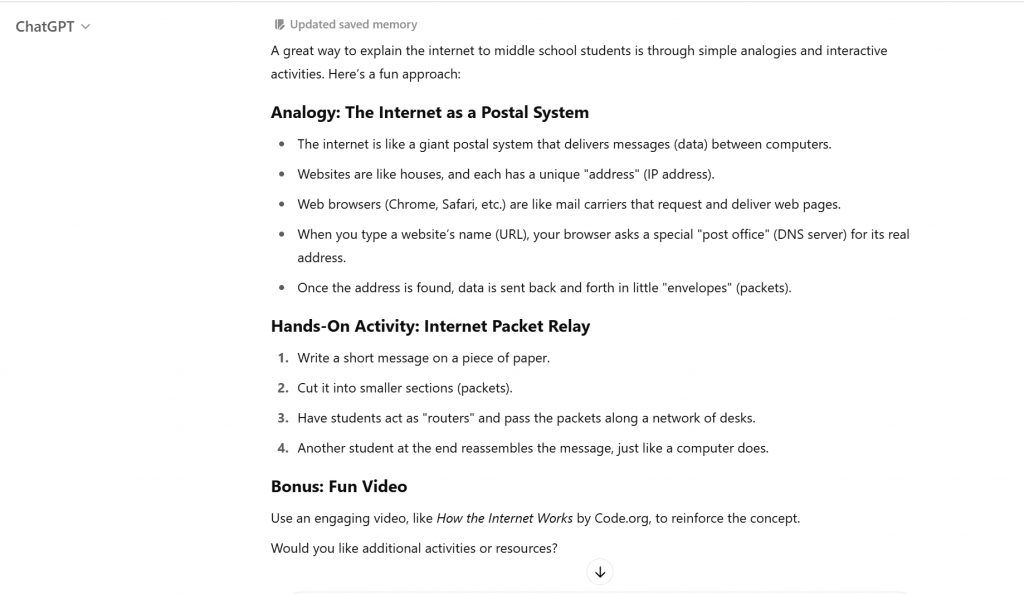
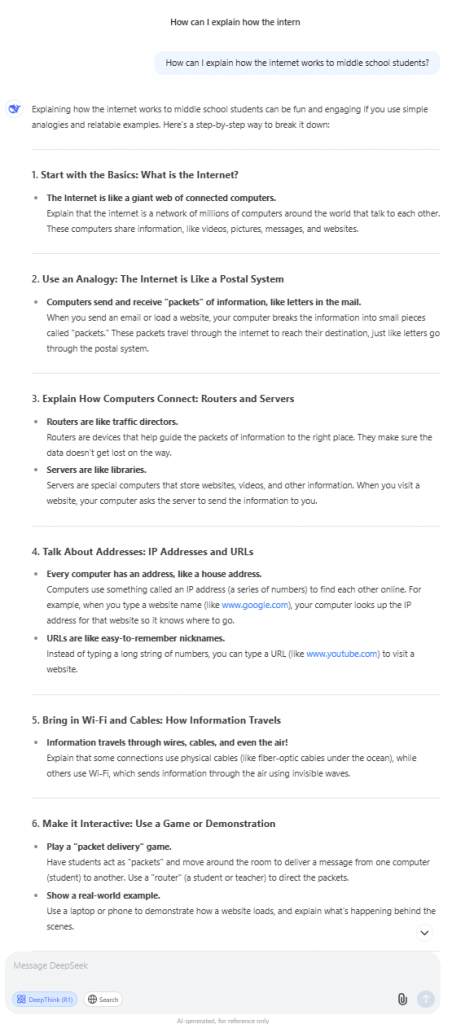
Staying current in the world of technology isn’t optional—it’s essential. As the landscape shifts, I view it as my responsibility and privilege to model curiosity, adaptability, and critical engagement with the tools and trends shaping our world. Whether it’s integrating new robotics platforms, diving into conversations about net neutrality and data privacy, or learning alongside students about the capabilities and implications of AI, I aim to design a curriculum that remains as dynamic as the field it reflects. By rooting lessons in real-world relevance and student interest, I ensure that my courses not only evolve with the times but also help students build the awareness and confidence to navigate the digital world thoughtfully and responsibly.