

(1) Considers and addresses each student’s learning profile
Understanding that each student brings a unique set of strengths, challenges, interests, and learning preferences to the classroom, I intentionally design instruction and support systems that reflect their diverse learning profiles. Whether through differentiated tasks, personalized feedback, or flexible structures for engagement, my goal is to meet students where they are and help them grow with confidence and purpose.
To aid in this effort, I spend time at the start of the trimester gathering information about students and their learning profile. One way I do this is looking at the “Support” tab in four11 to see which students have accommodations and what they are, so I can plan to make adjustments for those students as needed.
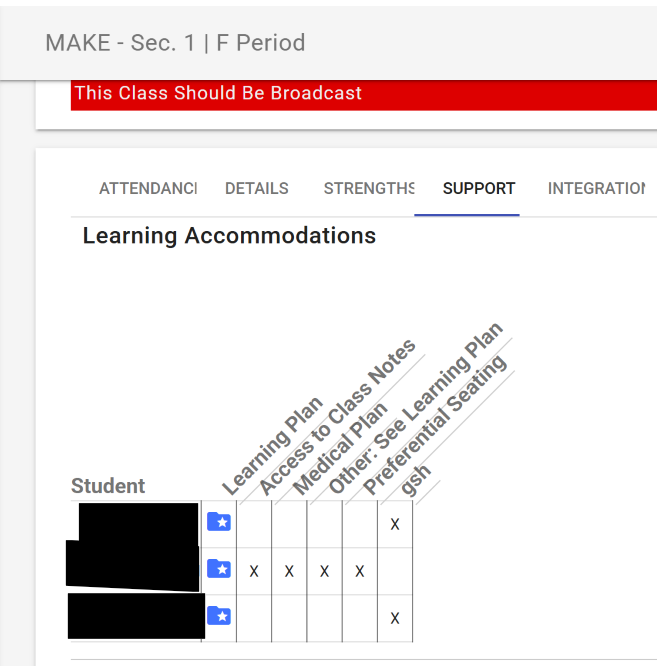
I make it a priority to connect in person with each student who has accommodations, so I can ask which supports they find most helpful and how those might apply to my class. This is especially important since some common accommodations—like preferential seating—aren’t relevant in a setting where students rarely sit at desks. I enjoy collaborating with both students and their Guided Study Hall teachers to tailor and adjust accommodations as needed to fit the unique structure of my class.
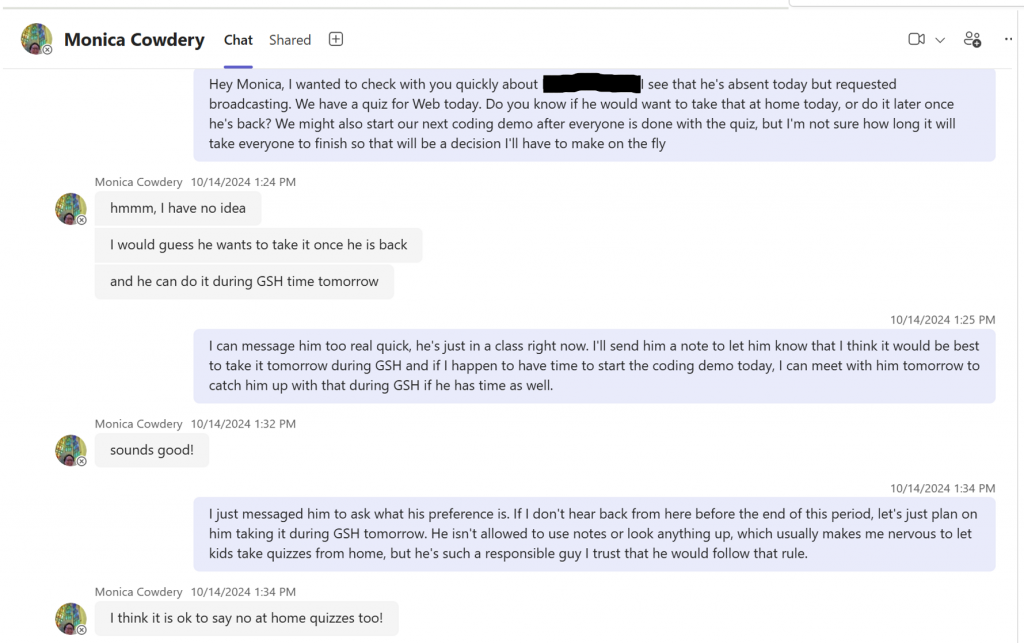
Additionally, each student in GSH writes an email to their teachers at the start of the trimester with information about their learning profile and how I can support them in my class. I read and respond to each of these emails, acknowledging their strengths and challenges, and offer suggestions of things we can try in my class to meet their needs. An example of my email exchange with Aksel is below:
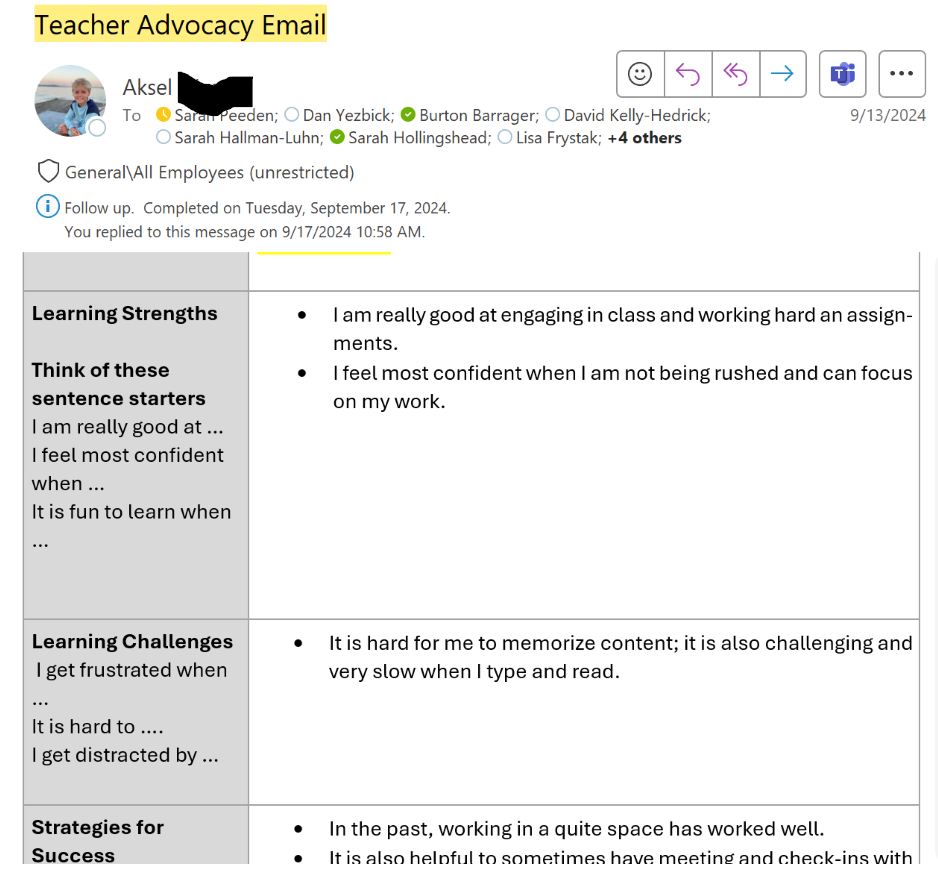
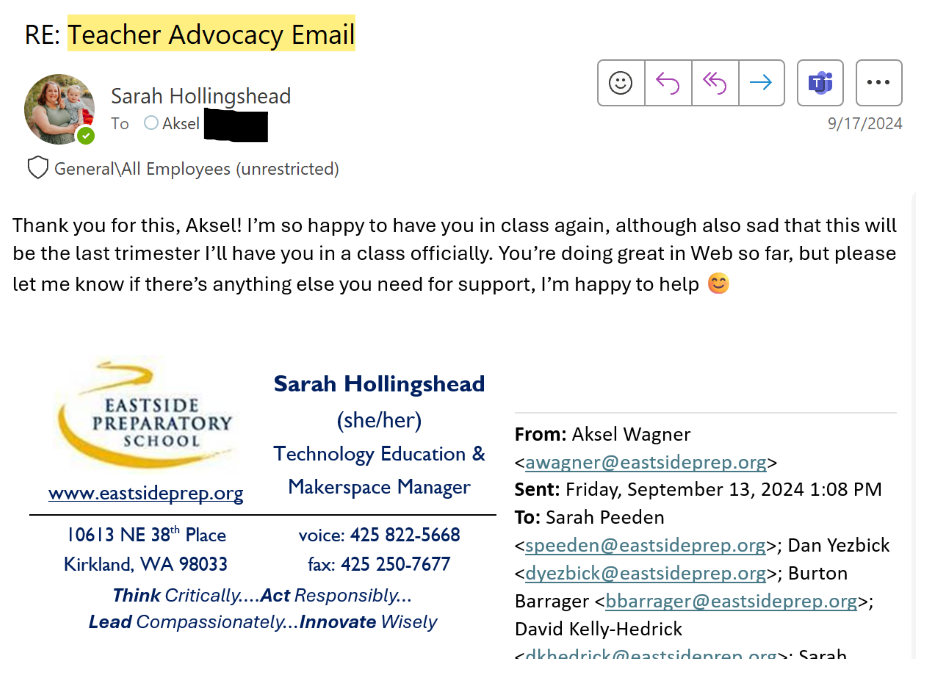
Another practice I incorporate into all of my classes is an assignment where I ask them to answer some questions about themselves and the class. This helps me to get to know them better, as well as check that they have access to our class OneNote, and I take the time to read and respond to each student. Aksel’s work and my response to him in the OneNote is pictured below:
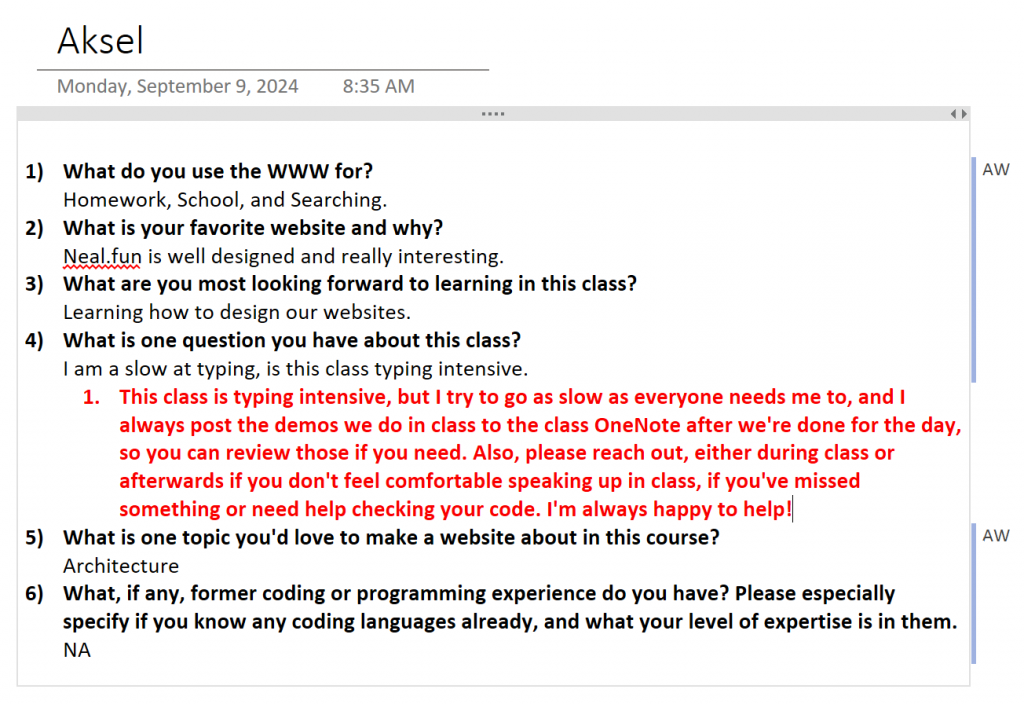
Although Aksel was initially concerned about the typing demands of WEB class due to his slower-than-average typing speed, he quickly found success. His projects were consistently sophisticated and well-executed. Open communication and collaboration around his learning profile allowed us to put the right supports in place, helping him thrive in coding and gain the confidence to pursue additional programming classes in the Upper School without fear of falling behind.
Here is a link to his web project portfolio:
https://aksel-w.github.io/eps_web_2024/
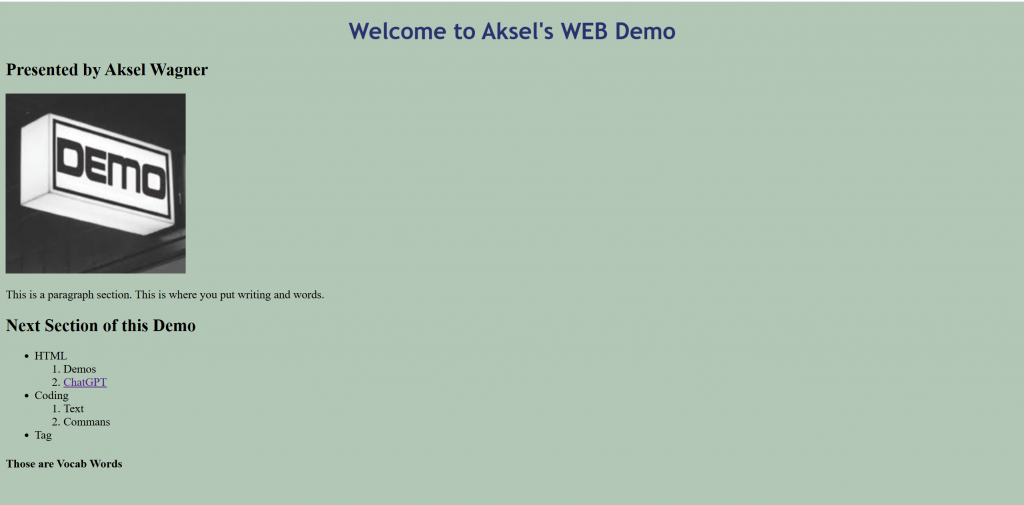
(2) Designs class activities and assignments that engage and accommodate for both individual students and a diverse group of learners
Designing class activities that engage all learners and accommodate individual needs is at the heart of my teaching practice. I create assignments with multiple entry points so students can explore content in ways that align with their strengths, interests, and learning profiles. My classes naturally lend themselves to choice and variety, which allows me to design lessons and projects that are intentionally open-ended. This flexibility gives students space to interpret and approach tasks in ways that are meaningful to them, while still supporting diverse needs and learning goals.
Some of the best examples of this flexibility come from my BOTZ class. This class is highly engaging not only because robots are fun and the mBots we use are SO CUTE, but also because I build a lot of experimentation and a lot less direct instruction into each class session. Students are able to have choice in multiple areas:
Programming Choice: Block or Python
The platform we use to program our robots is called mBlock. One of the most helpful features of mBlock is the built-in ability to switch between block and Python programming. This option allows students to write code at their ability level, as well as provide an easy way to challenge students who are ready for text-based code.
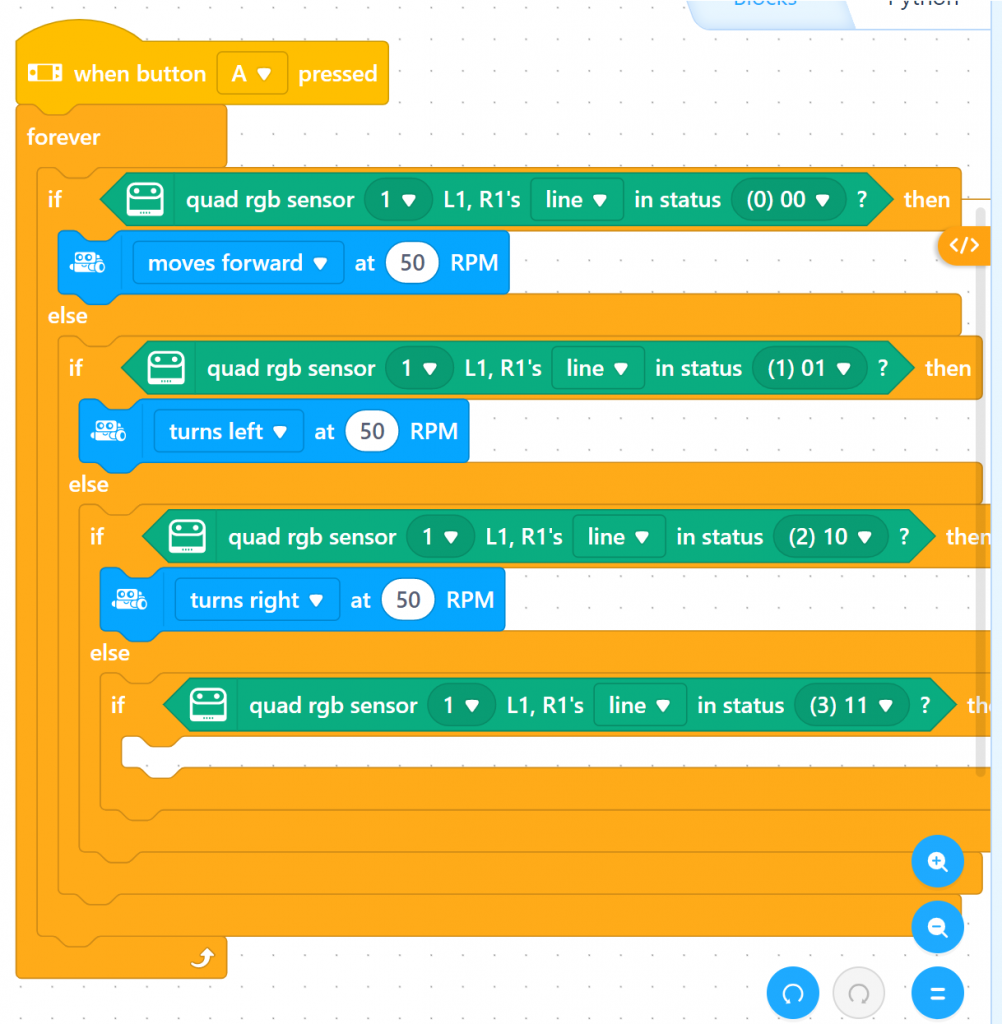
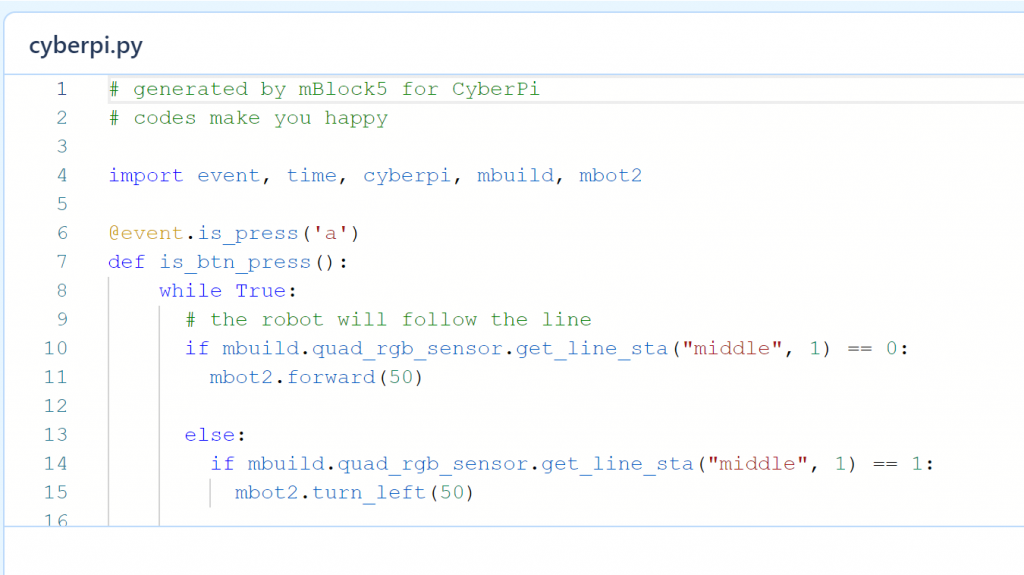
Engineering Choice: mBot branded parts, 3D printed or laser cut items, materials library items
On Friday 1/10/25, my BOTZ class had time to build attachments for and customize their robots. I gave generic design constraints (no tape or glue or other adhesive can be used to attach anything to the robot itself, then I showed them how to use a screw driver and a wrench to attach things with nuts and bolts), but beyond that, they could choose how they wanted to approach the class period and the customizing task. Below are the multiple ways students decided to approach this task:
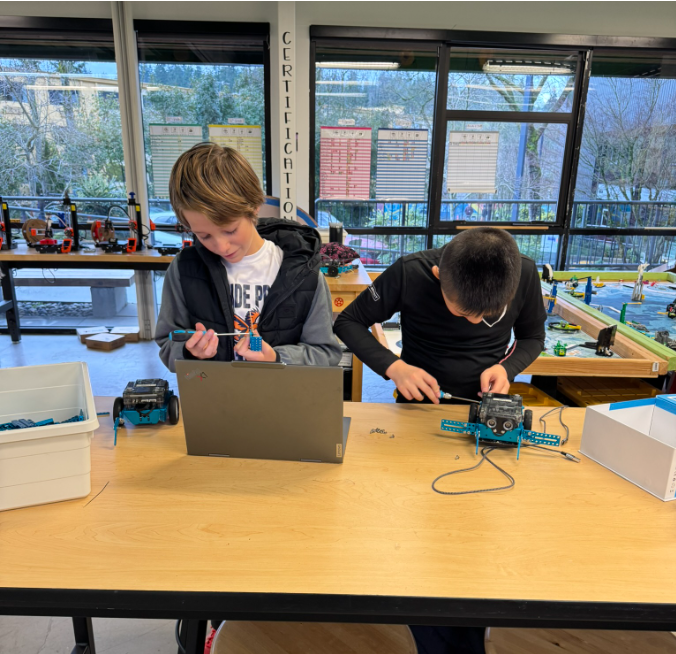
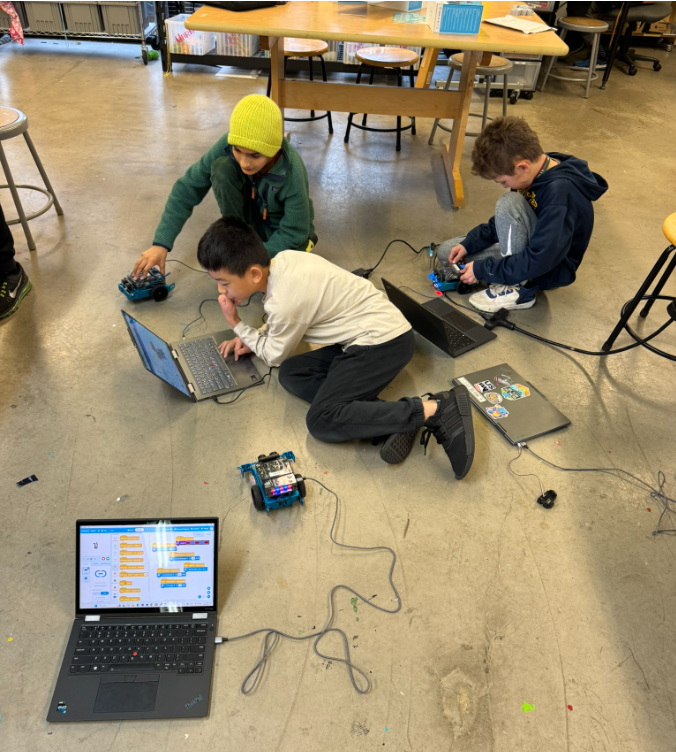
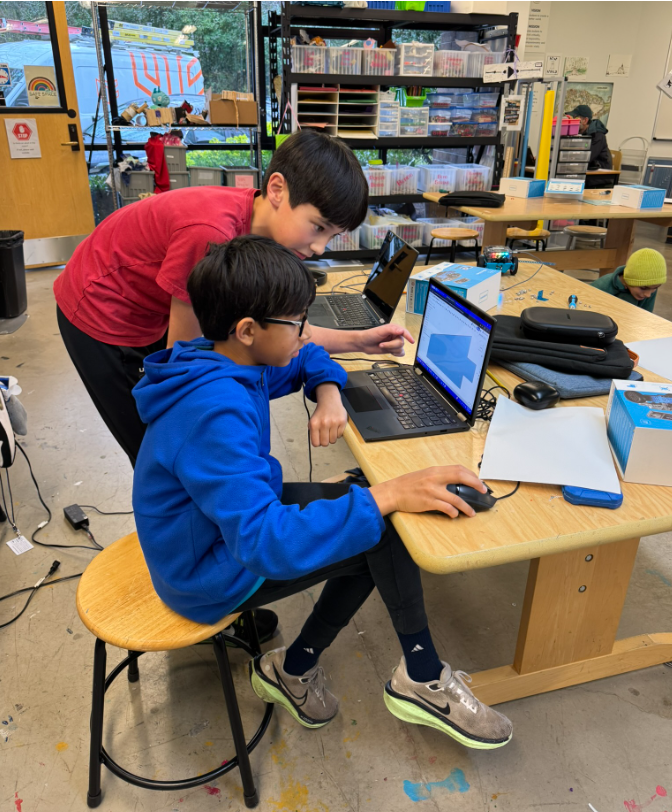




Extension Activity Choice: maze-bot, art bot, or dance-bot
My robotics lessons typically start with a simple task for everyone to complete, followed by “choose your own adventure” time where students can decide how they want to extend the lesson. After I teach students to drive their robots with precision, they can choose between the following activities: build a maze for their robots to navigate, attach a pen to their robots and have it draw something, or even have a robot dance party with some sweet robot moves!


This layered approach to choice not only keeps students engaged, but also ensures that each learner can access the content in a way that is both challenging and meaningful for them. By designing activities that are open-ended yet structured, I create space for creativity, problem-solving, and individualized learning. These choices empower students to take ownership of their work, build confidence in their abilities, and develop a deeper connection to the subject matter—no matter their starting point.
(3) Builds in opportunities for each student to contribute during each class period
Creating opportunities for every student to contribute meaningfully during class is a key part of fostering an inclusive, engaging learning environment. I design my lessons to ensure that all students have a voice, whether through hands-on activities, class discussions, partner work, or individual check-ins. By incorporating a variety of ways for students to participate, I help build a sense of belonging and ownership in the classroom, while also supporting different communication styles and comfort levels.
When I taught Science and Math, I was able to track student participation more formally by using a checklist with student names and marking with a tick each time they contributed or answered a question. However, this approach became more challenging when I transitioned to teaching technology, where students spend far less time in traditional discussions and much more time engaged in hands-on work. As a result, I’ve had to develop more creative ways to track and encourage meaningful contributions in this more dynamic classroom setting.

One way I support student contributions in my programming classes is by placing high value on mistakes as learning opportunities. I emphasize that success in programming isn’t just about getting the code right—it’s just as important to understand and share errors. In WEB class, for example, students frequently encounter bugs when working on HTML, CSS, or JavaScript projects, whether they’re following along with a demo or working independently. Since web browsers interpret code literally and can’t infer what you “meant,” even small syntax errors can break a program. During a JavaScript lesson in Winter 2025, I was demonstrating how to use a prompt() to collect a user’s name and display a custom greeting on the web page. Several students ran into issues—like the popup not appearing or the greeting not displaying—and I invited volunteers to project their code so we could debug it together as a class. By encouraging students to share their code publicly, even when it contains errors, I help normalize the debugging process, foster collaborative problem-solving, and show that mistakes are a valuable part of learning. The error is pictured below:
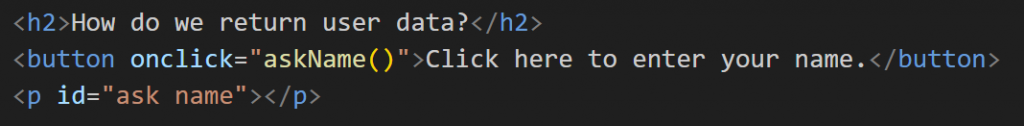
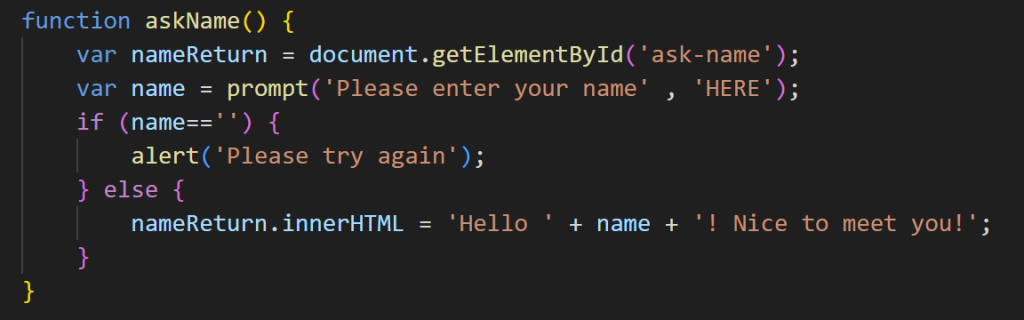
In this case, the issue was that the id name in the HTML code was missing the hyphen—written as askname—while the JavaScript function was referencing ask-name. This type of mismatch is a common student error, so I asked the student for permission to debug the code as a class. Doing so created a valuable opportunity for everyone to think critically about how HTML and JavaScript interact, and to contribute ideas for troubleshooting. As a group, we walked through the problem, identified the mismatch, and corrected it. Several other students recognized they had made similar errors and shared how they compared their id names between files and applied the same fix. This collaborative debugging not only resolved individual issues but reinforced a broader understanding of precision in programming.
Another way I support student contribution is by tracking who needs help and ensuring I reach everyone efficiently. In our discipline, we use a consistent visual strategy involving colored clothespins to make this process smooth and equitable.
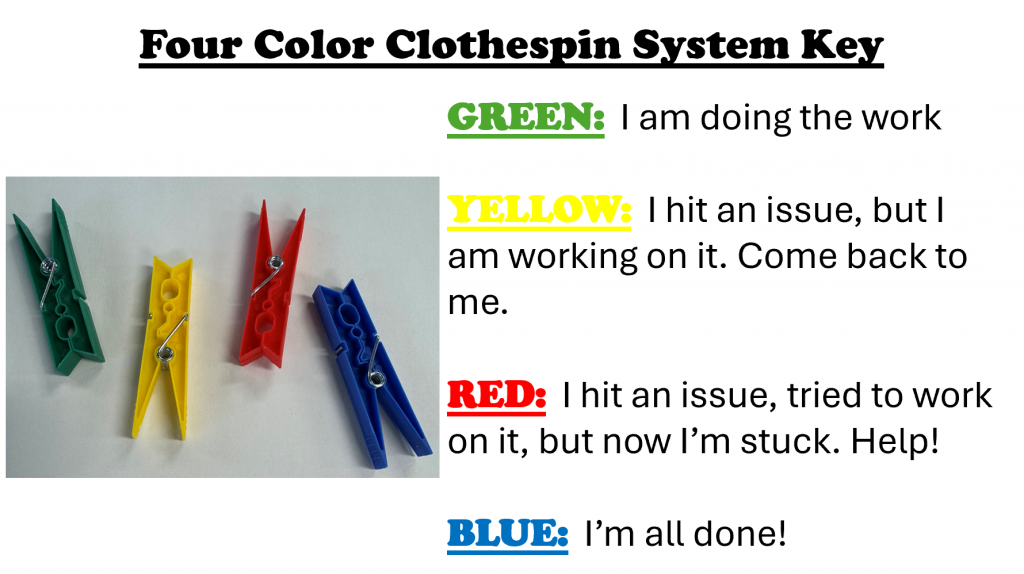
At the start of each class, students receive a set of clothespins to display on their computers. Each color communicates their current status: green means they’re working independently and don’t need help; yellow signals they’ve encountered an issue but are trying to resolve it on their own; red indicates they’re stuck and can’t move forward without assistance; and blue shows they’ve completed the task successfully. This system allows me to quickly scan the room and prioritize support—starting with red, checking in on yellow to prevent escalation, reviewing completed work with blue, and finally checking on green to ensure continued progress. Beyond helping me manage my time and attention, this system empowers students to contribute actively to the flow of class in a non-verbal, low-pressure way.
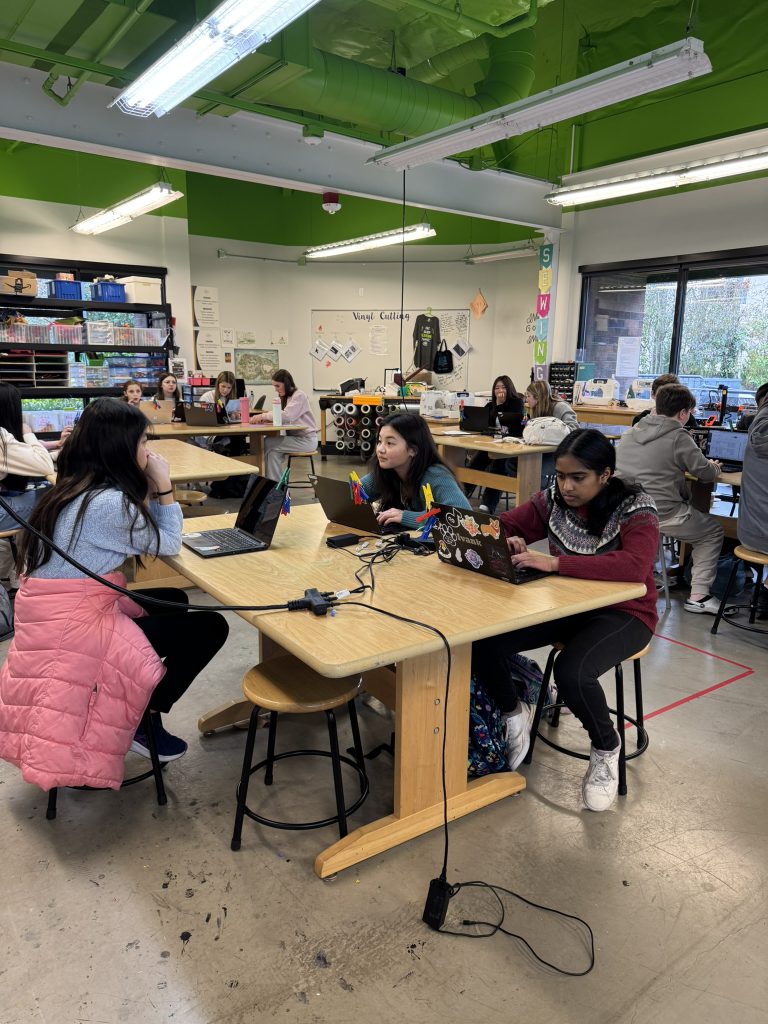

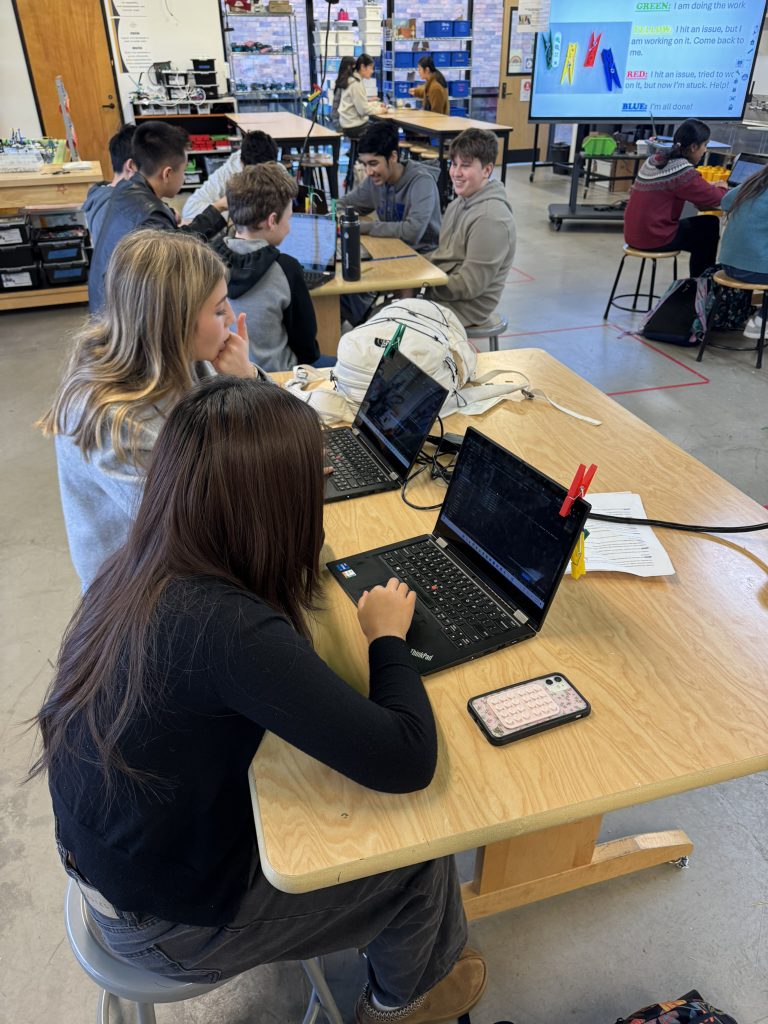
I also create space for student contributions during class discussions by inviting students to raise their hands to share. While I don’t formally track participation, I’m intentional about not calling on the same students repeatedly and making sure a range of voices are heard. I use wait time strategically to give all students—especially those who need more time to process or may feel nervous about speaking in front of the group—a chance to gather their thoughts and choose to participate. This is particularly important for my female-identifying students. Research suggests that boys are more likely to speak up in class—even when they haven’t been called on or aren’t sure of the answer—while girls may hold back due to fear of judgment or appearing less competent. This happens despite the fact that girls often match or exceed boys in academic performance, especially in areas like attention to detail. I keep this dynamic in mind and work to ensure female students, introverts, and students with learning differences feel supported and have the space they need to contribute confidently and comfortably.
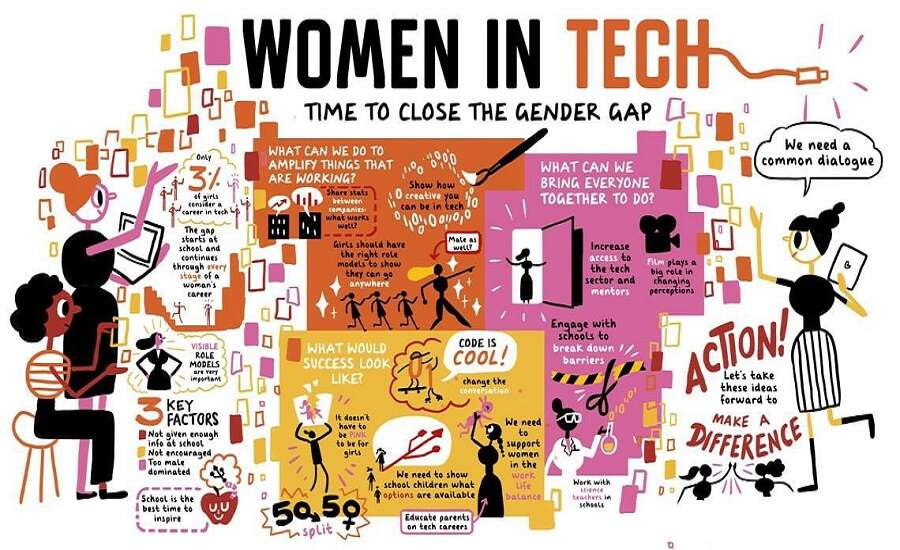

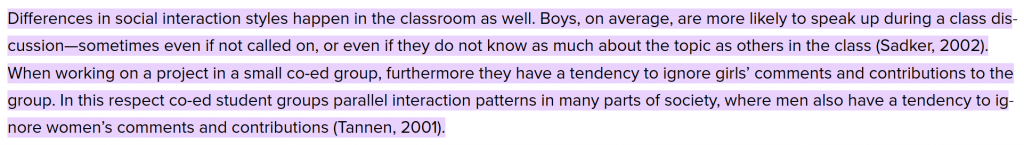

By integrating structured systems, promoting collaborative problem-solving, and being mindful of diverse student needs, I strive to ensure that every learner has a consistent and meaningful opportunity to contribute during class. These varied approaches not only support individual engagement but also foster a classroom culture where all voices are valued and participation feels safe, purposeful, and empowering.
(4) Provides alternative explanations of course concepts
Helping students understand challenging concepts often requires flexibility in how ideas are presented. I regularly provide alternative explanations, models, or demonstrations to ensure that all students can access the material—especially when a concept doesn’t land the first time. The rise of AI tools has significantly enhanced this aspect of my teaching. Some topics in my classes—particularly in MAKE and WEB—can be especially challenging to explain in terms that middle school students can grasp easily. AI has helped me generate clearer analogies, simplified explanations, and even visual aids that make abstract or technical content more accessible. Two strong examples of how I use alternative explanations come from these classes.
When reviewing the circuit boards we use to make our projects light up and move in MAKE, it’s essential for students to understand where the positive and negative pads are—otherwise, they risk short-circuiting the board, motors, or LEDs. The positive pad is fairly straightforward; students can usually identify it easily since it’s labeled 3.3V or V-OUT, clearly indicating the voltage output. However, the negative pad is labeled GND (for “ground”), which always leads to the same question: “Why doesn’t it just say negative?” To help me explain this more clearly and accurately, I turned to ChatGPT.
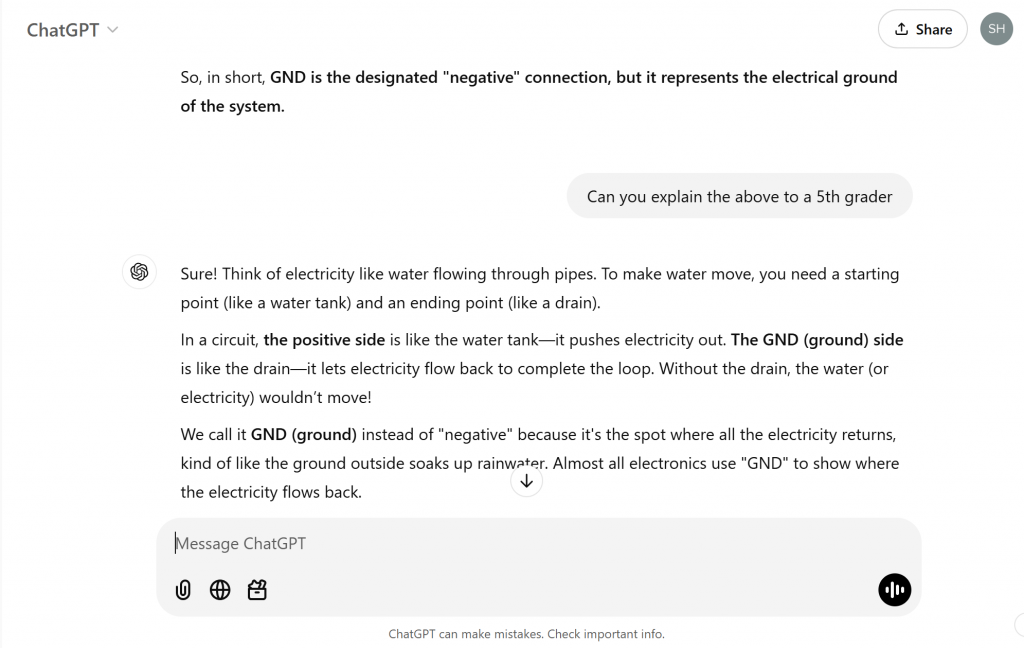
By using the analogy of GND being like the ground outside that soaks up rainwater, I was able to help students clearly understand how electricity moves through a circuit. This simple comparison encouraged them to pause and think critically about the concept before connecting wires to their circuit boards. Since introducing this analogy, I haven’t had a single student short their circuit—a strong indicator that the explanation resonated.
My WEB class is where I most often find myself needing to reframe complex concepts so middle school students can better understand them. I frequently use AI tools in class—not only to help students identify errors in their code or find examples, like making a button in the shape of a heart—but also to explain challenging topics in more accessible language. For instance, during a unit on networks, we toured the EPS network infrastructure and discussed how files and information are transferred from a web server to a personal computer. Despite my and Derek’s best efforts to explain it, the concept just wasn’t clicking for the students. So, I turned to an AI tool, DeepSeek, to help generate an explanation that would make more sense to them.
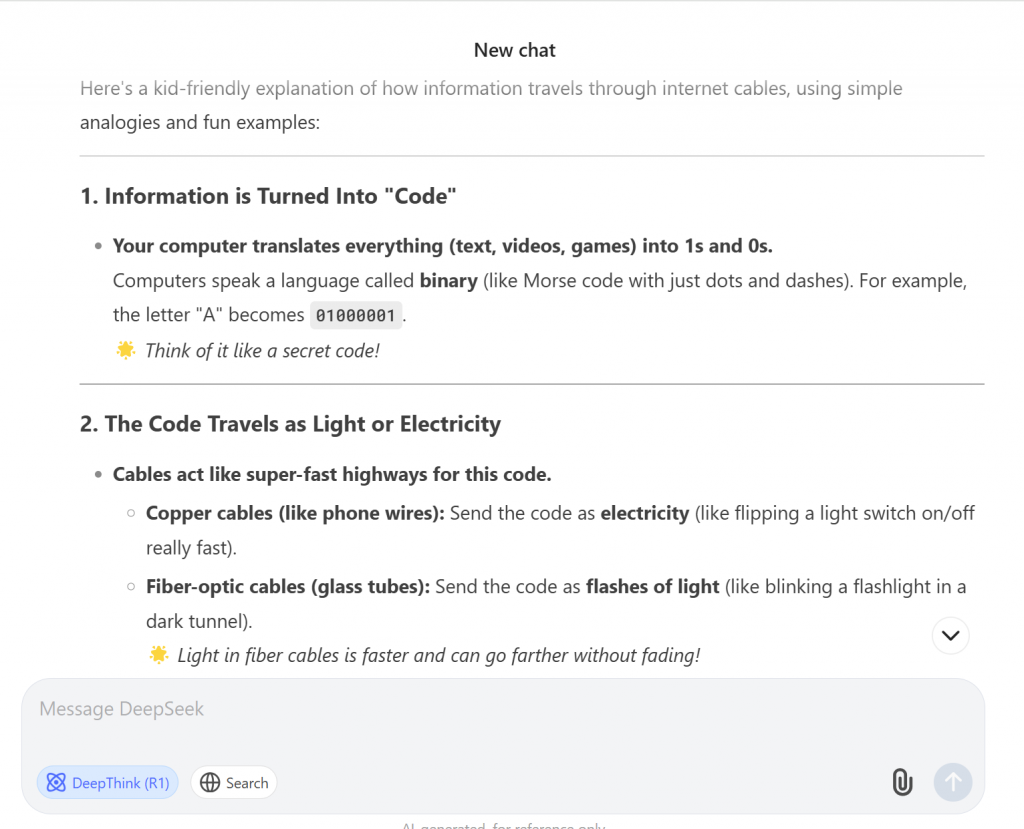
To help students understand the abstract concept of how files move across wires and cables in a network, I supplemented this technical analogy from DeepSeek with a visual reference from the movies Wreck-It Ralph and Ralph Breaks the Internet in an effort to make this concept more accessible and memorable for students.


In these films, characters are depicted traveling through cables as pulses of light. This visual is not only fun, but also ties directly into how data transmission actually works (fiber optics, binary data, etc.) I found this metaphor resonated with students—especially when paired with the idea of files being transferred as 0’s and 1’s, moving as light pulses through network cables. This approach grounded a complex topic in a familiar and engaging context, making the concept of digital file transfer more concrete and accessible. Plus, anchoring new knowledge to familiar, emotionally engaging media brings tech to life in a way that sticks. Who doesn’t love Wreck it Ralph?!
These examples highlight my commitment to meeting students where they are by using creative, flexible, and accessible approaches to explain complex material. Whether through real-world analogies, engaging media, or AI-assisted tools, I strive to ensure every student has a pathway to understanding—even when the concepts are challenging.
(5) Adapts instruction based on formative assessment
Adapting instruction based on formative assessment is a key part of my teaching practice. I use frequent, informal check-ins—such as observations, student questions, and quick activities—to gauge where students are in their understanding. When I notice confusion or misconceptions, I adjust my approach in real time, often re-teaching concepts using new explanations, analogies, or learning tools. This responsiveness ensures that all students have the support they need to make meaningful progress, even with complex or abstract material. In my technology classes, formative assessment happens constantly and often naturally—whether it’s a program that won’t run, a robot that doesn’t move as expected, or a website element that doesn’t display correctly. These moments provide immediate feedback, not only for students but for me as well. Sometimes errors stem from student misunderstandings, but other times they reveal the need for clearer instruction on my part. In both cases, I use these opportunities to adapt my teaching, clarify concepts, and guide students toward more accurate understanding. The examples below illustrate how I respond to these moments in practice.

In WEB, formative assessment is built into nearly every part of our workflow. Each time we preview our web pages in Live Server, we receive instant feedback—if there’s a mistake or something is missing, the page won’t load correctly in the browser. This immediate, visible result lets both students and me know that something needs to be fixed. For example, in the winter of 2025, several students were struggling to get images to display properly on their web pages. To better understand the issue, I asked everyone experiencing the problem to submit their code for review. By analyzing their work before the next class, I was able to identify common errors and plan a targeted mini-lesson. One of these examples is pictured below.

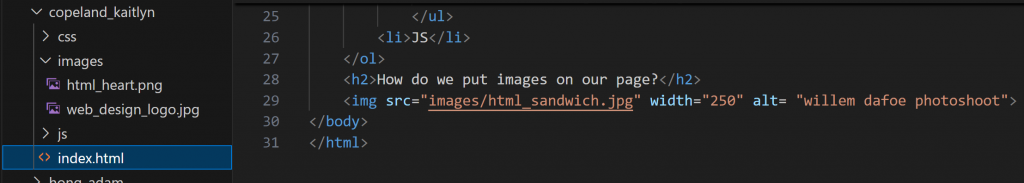
When reviewing this student’s code, I noticed that the image file referenced was missing from her images folder, causing the web browser to be unable to display it. Similar errors were present across other students’ web pages, revealing a common misunderstanding. Recognizing that several students struggled with this concept, I planned to revisit and reinforce it in the following class to improve comprehension. Before then, I provided detailed feedback through a comment on Canvas, explaining the issue. This approach supports an important aspect of our technology instruction: encouraging students to independently troubleshoot and develop problem-solving skills.
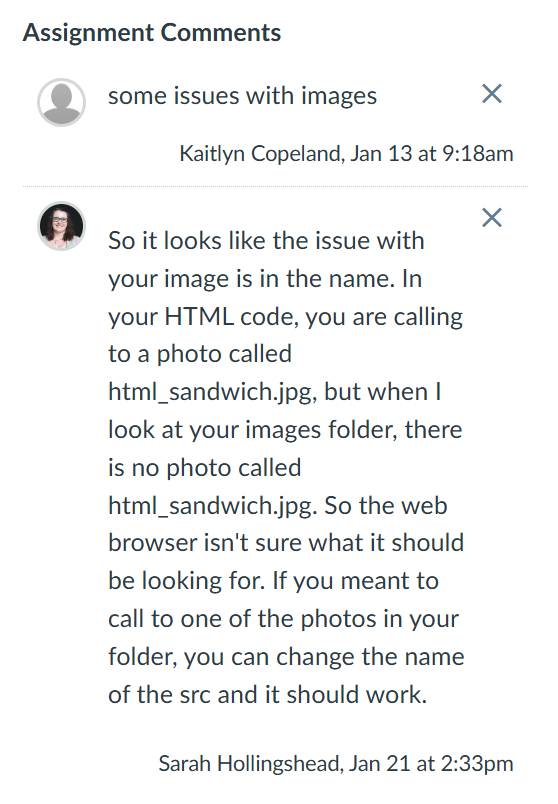
The following day in class, I reviewed the process of linking images on web pages with the entire class. Afterward, I individually checked the assignments of students who had struggled with the concept to assess their understanding, following their review of my Canvas feedback and a second in-class demonstration. As a result, all students were able to successfully load their images.
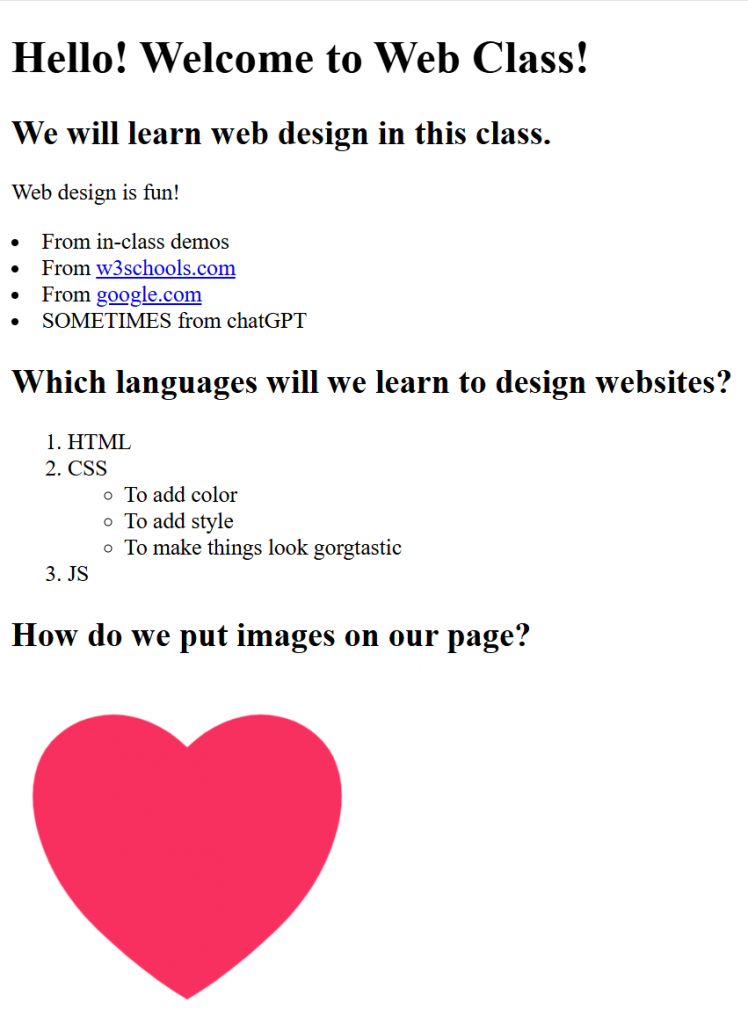
I also adapt my instruction based on formative assessment by actively engaging students during direct instruction. I ask questions throughout the lesson and invite students to come to the board to work out problems or demonstrate solutions to their classmates. A great example of this approach occurs in my BOTZ class, where we use block programming and transition to Python as students advance, to solve puzzles and program our robots. Typically, I introduce a concept or task, then open a puzzle or programming software on the smart board, encouraging students to come up and share their ideas on how to solve the puzzle or code the robot. For instance, at the start of this spring trimester, while teaching loops on code.org, I displayed the puzzle shown below and asked students to test their solutions by coming up to the board.
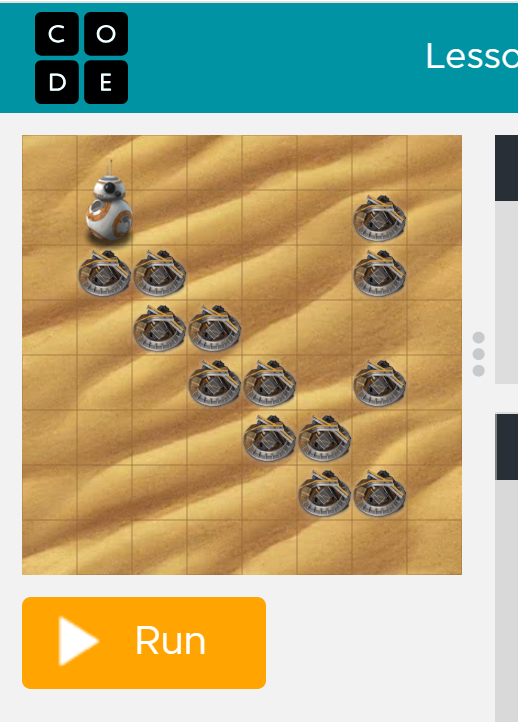
This particular puzzle proved to be very challenging for the class. One group came to the board to share their solution, which didn’t end up working. After several other students tried unsuccessfully to help fix the problem, I realized that a different approach was needed.
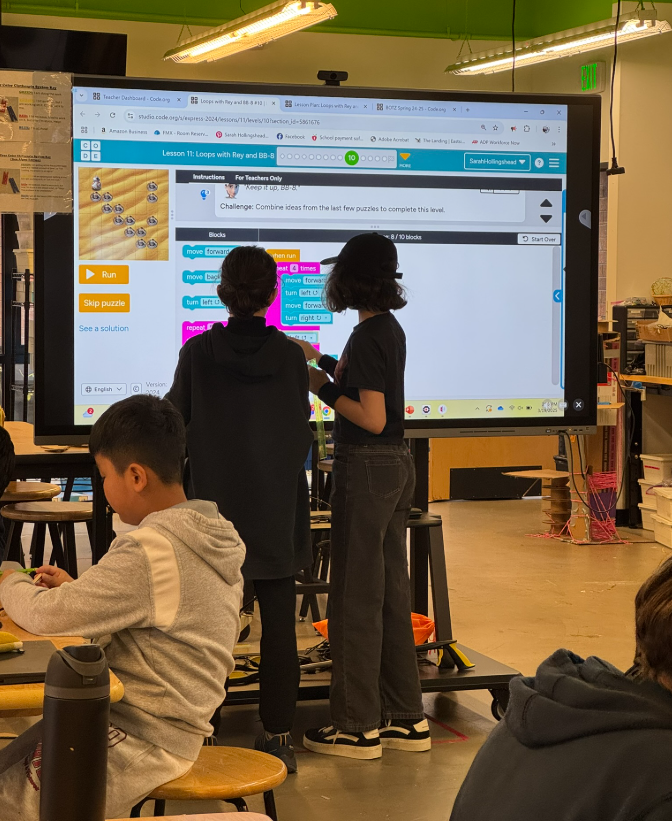
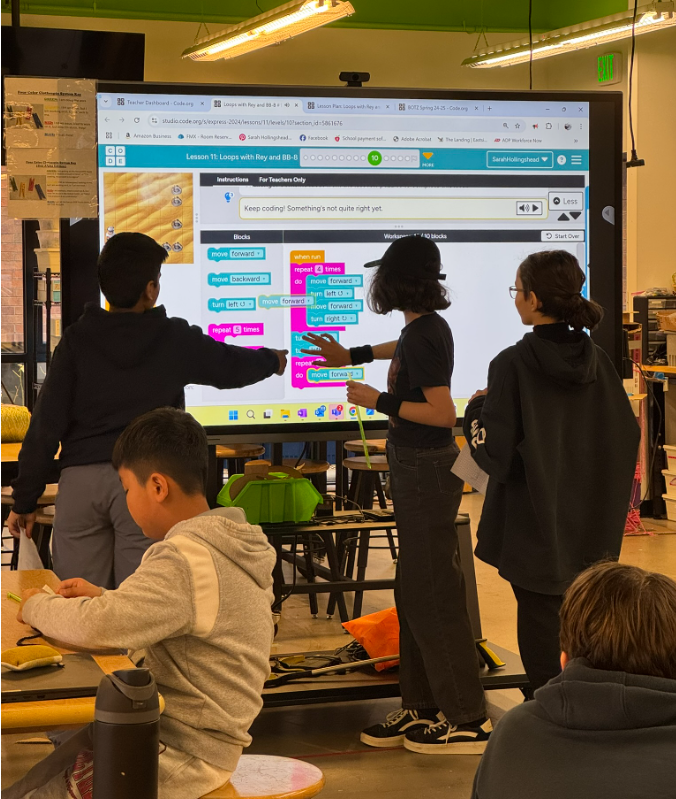

I decided to use a classic, old-school approach: pencil and paper. I asked students to work in pairs or small groups to write out every individual step BB-8 needed to take to collect all the debris. Then, they reviewed their steps to identify patterns of repeated movements. Afterward, they rewrote their solutions using loops before testing them on the board in code.org. This method not only provided students with an alternative way to express their thinking, but also demonstrated a simple strategy for breaking down complex problems into manageable steps when they get stuck. Additionally, it offered a valuable offline, hands-on activity within our robotics class.

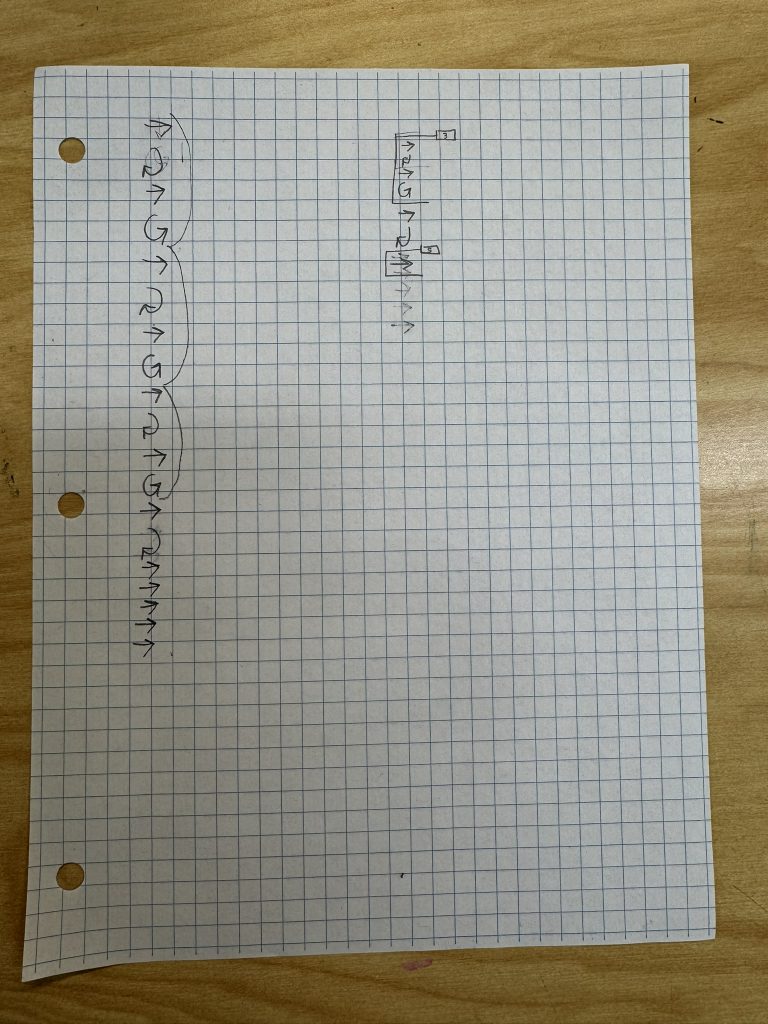

When students tested their new solutions on code.org, every group successfully created a working program. This also highlighted an important lesson: there isn’t always only one correct solution to a problem. Some groups developed approaches different from the solution provided by code.org and their classmates, demonstrating creativity and critical thinking.
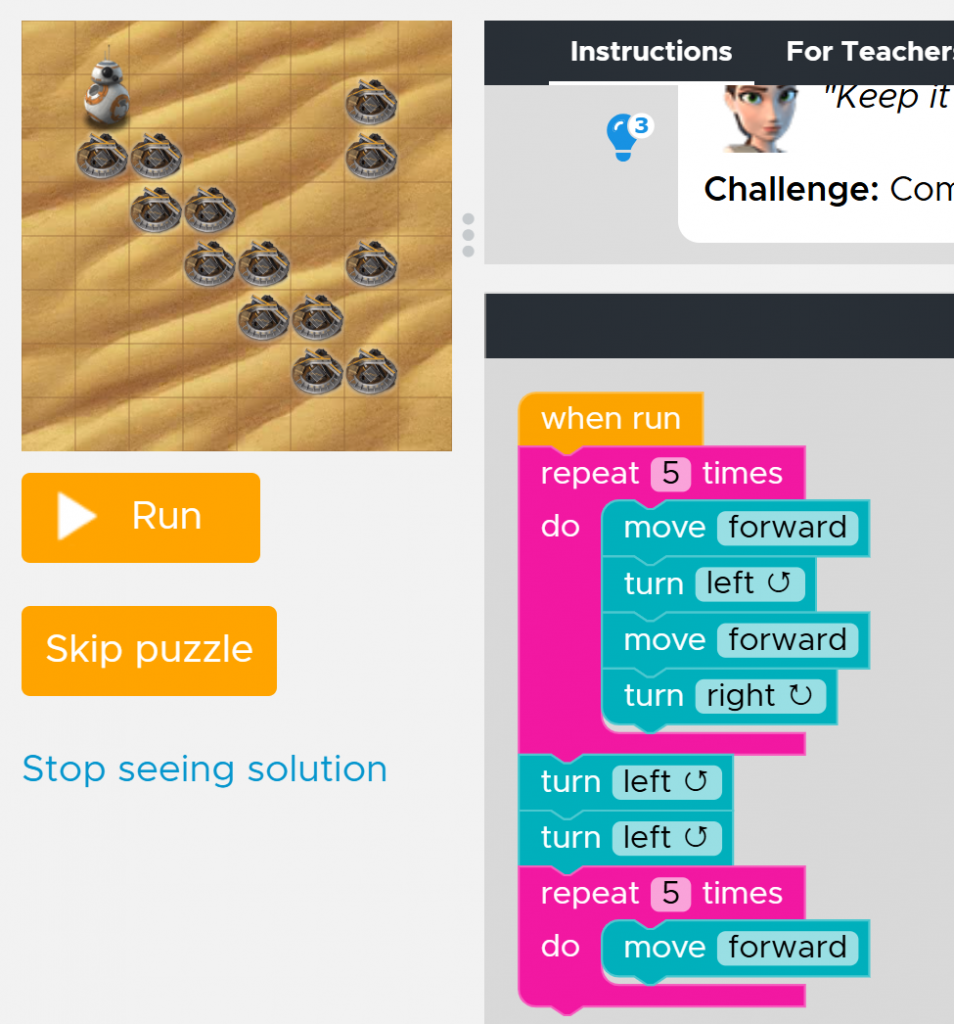
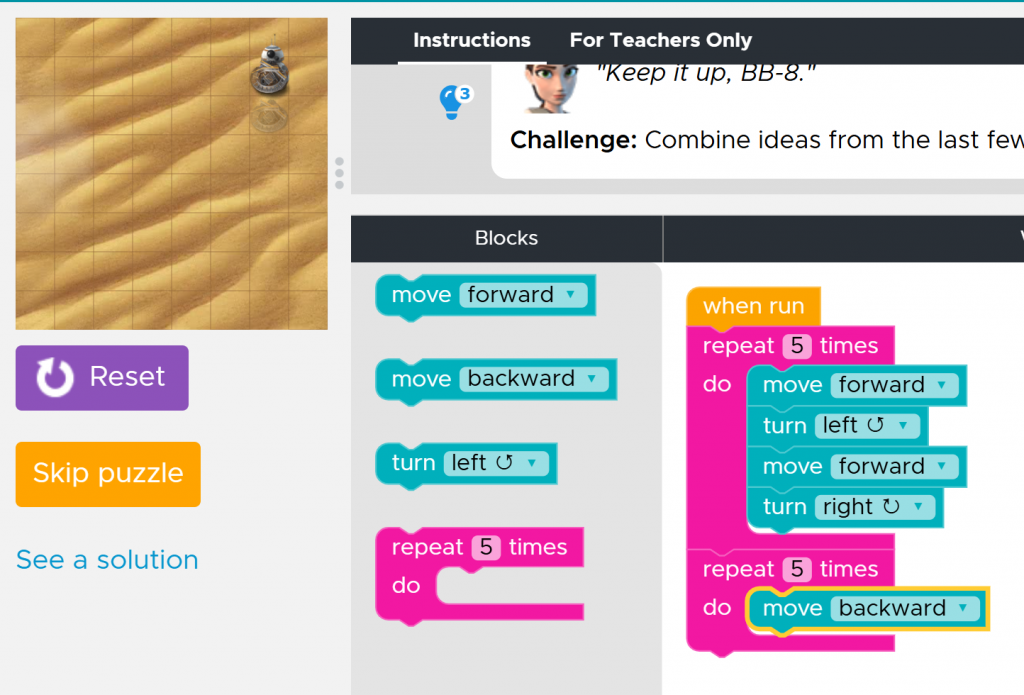
Through ongoing formative assessment and flexible instructional strategies, I create a learning environment where students feel supported to explore, troubleshoot, and deepen their understanding. By responding to their needs in the moment—whether through targeted feedback, hands-on activities, or alternative problem-solving approaches—I help students build confidence and develop essential skills in technology and coding.